ASUS RP-AC56 AC1200 Range Extender Review
Bohs Hansen / 9 years ago
Installation & Setup
B0th the installation and setup is a breeze when we deal with ASUS’ RP-AC56 Range extender. Plug it into an empty power socket, hit the WPS button on your router and then on the range extender and we’re up and running.
That is with a basic setup and in case our router supports and has WPS enabled. We can also connect to the repeater directly and gain access to the user interface. This is a great idea anyway as you should change the default administrator password.

Once the password has been changed, you can log into the beautifully made user interface that will give you access to all the features that the RP-AC56 has to offer. The first page that is shown is the Network map which shows the current connections in both directions from the range extender. It will also show in which mode it is running, in this case, it is in Repeater mode.
We get a quick view of the host access point configuration, what frequency band and channel it runs on as well as the security setup.

Clicking the repeater will allow us to quickly change the SSID as well has had a look on the repeaters two wireless network channels.

The client list is an easy way to detect what systems currently are using the RP-AC56.

Moving on to the wireless settings and we find a basic MAC filter.

WMM and Roaming assistant can be tweaked for each band individually though the professional tab.

But most available settings are found in the Extended wireless settings tab. You can choose to hide the SSID, set the channel bandwidth, authentication settings and rotation interval.

Finally, we can also enable a Wi-Fi proxy if we should need this feature.
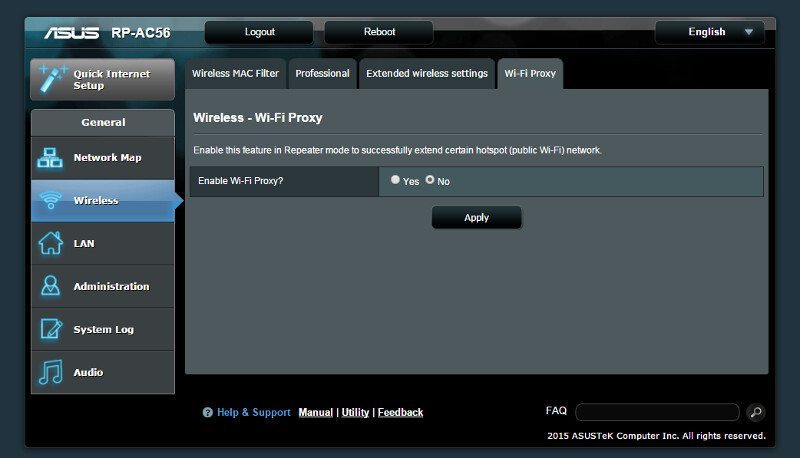
ASUS also added an RJ45 LAN port to the range extender and we also got access to the settings for this part.

There’s even a DHCP server built in, which also allows some of the other available modes besides repeating.

Speaking of other operating modes, they are all found under the Administrator page. We got the default repeater mode, the two Express Way modes, a media bridge mode, and an access point mode.

There aren’t that many more administrator functions besides the log server functionality and the ability to change the password when needed.
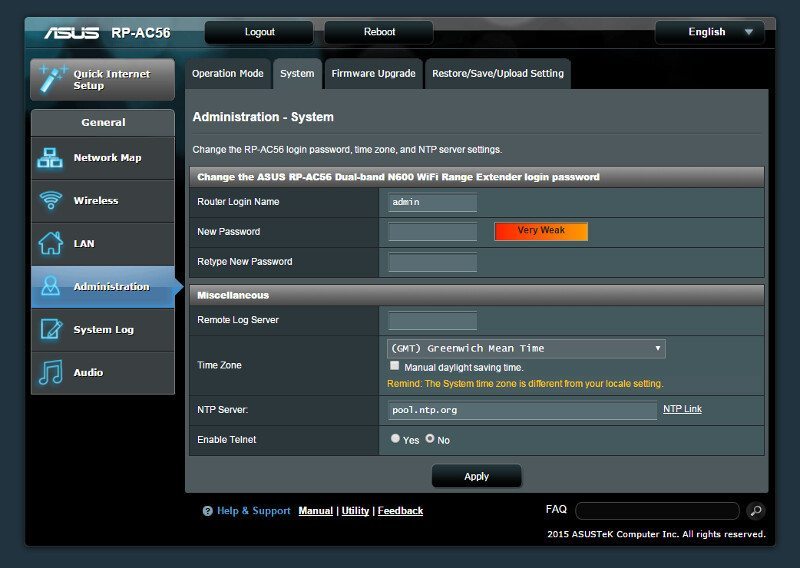
We can naturally also upgrade the firmware of the device, either from a local file or through the internet.

Finally, we can also import and export settings to a file for use at a later time or restore from a previous point in time.

System logs are also built into the device, so you can check up on what’s going on at any time.
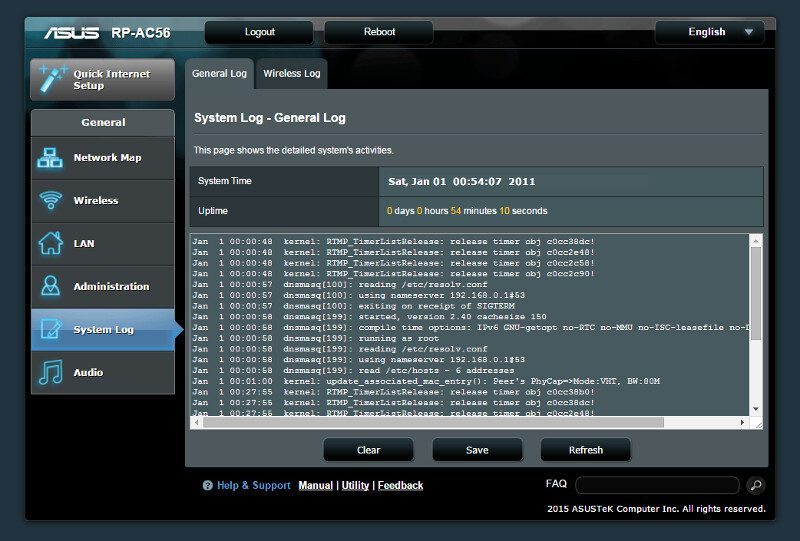

The final function is the Audio function that allows you to play music and enjoy radio stations through the use of the repeater and your smartphone or tablet.

There’s both an Android and an iOS app available for the audio function and I used the Android version for this review. Tha ASUS AiPlayer is free to download and easy to use. It gives you direct access to your media libraries and online players to in order to stream music to the RP-AC56 and out the audio port.

Creating playlist from UPnP sources is just as easy as using the local media located directly on the device you’re using.

There are also a few settings and a built-in FAQ section.




















