ASUS RP-AC87 Wireless AC2600 Dual-Band Repeater Review
Bohs Hansen / 7 years ago
Browser GUI: Extender Mode
Now that we are in the extender mode, we get another menu option: Wireless. The main wireless settings can also be changed right from the welcome page.

It’s also noteworthy that the RP-AC87 has a system status built-in. It reveals that the unit is powered by a quad-core processor and that it has 128MB RAM.
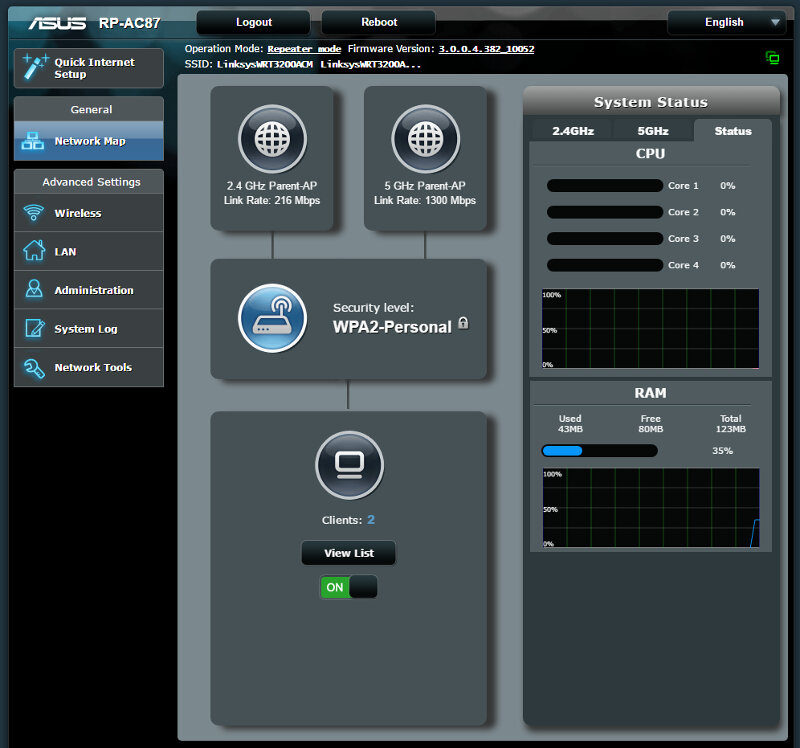
The wireless settings will look very familiar to what you’re used to from other devices. You can set the encryption level, network name, and other network settings for each band individually.

You can also filter wireless devices by their MAC address.
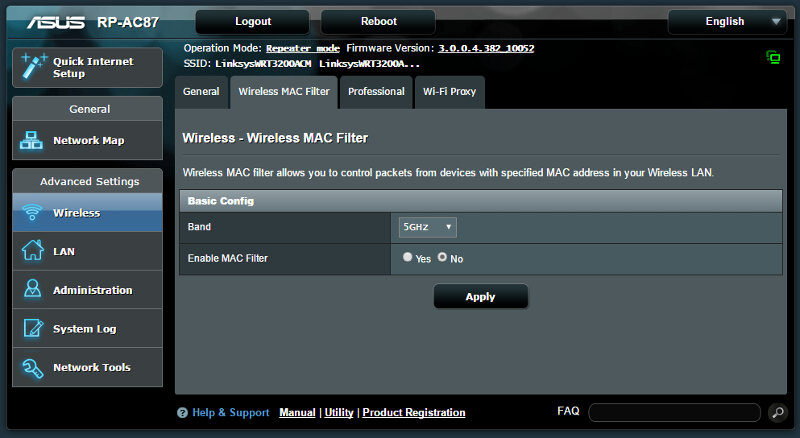
The professional section contains a very useful function, in the right setup. The ASUS Roaming assistant can help you keep a connection to the strongest wireless access point in your home as you move around. Well, it’s actually more the reverse of it. If your signal gets too weak, the signal will be cut and your client is forced to search for a new network.
The method isn’t foolproof and requires a proper setup to work as intended. It isn’t fun if it keeps kicking you off the network if you can’t find a stronger signal to connect to. But it can be highly beneficial in the right setup and with router and access points placed properly. It’s a feature that IT admins will be familiar with from their professional devices, but it isn’t found in SOHO devices very often.

The last wireless setting will allow you to turn a Wi-Fi proxy on and off.




















