ASUS RP-AC87 Wireless AC2600 Dual-Band Repeater Review
Bohs Hansen / 7 years ago
Mobile App Usage
The mobile companion app is called ASUS Repeater which is a very fitting name. There is an Android and an iOS version available, and that should cover the majority of users. Sadly there isn’t a Windows 10 mobile version, but maybe in the future.
Depending on the progress in your setup, you’ll be greeted in a different way. My repeater is already set up and configure, so the app found it right away. If not, then the app will guide you through the setup procedure.
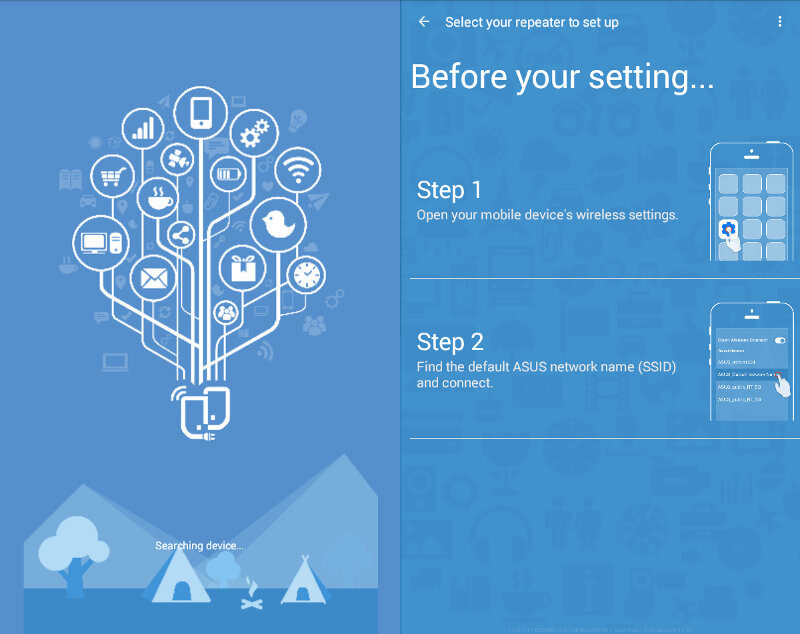
The app in itself is quite simple. It will show a small network map of your configuration and a list of ASUS repeaters it has found. From here, you can easily sign in to the device and check up on the details and settings.

Some settings can be changed directly from the app, such as the admin details and wireless networks, while other require you to load the web interface.




















