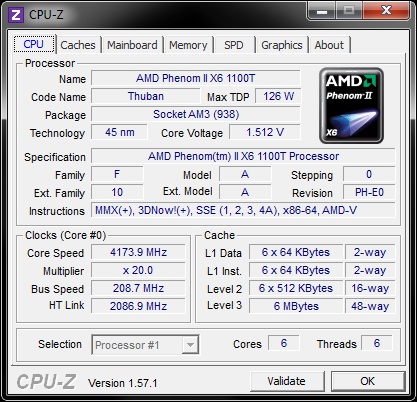Asus Sabertooth 990FX AM3+ Motherboard Review
Andy Ruffell / 14 years ago
Overclocking
Being an AMD board does mean there are several options to overclock this boards components, including using software applications but we’ve always found that the trusty BIOS works best. Being a GUI based BIOS, we took a little while to get familiar with it, but the overall style of options and settings remained very similar to what we’ve worked with in the past.
We decided that 1.5V would be the maximum Vcore we would use, as well as a maximum 1.3V NB voltage if needed for extra stability. We would also be running our memory at a slightly slower speed to put it out of the equation and to focus solely on the processor being overclocked.
We were already aware that this processor could overclock to 4GHz with ease and decided to ramp the Vcore and NB voltages to their maximum settings of 1.5 and 1.3V respectively. From this we ramped up the multiplier to see how far it would go with the FSB at 200. Once we had hit a barrier we took the multiplier down one notch and started to raise the FSB to get more of a precise overclock.
We slowly raised the FSB 1MHz at a time and in conjunction with HWMonitor to keep a check on temperatures and Prime95 to stress test it, we were able to find that the processor had a bit more life in it than we first though.
We were able to get a final overclock of 208×20 giving 4160MHz but with the board fluctuating it shows a slightly higher overclock in CPU-z due to the .7MHz on the bus speed. The voltage of 1.512 was also a slight fluctuation, which can be altered in the voltage settings of the BIOS, but for the purposes of this review, we will keep it as is.