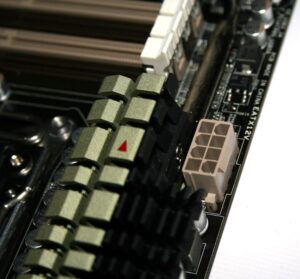Asus Sabertooth X79 Motherboard Preview
Andy Ruffell / 13 years ago
Moving around the board to look at some more of the connectivity options, we find a native USB 3.0 header, just next to the ATX 24-pin power connector. A memOK Go button is also situated nearby for getting your system to run stable with your chosen memory module kit.
Towards the top of the board is an 8-pin power connector to provide ample support to the CPU and is situated much better than we’ve seen on other boards which can be quite tricky to gain access to.
Before we take a look at the rear I/O panel, it’s worth commenting on the big black chunk of plastic that surrounds it. A small screwed-down panel is situated on the top and can be removed and replaced with the small pre-supplied active fan to provide an exhaust type cooling system, but is up to the user if they feel that it’s necessary or not.
Underneath this black plastic we find the rear I/O which provides us with a PS2 mouse/keyboard combo port, two USB 3.0 ports, two USB 2.0 ports, FireWire and a Power eSATA 6GB/s port which is run from the ASMedia 1061 SATA controller. We also find an optical S/PDIF connector and an red eSATA 6GB/s port situated under a small passive heatsink. Just next to this is three more USB 2.0 ports and a white USB port which can be used in conjunction with the BIOS button to enable the user to flash their BIOS without the use of any other components than the board and a power supply. This means that a user can upgrade or even downgrade their BIOS simply and effortlessly. An RJ45 Gigabit Lan port is also provided, with another two USB 3.0 ports below it and 8-channel audio ports too.