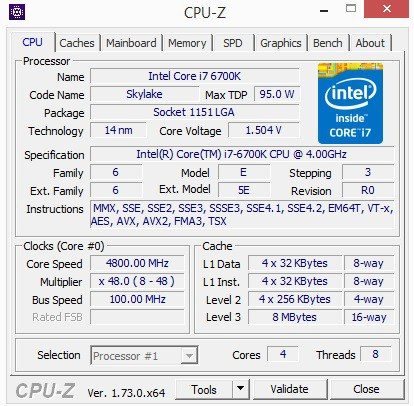ASUS Sabertooth Z170 S (LGA1151) Motherboard Review
John Williamson / 9 years ago
BIOS and Overclocking
ASUS’ UEFI BIOS is brimming with options to tweak every aspect of your system and presented using a slick user-interface. The BIOS is divided into two modes, the EZ BIOS for beginners, and advanced section which caters to users with a high level of technical expertise. The EZ mode’s main page lists essential system parameters, allows you to adjust the cooling RPM values and set an XMP profile. It’s also really simple to modify the boot order and select from a number of pre-configured system performance settings.
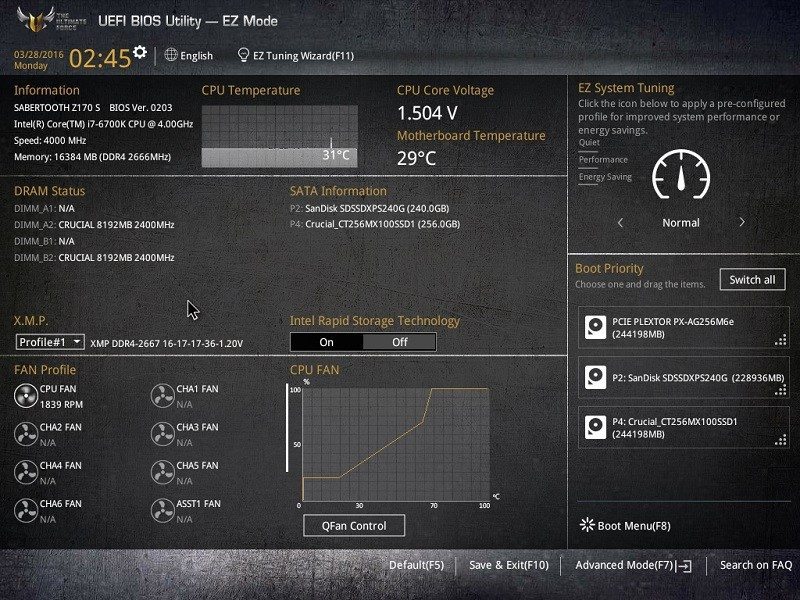
The EZ Tuning Wizard is a wonderful concept and asks you some rudimentary questions about your cooling hardware to accurately gauge the optimal settings for an automated overclock. This is very useful for users who want to leverage extra performance but feel intimated by the overclocking procedure.
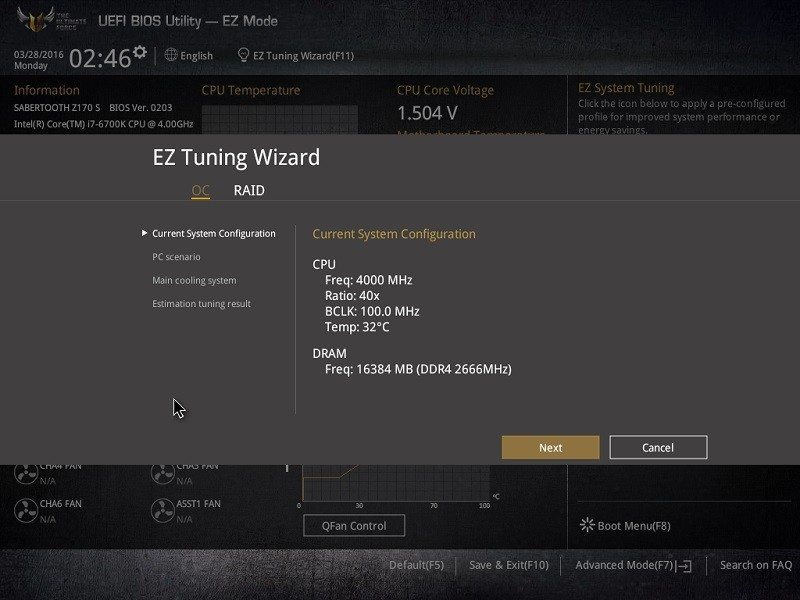
Here we can see the advanced mode containing a huge selection of variables which provides everything you need to tweak the system to your specific requirements. The favourites bar is convenient to quickly access commonly used settings such as Vcore, DRAM timings and CPU core ratio.
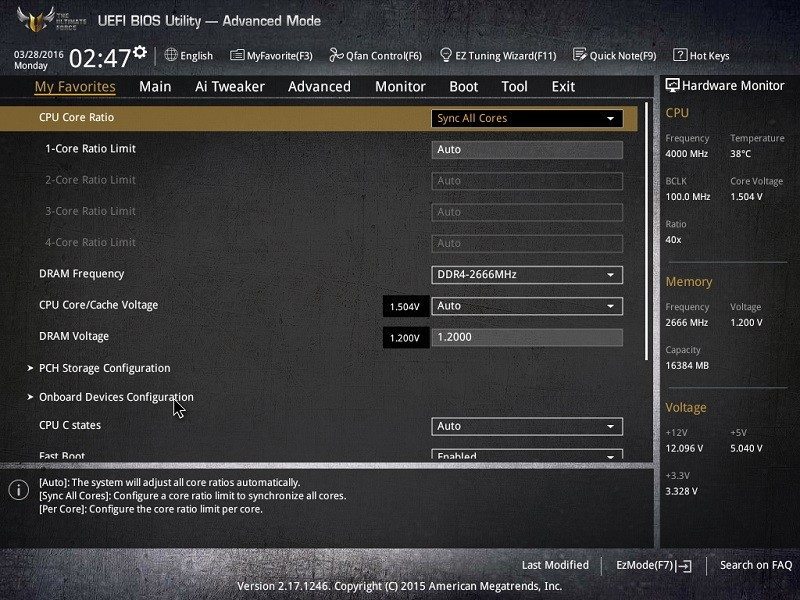
The main page displays essential system information such as motherboard model, BIOS version, CPU ID and much more.
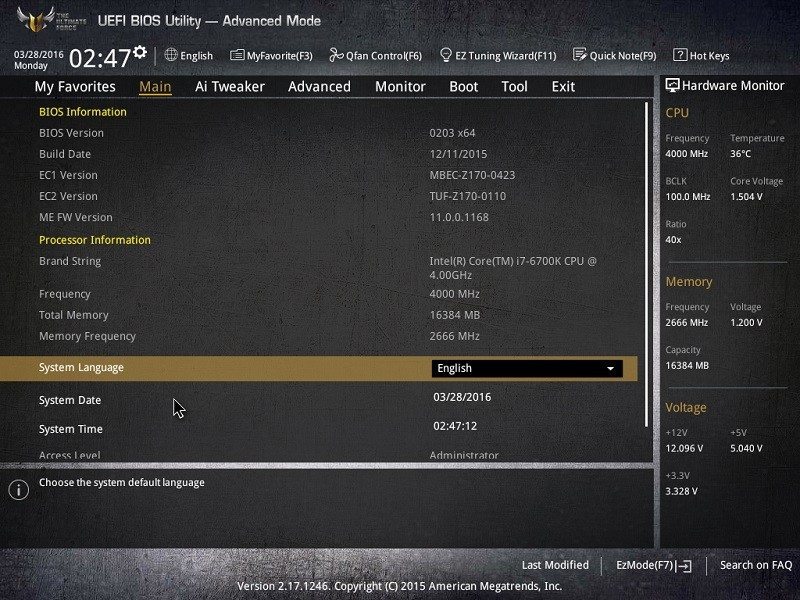
ASUS’ AI Tweaker is the section you need to navigate to when setting the XMP profile, adjusting BCLK frequency and other overclocking alterations. The hardware monitor and target frequency details really help to keep an eye out on the effect of manual tweaks.
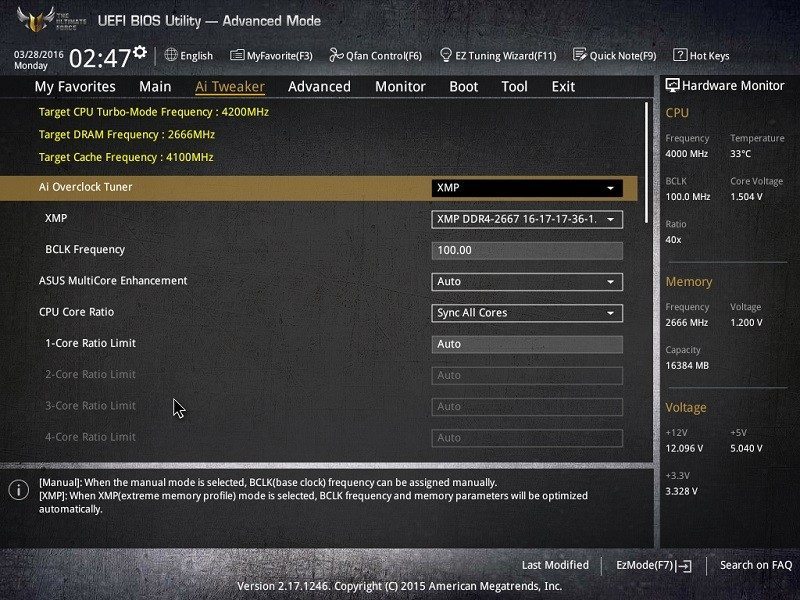
Further down is the voltage area for the CPU, DRAM, VCCIO, PCH and Standby. The majority of users will simply need to adjust the CPU Core voltage to correspond with multiplier changes.
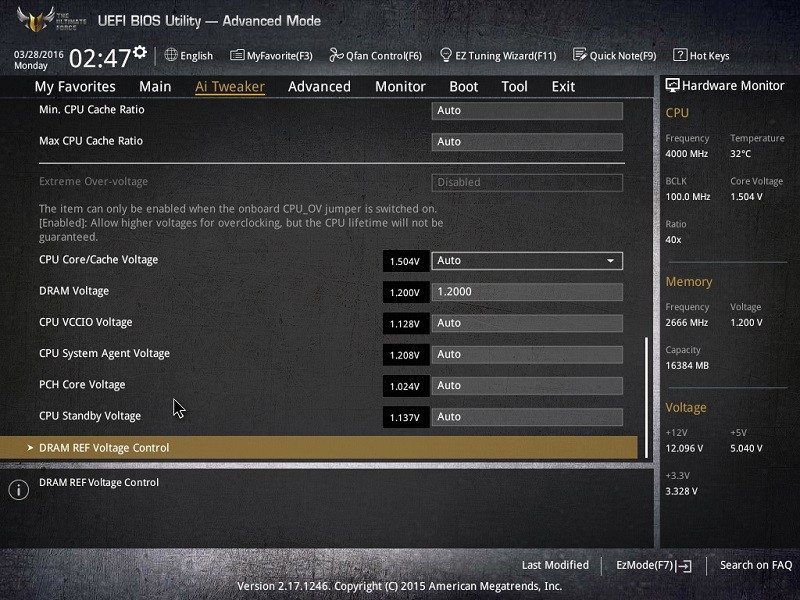
The DRAM Timing Control is absolutely marvellous when trying to reduce latency on stock values or enhance stability with a hefty memory overclock.
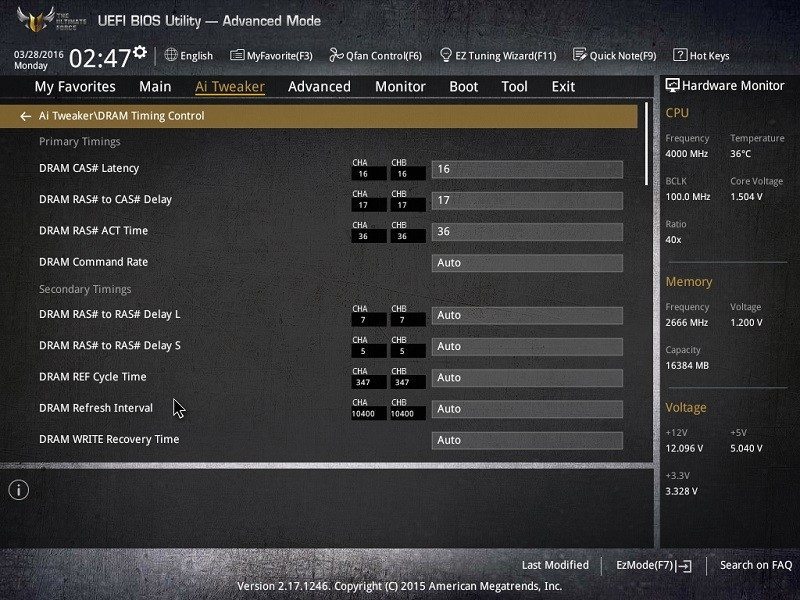
Professional overclockers with extremely high demands can use the Tweaker’s Paradise page to eke out every last inch of performance and set better benchmarking scores.
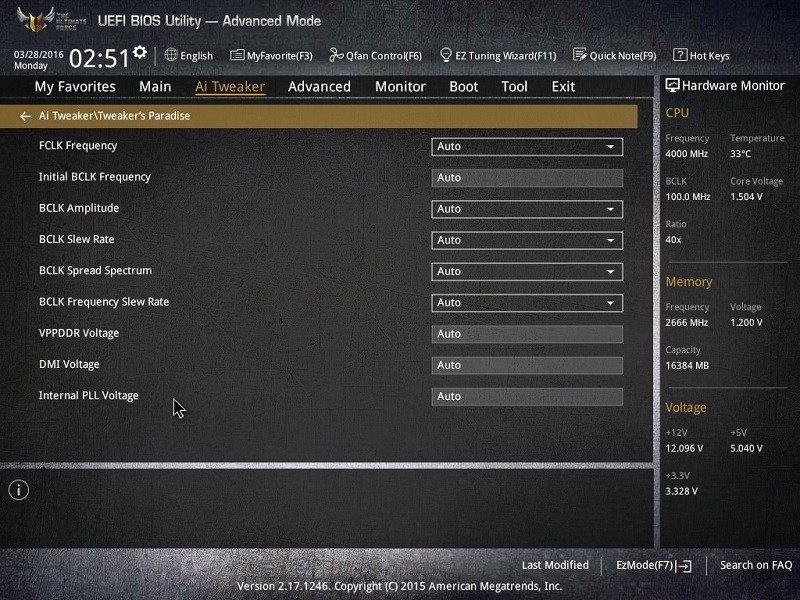
The advanced tab contains a large number of sub-menus to change the chipset settings, USB configuration and even display your storage’s SMART status.
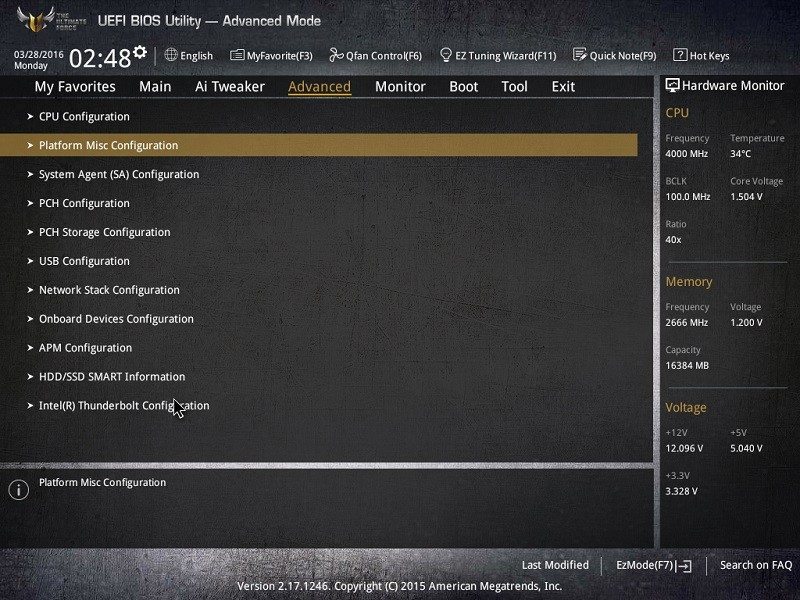
Next up is the monitor tab which allows you to manually configure RPM values for each fan or initiate the Qfan tuning utility. This detects the CPU’s thermal output under load, and finds a suitable balance between temperatures and noise output.
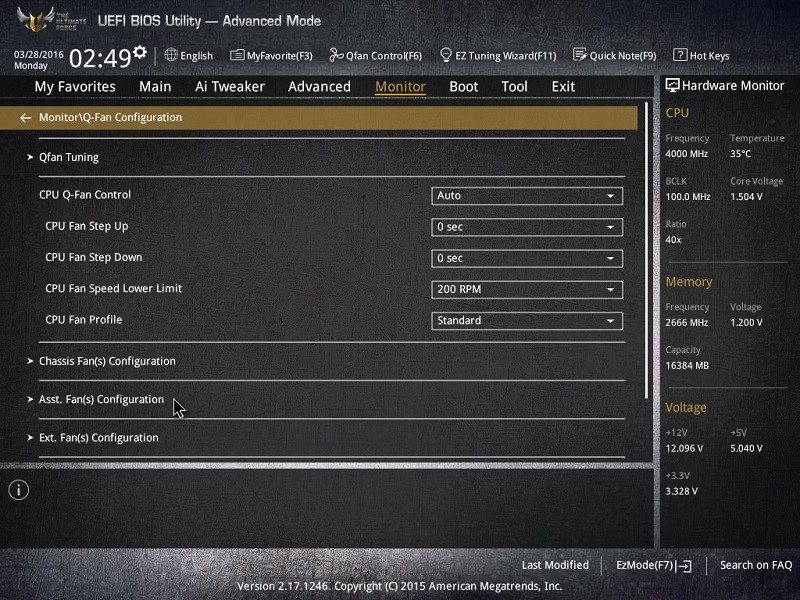
The monitoring page displays information about system temperatures at specific points due to a large number of integrated sensors.
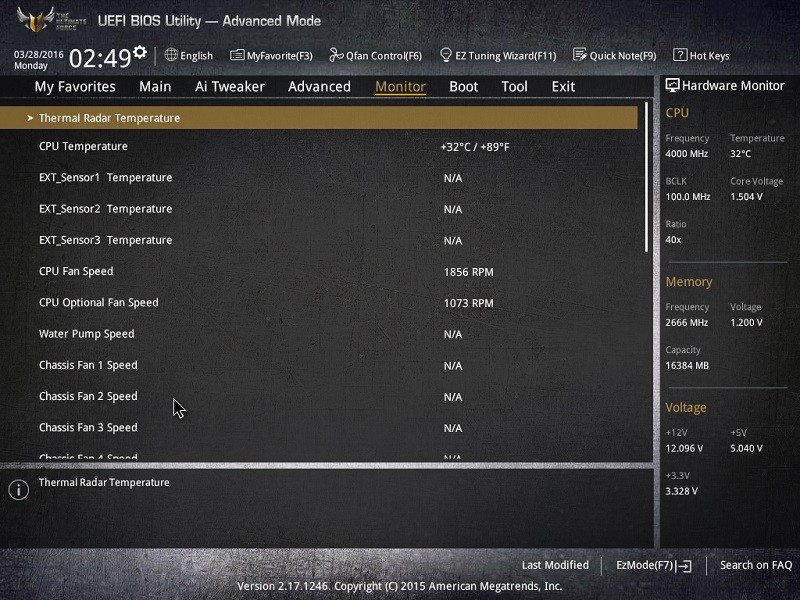
Here we can see the boot tab which houses various options to enable/disable fast boot, change the POST delay time and more. Honestly, you shouldn’t have to alter any of these variables as the default values will be perfectly fine in the majority of usage scenarios.
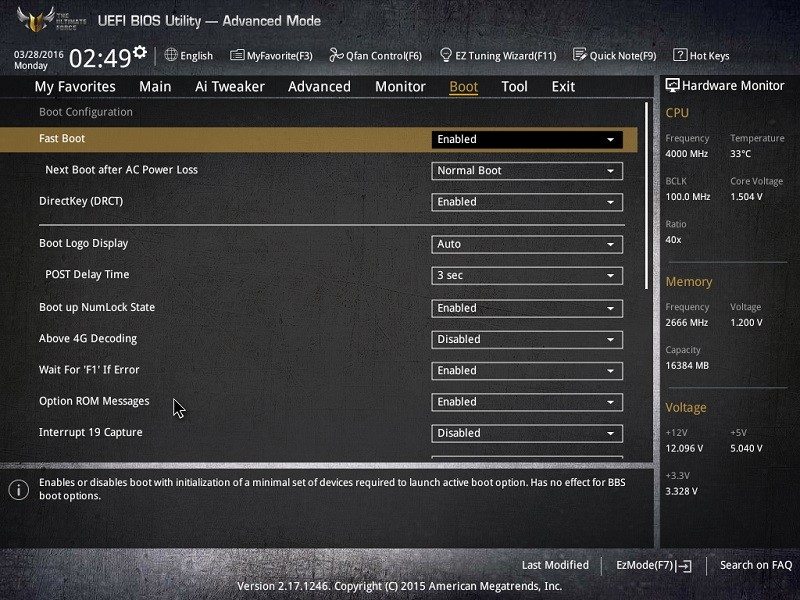
The boot override section is incredibly useful if you want to boot into another version of Windows on a secondary partition.
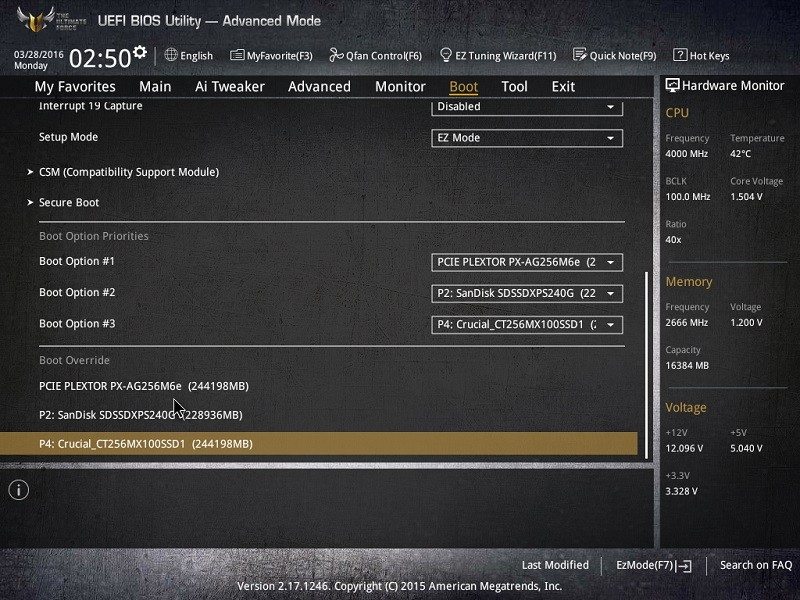
On the tool page, you can access the BIOS update utility, securely erase sensitive data and even investigate the current PCI-E configuration. The BIOS provides a visual indication of the current setup and operating speed of your GPU.

ASUS’ EZ Flash 3 Utility makes updating the BIOS an absolute breeze either via a downloaded file or direct network connection.
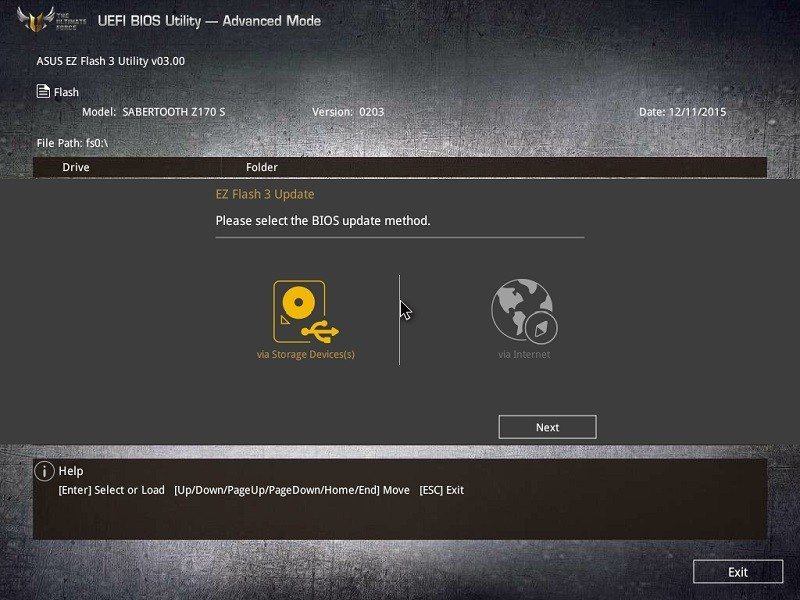
The final page allows you to load optimized defaults, save any changes you’ve made or disregard manual alterations.
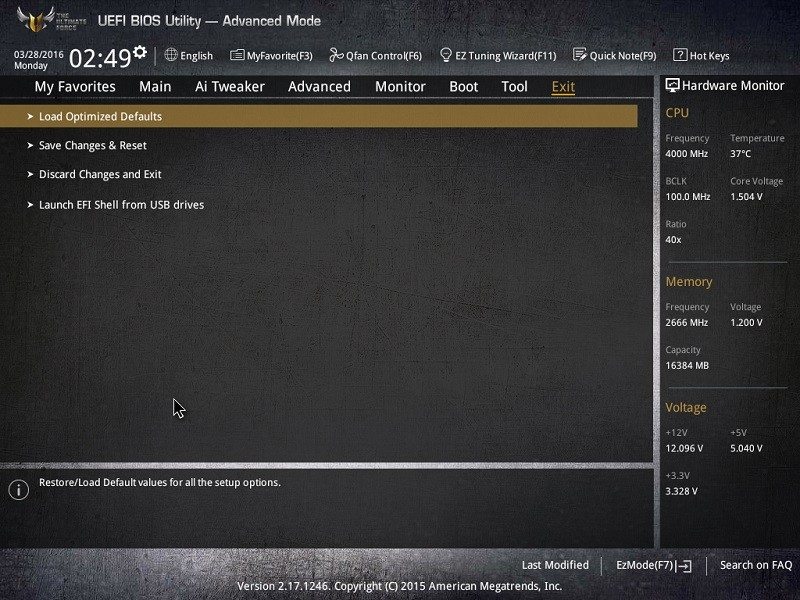
Overclocking
As with any ASUS Z170 motherboard, the overclocking process was incredibly simple due to the BIOS’ clearly labelled sections. Therefore, I managed to set the CPU core ratio to 48 and Vcore to 1.504V. This falls in line with competing products we’ve tested because stability predominately revolves around the silicon lottery.