ASUS Sabertooth Z170 S (LGA1151) Motherboard Review
John Williamson / 9 years ago
Software Overview
The ASUS PC Diagnostics program displays information about integral system components including the network device, memory capacity and motherboard model. Although, you can easily find similar readings using ASUS’ AI Suite 3.
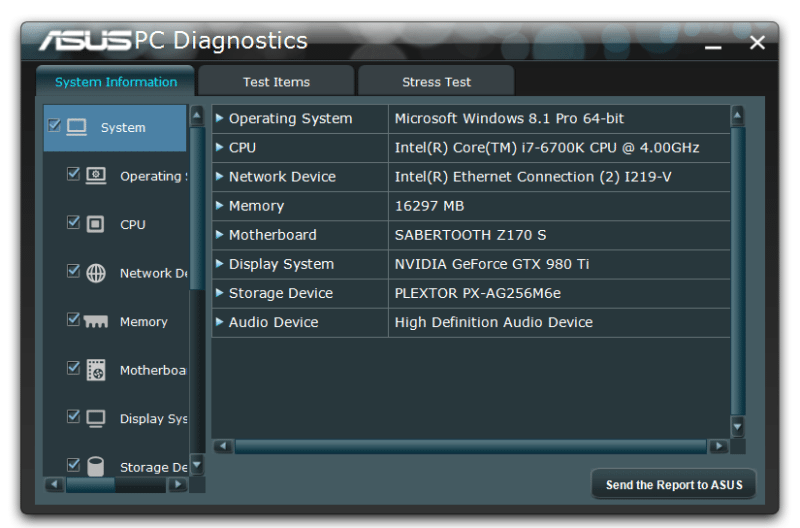
ASUS’ Turbo LAN utility allows you to prioritize network traffic in certain applications and monitor bandwidth speeds.
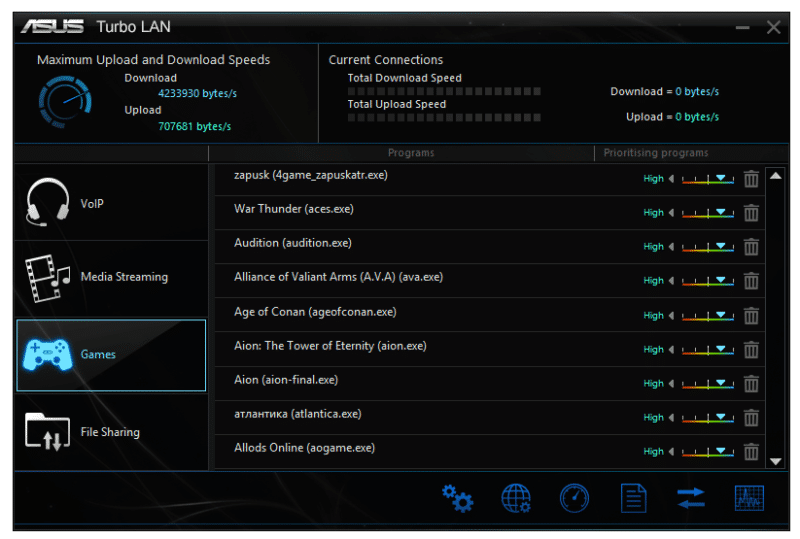
There’s an absolutely staggering amount of options in ASUS’ AI Suite 3 software package to customize almost every aspect of your system. The Thermal Radar 2 program is a great addition and displays various temperatures via the motherboard’s internal sensors. Furthermore, the application can detect your cooling apparatus and make adjustments to find a better noise to performance ratio.
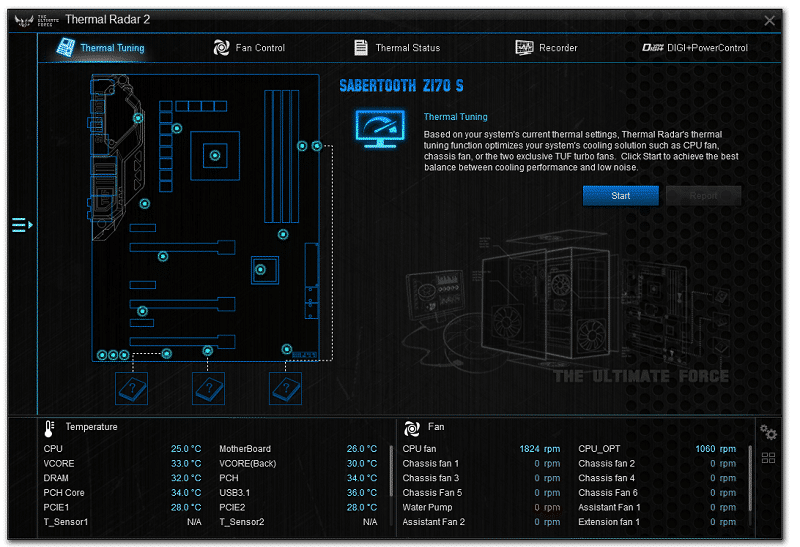
It’s even possible to select from a number of pre-configured fan profiles to find a setting which matches your specific requirements.
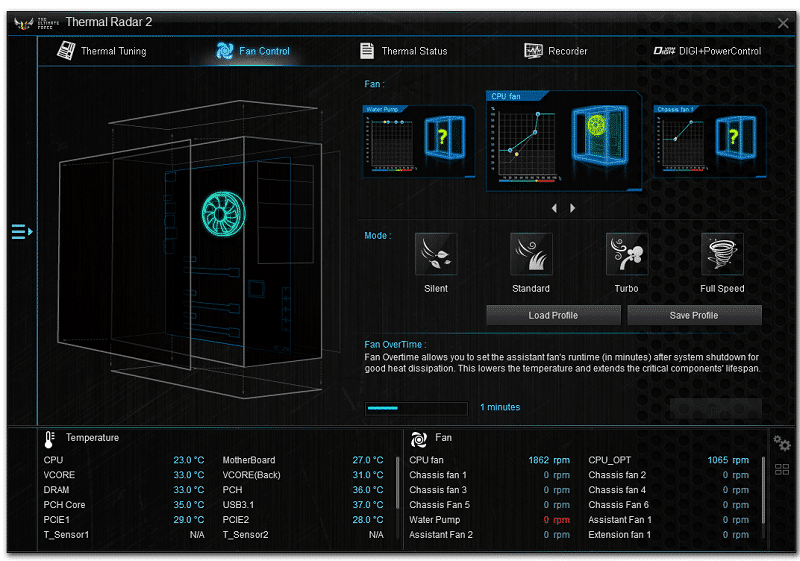
The Thermal Status tab monitors key areas which surround a component in real-time then creates a rating based on its findings.
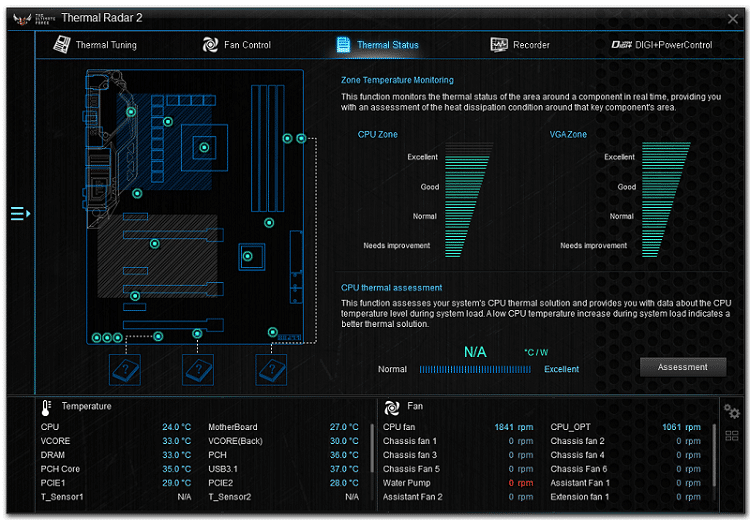
Next up is the Recorder function which allows you to monitor the CPU’s temperature, core voltage and fan RPM values.
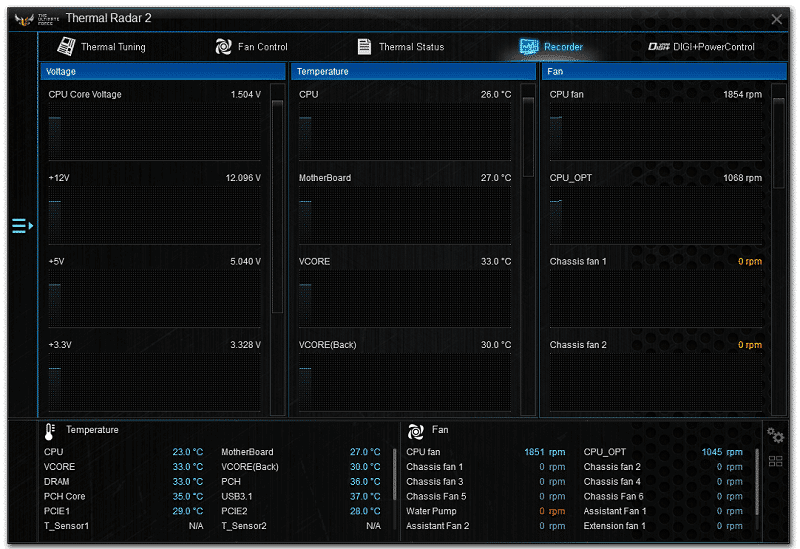
Advanced users might choose to adjust the power phase control or select an increased load-line calibration.
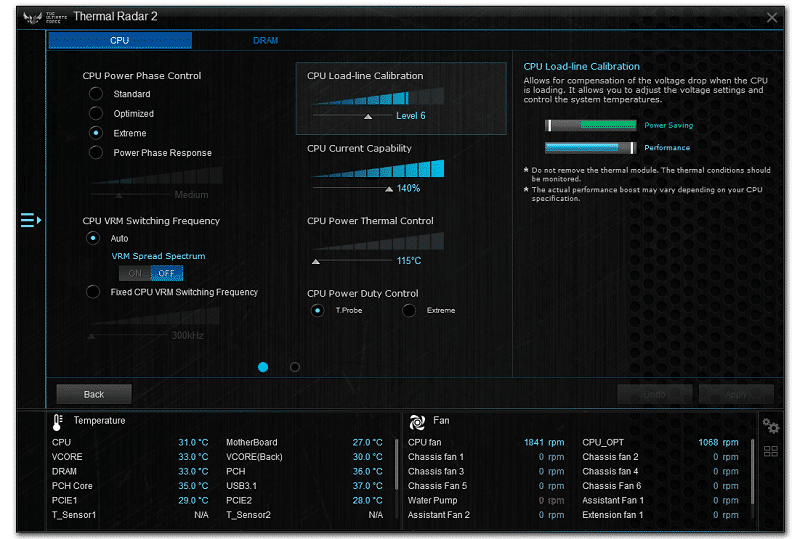
The next set of applications are pretty self-explanatory and the captured images include a detailed description of their functionality.
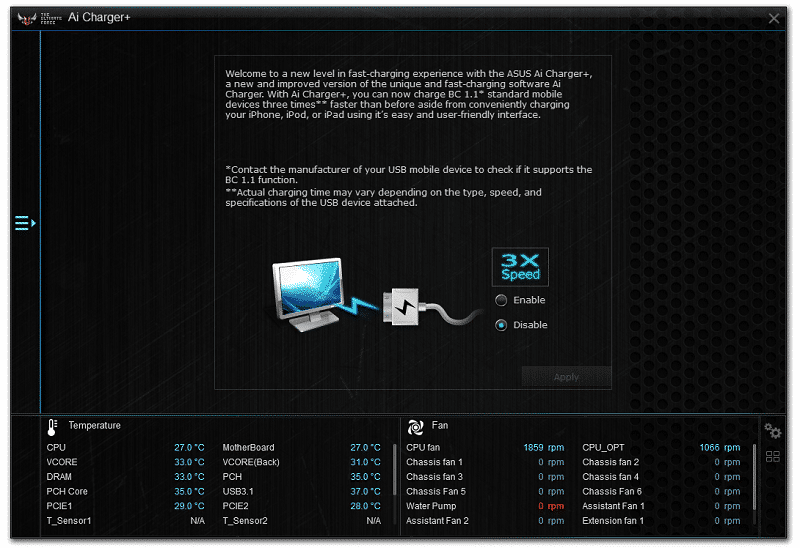
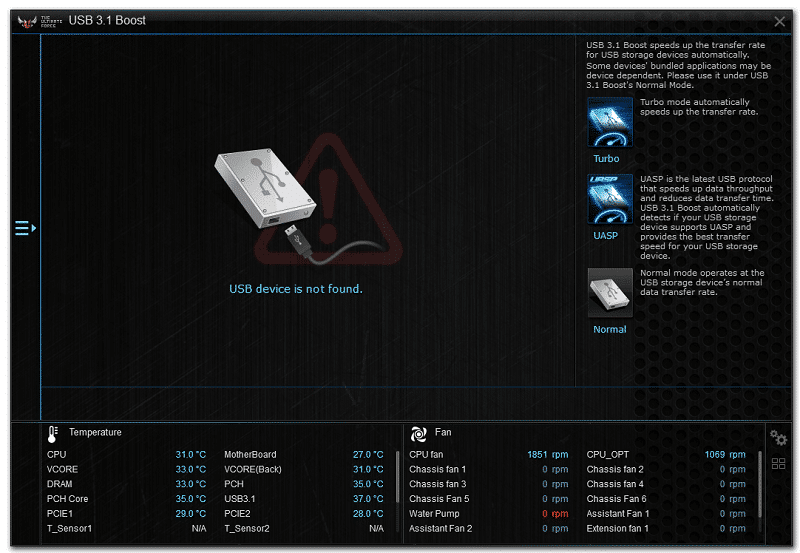
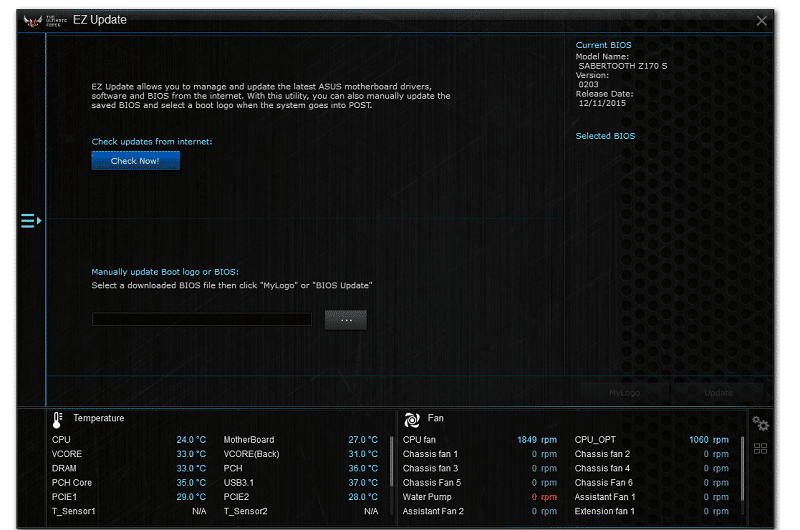
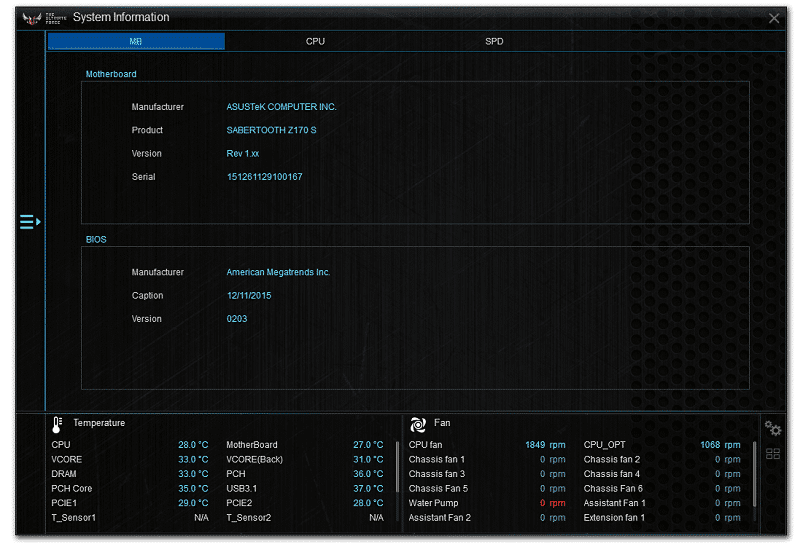
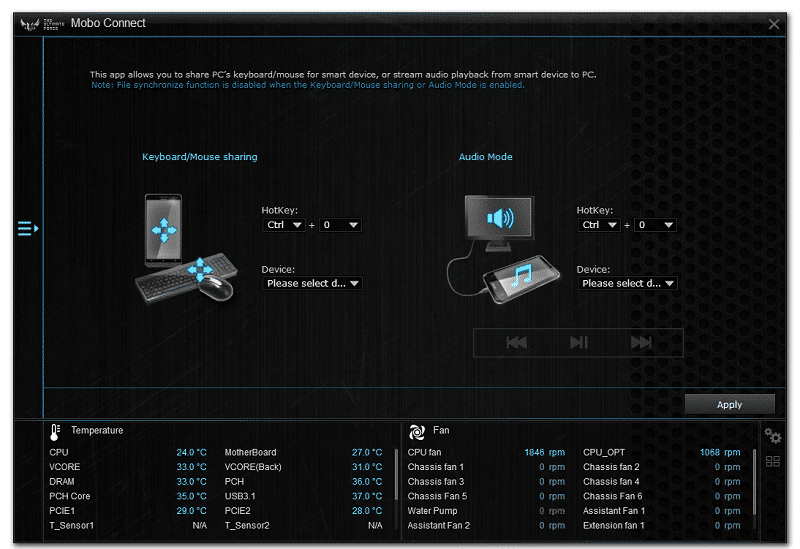
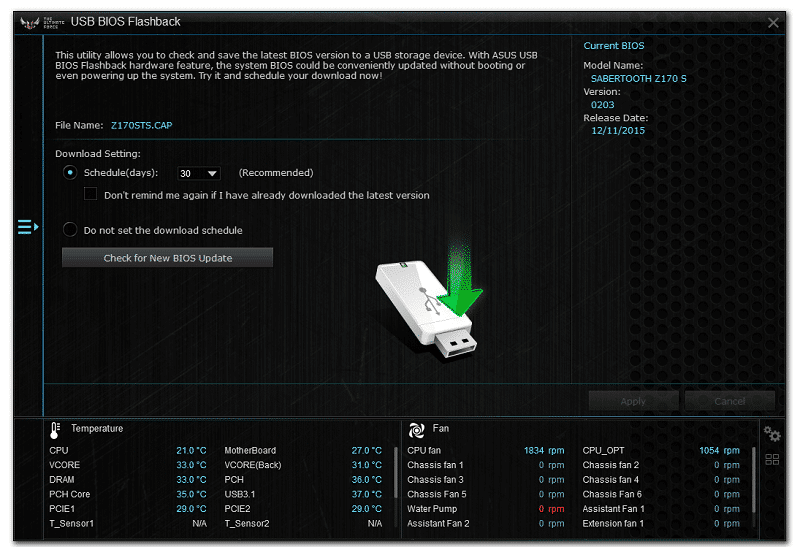
The TUF Detective 2 is a free companion app for smartphones or tablets to monitor key parameters, diagnose errors and adjust system settings over a wireless network. Furthermore, you can even remotely update the BIOS and tweak to your heart’s content while being in another room.




















