ASUS STRIX X99 Gaming Broadwell-E Motherboard Review
John Williamson / 8 years ago
A Closer Look & Layout Analysis
The ASUS STRIX X99 Gaming adopts an understated design philosophy and relies on the RGB illumination to add a more flamboyant appearance. This is a much better way of doing things because you can cater towards users who prefer an elegant matte black theme and those who enjoy stylish lighting effects simultaneously. Additionally, the heatsink stickers provide extra customization although I would like to see a few more colours to give the end-user greater freedom. Saying that, it’s really refreshing to see ASUS move way from the overdone red and black finish and release something unique that is worthy of the STRIX name.

As the case with any luxury ASUS motherboard, the STRIX X99 Gaming utilises an impeccable circuit design. More specifically, the company’s DIGI+ VRM module delivers exceptionally clean power to the CPU which enhances stability. Not only that, the motherboard contains high-quality 10k-rated capacitors with an excellent thermal threshold which compliments the 8-phase power design. Also, the motherboard incorporates stringent DRAM overcurrent protection to prevent damage from occurring in the DIMM slots via a short-circuit. ASUS’ ESD guards offer further peace-of-mind and actively protect against rapid electrostatic discharge.
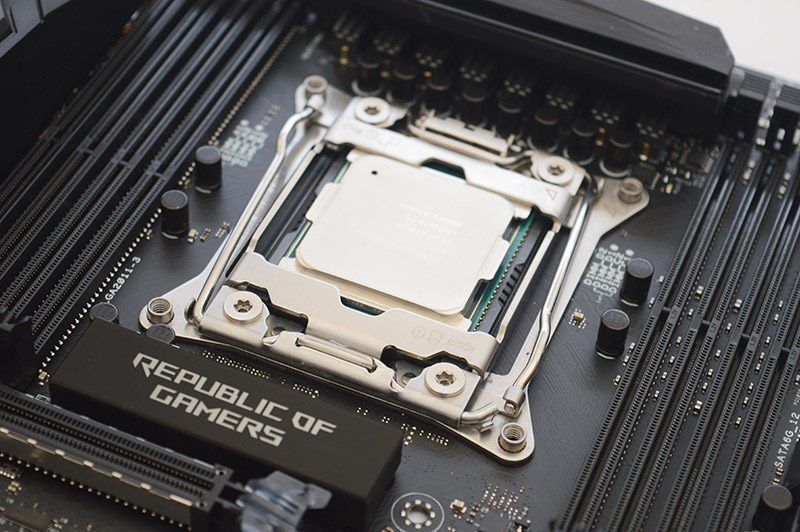
The motherboard’s OC Socket contains extras pins which aid overclocking and allow you to employ extreme voltages without any drop-off. For example, on a traditional 2011-3 arrangement, the voltage will plummet at certain values and limit the overclocking headroom. Of course, we’re talking about professional overclocking here and liquid nitrogen usage scenarios, so this phenomenon isn’t going to apply to many people. Despite this, the OC socket works alongside ASUS’ exclusive T-Topology circuit to improve memory overclocking and higher CPU frequencies.
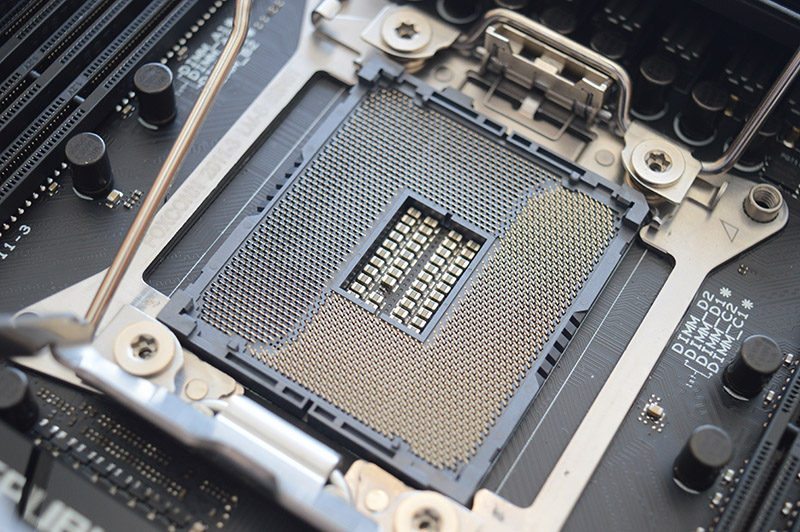
Here we can see the motherboard includes the standard 8-pin EPS power connector and an additional 4-pin for users working with LN2 equipment. ASUS have carefully considered water cooling options and positioned a 4-pin water header, CPU optional header and another 4-pin header to easily connect a wide range of extreme coolers. This positioning should help with cable management and keep fan cables fairly hidden.

Near the memory slots, there’s an MEMOK! button to resolve DRAM issues with a single press, 24-pin ATX connector, 4-pin chassis header, two SATA ports, and a USB 3.0 header. It’s quite uncommon to see SATA connectors towards the memory slots but it’s useful if you mount an SSD around the motherboard cut-out. Another highlight is the Q-LED which informs you about any hardware problems during the boot process.
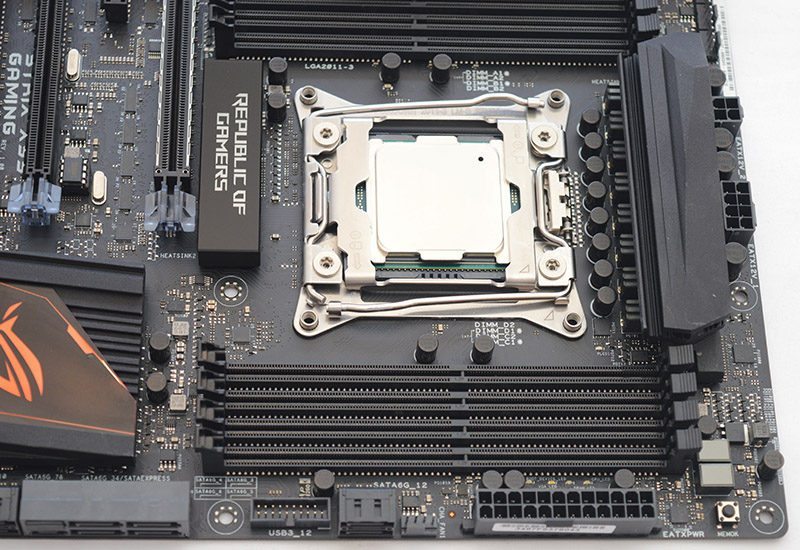
The motherboard houses a diagnostic LED to monitor boot problems and helps you determine the root cause of any hardware failures. There’s also a power button to quickly test the motherboard outside of a chassis and reset button which comes in handy if you experiencing freezing. Next to the power button is an Aura RGB strip header which supports standard 5050 RGB LED strips with a voltage up to 2A (12V). ASUS recommend that you keep the strip size below 2m to maintain a good brightness setting. The most interesting aspect of this is you can modify any RGB strips with the Aura software.
The PCI-E layout can accommodate a 3-way SLI or 3-way CrossfireX configuration and operates at x8, x16, x8 on a 40 lanes CPU. From the image below, you might notice the primary PCI-E slot has stainless steel shielding which fortifies the slot and offers 1.6 times stronger retention force. Also, the clips illuminate and really add to the motherboard’s gorgeous design. ASUS’ SupremeFX audio solution is based on the Realtek ALC1150 codec and opts for an 115dB signal-to-noise ratio. The audio segment utilises premium Nichicon audio capacitors, audio line shielding and dual op amplifiers with a 32-300 ohms range.
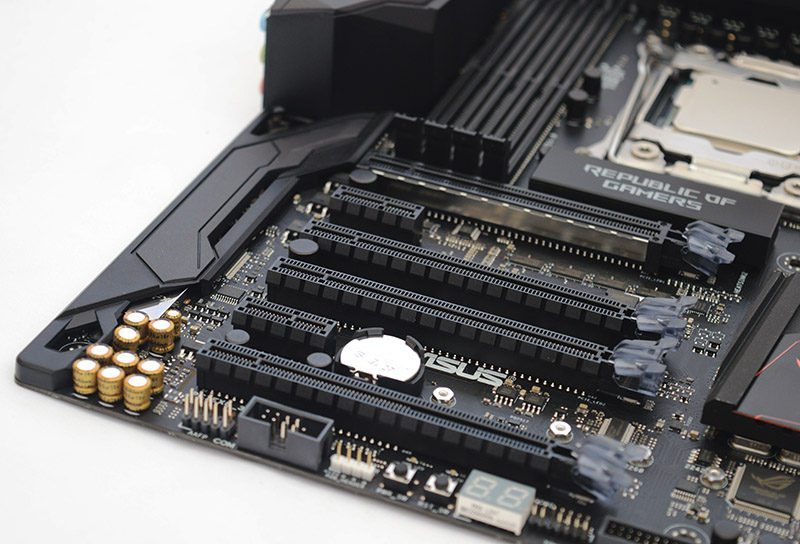
Connectivity-wise, the ASUS STRIX X99 Gaming supports a total of 8 SATA 6Gb/s ports, one 16Gb/s SATA Express, U.2 and M.2 221100 which both offer speeds up to 32Gb/s.

The rear I/O contains a BIOS flashback button, PS/2 combo port, four USB 2.0, RJ45, four USB 3.0, USB 3.1 Type-A, USB 3.1 Type-C, WiFi module, 5 audio jacks and an S/PDIF out.

ASUS’ Aura lighting technology is an amazing addition and the illuminated PCI-E clips ensure any unpopulated slots still improve your system’s appearance.

On another note, there’s a customizable RGB strip embedded into the rear I/O cover and I really like the diagonal positioning. This allows the light to protrude outwards and it appears like the light encompasses the entire rear I/O cover.

Additionally, the dazzling Republic of Gamers logo showcases the motherboard’s branding in a spectacular fashion.




















