ASUS TUF Gaming K3 Keyboard Review
Peter Donnell / 4 years ago

ASUS is one of the leading names when it comes to gaming hardware. They’ve got an incredible range of motherboards, power supplies, graphics cards, CPU coolers, even PC cases. They have a little bit of everything really. Their TUF series has always been a big hit with gamers though, thanks to it literally meaning TOUGH, and being a more durable long-lasting product line for those who want a more reliable and quality product. However, these days it also means TUF Gaming Alliance, which includes a lot of ASUS products, but also many other brands products now too. TUF Gaming Alliance products are certified to be compatible with each other, while also following a design philosophy to make sure they look great together too. Lots of black, grey and yellow with that digital camo effect basically; which is awesome.
ASUS TUF Gaming K3 Keyboard
The ASUS TUF Gaming K3 is certainly well equipped, with a fully mechanical design for excellent work and gaming performance. Of course, that also means full N-key and anti-ghosting, so you can smash your palms into the keyboard with confidence that every bit of rage will be communicated. You get a USB pass-through port, programmable keys, on-board profile storage, etc. Of course, you get their lovely aluminium top and a boot full of RGB too, so it should look pretty fantastic.
Features
- Mechanical RGB keyboard with a 50-million-keystroke lifespan for long-lasting performance
- 100% anti-ghosting with N-key rollover (NKRO) technology for responsive, reliable performance with clicky, tactile or linear switches
- Easy-to-use combo keys for instant control of media functions
- USB 2.0 passthrough for quick connection everyday devices, such as a mouse or flash drive, or for charging smartphone or tablets
- Durable aluminium-alloy top cover for long-term use
- Eight fully programmable keys to map macros on the fly, and store profiles on the onboard memory
- Individually-backlit keys with Aura Sync RGB LED technology for unlimited personalization options
What ASUS Had to Say
“ASUS TUF Gaming K3 is a mechanical RGB keyboard that features durable switches for responsive and reliable performance. Its customizable all-key RGB lighting offers unlimited personalization options, while the detachable magnetic wrist rest gives you extra support and comfort for gaming marathons. In addition, K3 offers convenient USB 2.0 passthrough, an aerospace-grade aluminium top cover, eight fully programmable keys with onboard memory and media keys — so you’ll be ready to play like a pro.” – ASUS
Durable Mechanical Switches with N-Key Rollover
TUF Gaming K3 features heavy-duty mechanical switches with 50-million-keystroke lifespans, and they’re customizable with Blue, Brown or Red switches. 100% anti-ghosting and n-key rollover (NKRO) technology ensure that each keystroke is registered, so you’re always confidently in command.

Packaging
The box sticks with the theme of every other ASUS and TUF product, with a toned-down black and grey design. There’s a nice glossy photo of the keyboard on the front, as well as badges for the main features; RGB Red switches, QWERTY UK Layout, TUF Gaming, and AURA Sync.

Around the back, there’s another photo of the keyboard, as well as a more detailed breakdown of the features and specifications.

The box is made of thick cardboard, but there’s also a dual-layer tray of cardboard protecting the keyboard too.

The keyboard comes hard-wired with a dual USB cable, one for the keyboard and another for the USB pass-through port. In the box, you’ll also find a detachable wrist rest.

It’s stamped with the TUF GAMING logo on the front, which looks fantastic.

Plus, there are six firm rubber grips on the bottom to stop it sliding around.

A Closer Look
The ASUS TUF Gaming K3 is a really nice keyboard, and it’s not really a big departure from what one would expect of a keyboard either. The first thing I really noticed is the overall quality of it. This being a TUF product, it does feel, well, tough, and it has a weight of quality about it.

It’s surprisingly compact for a full-size keyboard too, with an extremely minimal bezel. Despite this, it still feels perfectly rigid, and that’s likely due to that gorgeous aluminium top panel giving it a lot of added strength.
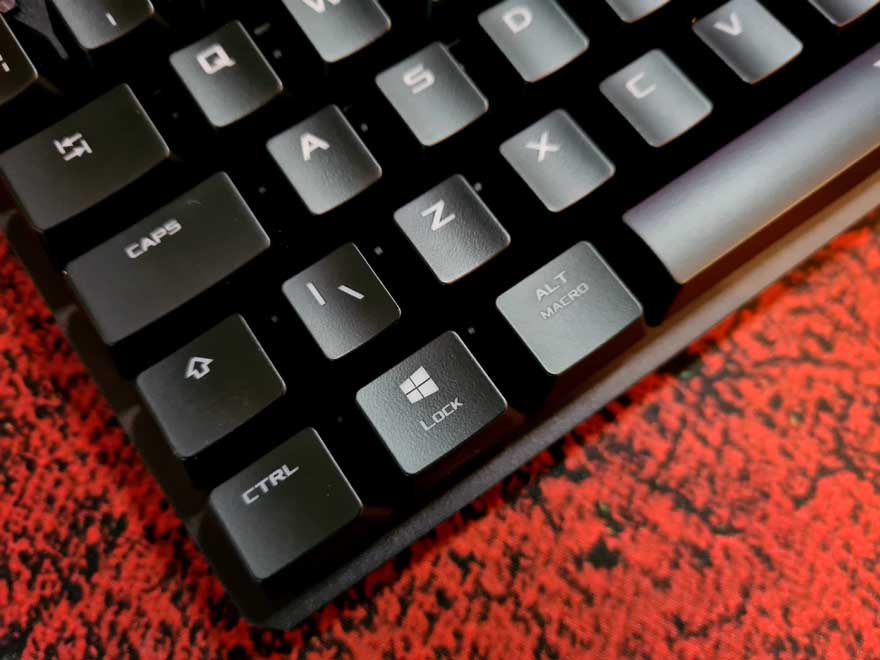
Everything is finished in a dark black too, the keycaps are darker than most, and it looks pretty stealthy with the black anodized aluminium. There are a few little tricks hidden on the keyboard though, such as the profile switches on the first set of numbers here.
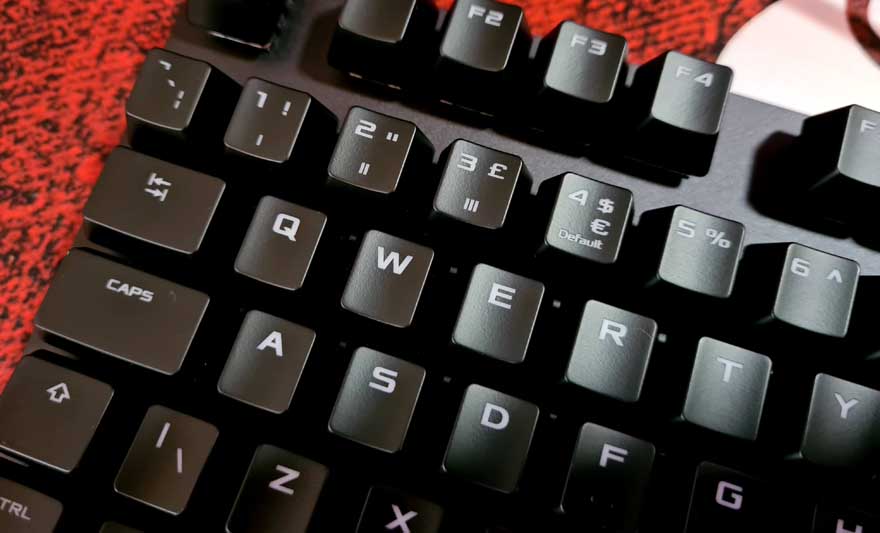
There are some basic multimedia controls up on the top row too.

There’s also basic volume controls here too, of course, all of the buttons are accessible via the Fn-Shift button.

The LED indicators are located above the arrow keys, all pretty standard stuff, but it’s all nicely presented.

The arrow keys themselves allow you to make quick changes to the lighting modes, as well as the overall brightness. You can do a lot more in the desktop software of course, but for quick changes, this is perfect and doesn’t require any software.

The branding is really nice on this keyboard too, with the TUF Gaming logo in the top right. It’s got that digital camo lines pattern on it, which is seen across all TUF Gaming Alliance hardware.

Of course, this being a full-size keyboard, you get a full numberpad too. Again, no big surprises here.

The keyboard chassis is fairly slim, but that does mean the switches are mounted slightly above it. That’s no bad thing though, as it’ll allow a lot more vivid RGB underlighting effects.

As we’ve seen in other ASUS keyboards, this one uses Kailh switches. We’ve got the red ones here, which are fully RGB lit. I used to hate Kailh red switches, they used to suck, but honestly, this last couple of years I can’t really tell the difference between them and Cherry, and I test a LOT of keyboards with both.

Around the back, you’ll see the cable connection point. It is hard-wired, but at least the mount and braiding look very sturdy.

There’s a small USB port here, allowing you to hook up your mouse, headset, webcam or whatever really. It’s not for charging your phone though, so keep that in mind.

Wow, look at that underside! I mean… it’s very nice and all, but it does seem a little excessive for something you’ll see maybe once.


There are durable rubber grips all over, so it won’t slide around your desk.

I like that one says TUF and the other says Gaming, they could have used the same grip twice, but they really went to town on the little details for this keyborad.

Performance
Plus the keyboard in and it sparks to live in a shower of colours. The vibrancy of the RGB is a little surprising actually, given how toned down and dark the keyboard is on its own. Of course, that’s by design to give a deeper contrast between the two.

By default, it’ll just cycle through the rainbow, which seems to be the industry default these days. However, you can toggle to single colours, slow fades, and a bunch of reactive effects easily enough.

Everything worked as I would have expect really. Albeit, reactive lighting still makes zero sense to me, but I guess it is fun for about five seconds.

I quite liked this one, just the twinkle stars style effects.

But overall, it’s RGB so you can set any key however you desire, or even just set the whole keyboard to a single colour and leave it. Yes, of course,you can also turn the lights off entirely.

When it comes to performance, it’s really what you would expect. It’s a premium mechanical keyboard and it’s really as simple as that. The red switches are really nice, and they feel much more responsive thanks to the aluminium top panel.

A durable keyboard means less vibration and a more positive feedback overall. However, it’s the big wrist rest that really nails it for me. It’s nice and long, meaning I can rest my full wrist on there, which improves long-term comfort. Given I spend 14 hours plus a day typing, I’ll take any advantage I can get.

How Much Does it Cost?
The ASUS TUF Gaming K3 RGB Mechanical Gaming Keyboard is available right now from most major retailers. Stock is a little all over on Amazon, but prices should be around £99.99. That’s a pretty competitive price, not a bargain, but it’s certainly good value given the brand name, build quality, etc.
Overview
I really like the ASUS TUF Gaming K3, it’s a pretty straight forward approach to a high-end keyboard. They’ve not gone crazy with the design and features, and it really just delivers what you would expect from a quality keyboard. While it is a gaming product, it’s quite understated too, so you could have it in the office and not look out of place… assuming you keep the RGB in a sensible mode of course.
Build Quality
It is TUF, and it is TOUGH, and that’s really the whole point of it. It feels robust, the keys are sturdy feeling, the cable and cable braiding are thick and durable, and even the rubber grips are pretty hard-wearing. If you’re a heavy typer or just a compulsive rage quitter, the keyboard should fair better than your average K/D ratio.
Added Value
It’s the little details on this keyboard. It’s understated, but not when you look closely. The custom rubber grip design on the bottom, and actually, all of the underside looks fantastic. The slick logo, the anodised aluminium, the feature-rich RGB lighting, macro engine, multimedia controls, massive wrist rest. It’s got everything you would find on more expensive gaming keyboards.
Should I Buy One?
If you’re looking for a keyboard that can withstand a bit more punishment, and is going to give you all the thrills you would expect from a modern gaming mechanical keyboard, the ASUS TUF Gaming K3 is an excellent choice!




















