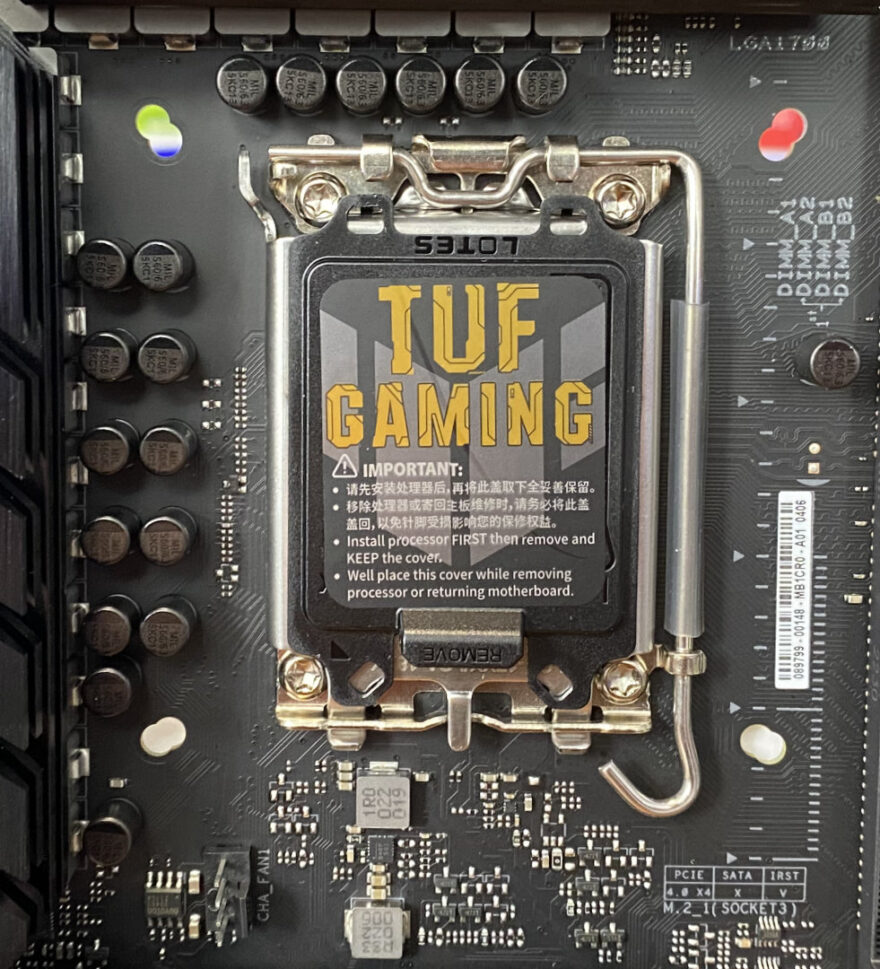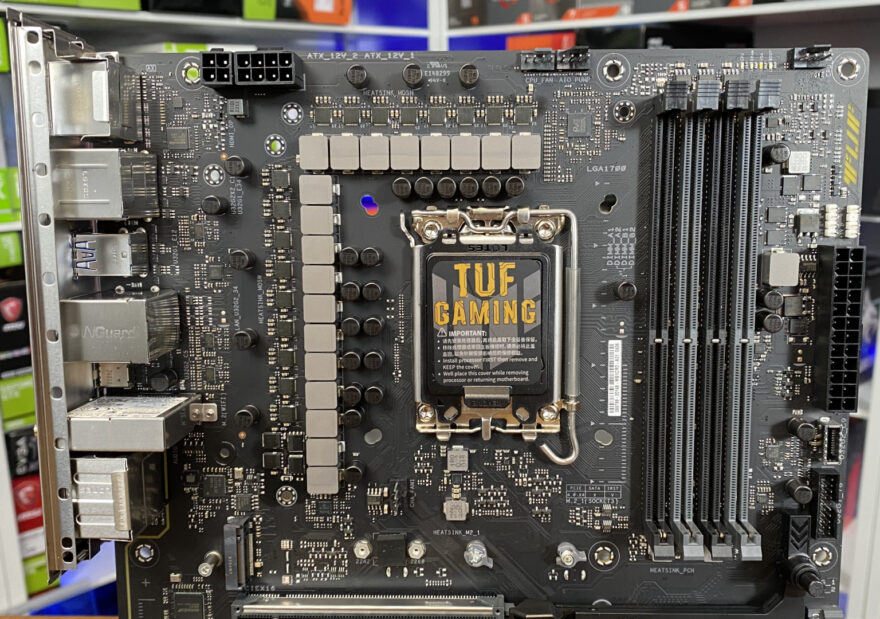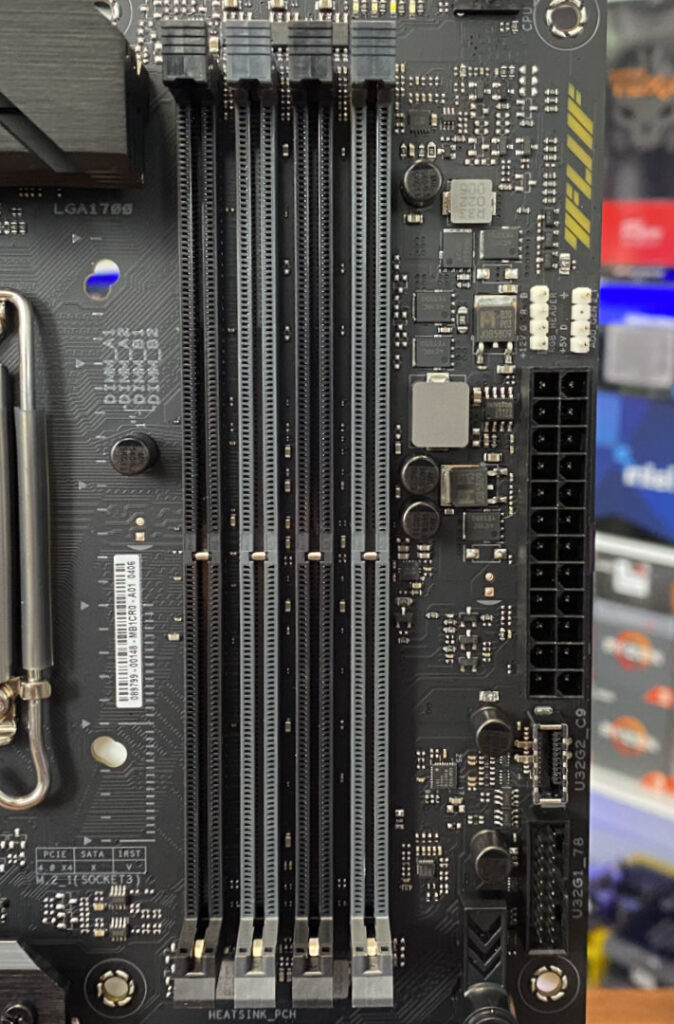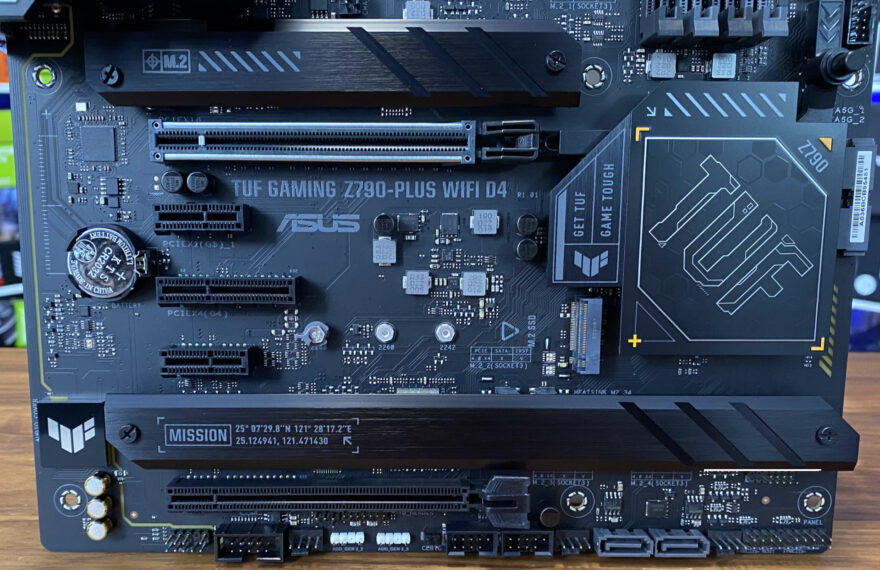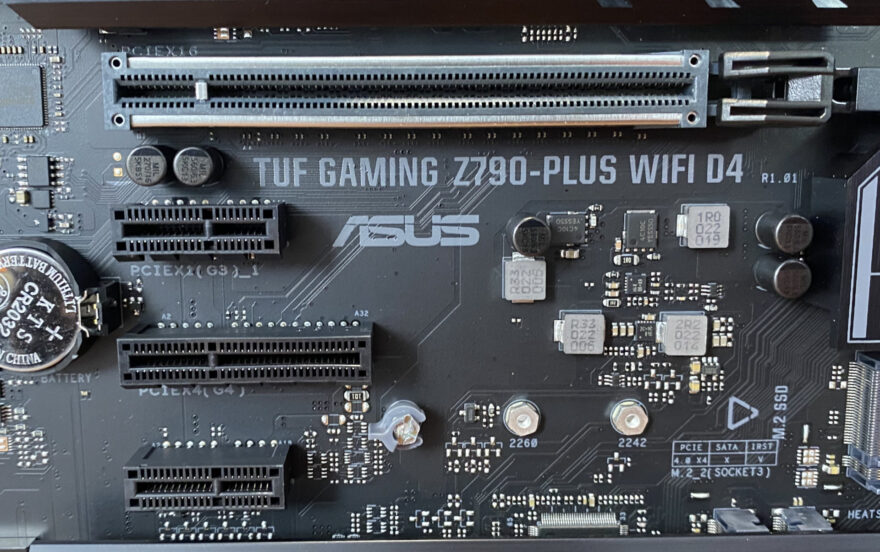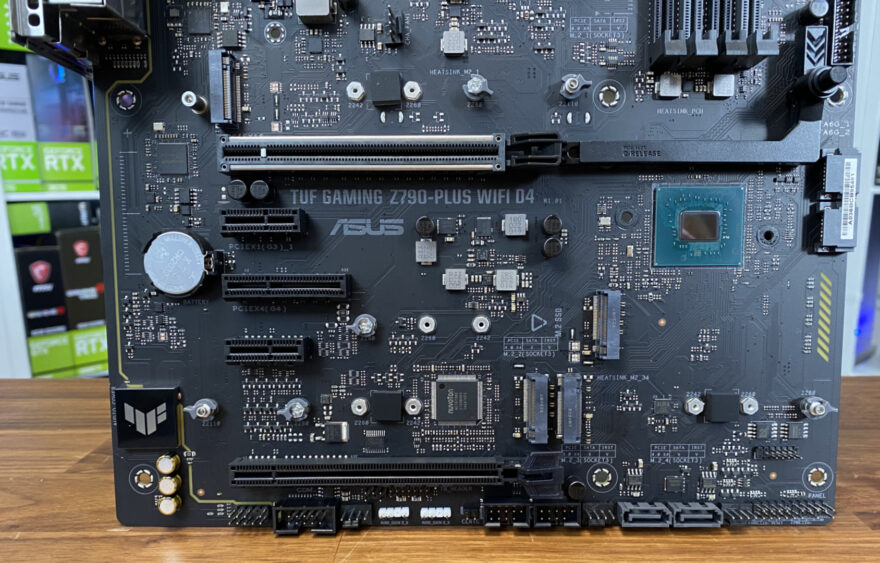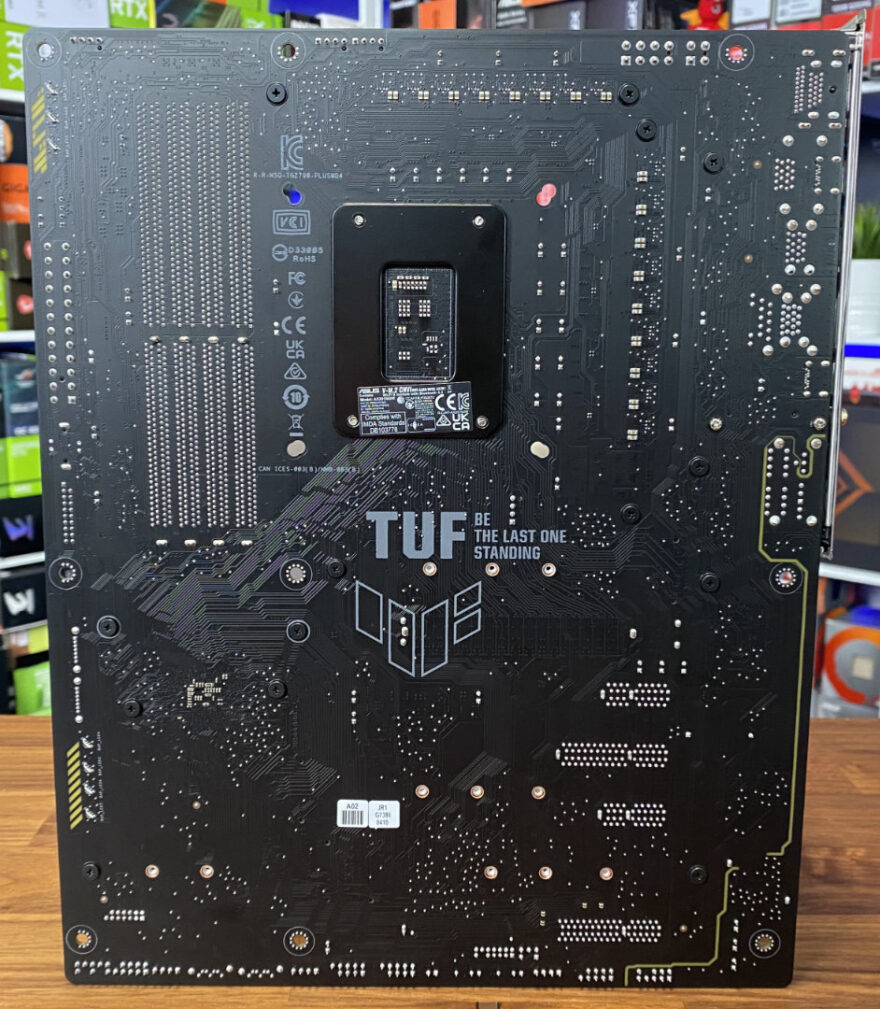ASUS TUF Gaming Z790-Plus WiFi D4 Motherboard Review
Peter Donnell / 2 years ago
A Closer Look
The TUF Gaming hardware never disappoints when it comes to aesthetics and this one certainly doesn’t disappoint either, with its dark black on darker black design with just a few hints of dark grey dotted around. The TUF Gaming hardware often has yellow on it too, but that’s really dialled back here, with just a touch on the chipset cover. It’s a very grim and serious-looking design, but if you’re building a brutal-looking gaming PC it should blend in really well.
The Intel LGA1700 socket provides support for the latest 13th Gen Intel processors. Plus, with its high-end VRM configuration, it should easily be able to push the latest high-end CPUs pretty hard too. It users TUF Components, such as “Certified military-grade TUF chokes” and “TUF 5K black metallic capacitors” that are said to provide “52% wider temperature tolerance and a 2.5X-longer lifespan than standard motherboard capacitors.” It sounds like marketing hype, but honestly, the TUF series has a strong reputation for these more durable components.
The CPU gets power from a solid-pin design on the 8-pin header, but there’s an additional 4-pin to provide more voltage as well as more voltage stability.
The CPU is flanked by some pretty decent hardware though, with a 16+1 VRM design, a nice step up from the Z690 version 14+2 configuration. Again, TUF Chokes and Capacitors throughout too, and the new enlarged heatsink design show things are right on track for great performance.
There are both DDR4 and DDR5 Z790 motherboards on the market, so be sure you order one that supports your format of choice. As I said, this one is DDR4, which is great, as it means you can most likely use your existing memory if you’re simply upgrading your motherboard and CPU.
This motherboard supports up to 4 x PCIe 4.0 M.2 devices. One is above the primary PCIe lane, with a huge heatsink of its own, a second to the left of the TUF gaming chipset heatsink, which is exposed, and two more share a single full-width heatsink towards the bottom of the motherboard, which all offer NVMe SSD RAID support.
The primary expansion slot is PCIe 5.0 (x16), ensuring you can take current and next-gen GPUs and storage devices to their full potential. It’s also a heavily armoured design, so those hilariously large graphics cards won’t simply snap the socket from your motherboard. The remaining expansion slots are all PCIe 4.0, and that includes an x16 at the bottom, an x4 in the middle, and two x1, so you certainly get a lot of options here for storage, GPUs, soundcards and much more.
With all the heatsinks removed you can better see those four M.2 mounts, and the primary motherboard chipset too, which has a pretty significant heatsink over it.
Around the back, there’s not a lot going on, but it’s all presentable enough really.
The rear I/O is very well equipped. It features two display outputs, should you need them. There are four USB 3 ports, but also four USB 3.2 Gen 2 ports, with 2 x Type-A, a Type-C 10Gbps and a Type-C 20Gbps, and if that’s not enough there’s 2.5Gbps LAN and the latest Wi-Fi 6, so connectivity speeds are going to be extremely swift across the board here.