ASUS Wireless-AC2900 RT-AC86U Gaming Router Review
Bohs Hansen / 7 years ago
Interface: Special Features
The first things we get to within the ASUS interface are what I call special features. These are functions not necessary for the router to work. It’s also the section where you’ll find the bigger differences between routers.
Guest Network
Having a guest network isn’t just useful, it also increases the security of your own network. With a guest Wi-Fi network, visitors can get access to your internet connection, but not your own network. They are kept in their own segment, thereby reducing the risk of someone attacking your own systems. You don’t have to share your personal Wi-Fi password either.
With the RT-AC86U you get three guest networks per band. That’s a lot. For the most part, we only see one, allowing you high customisability on who connects with whom.
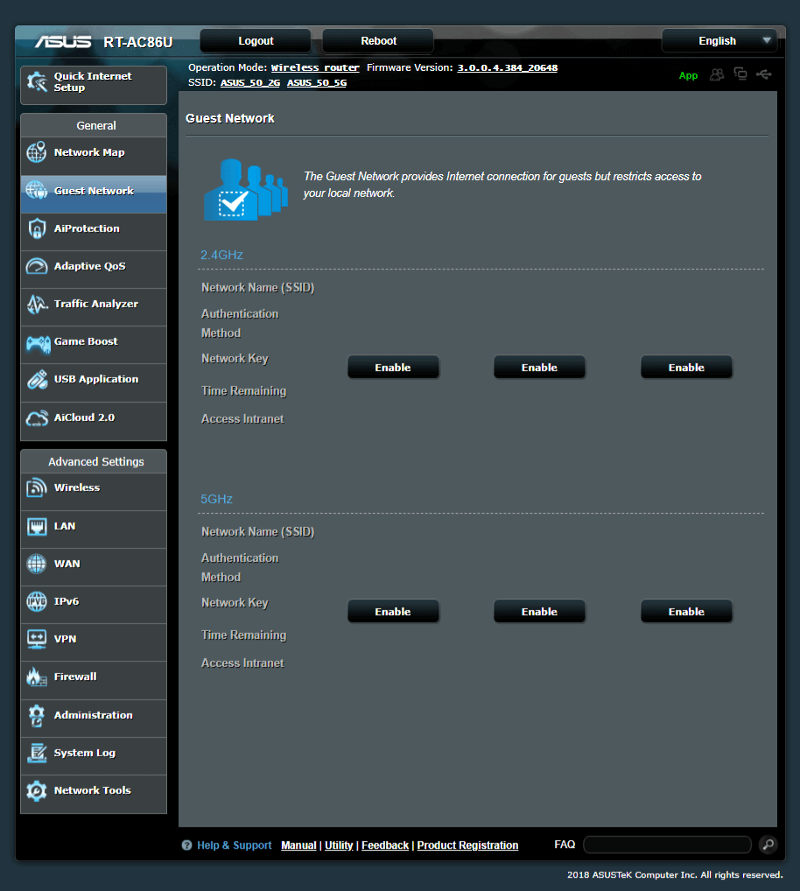
AiProtection
Next up is the AiProtection which will help keep your entire network and its users safe. It features basic network protection, including malicious-site and infected device blocking. The technology used is made in combination with Trend Micro and it works in real-time.
The second aspect of the AiProtection are the parental controls. Take charge of your network and prevent your children from visiting damaging websites or help them keep their bedtimes with scheduling.

Adaptive QoS
QoS stands for Quality of Service and its job is to make sure that the right traffic is prioritised. After all, you wouldn’t want your gaming session to lag because someone else is streaming a 4K video online.

The mode of QoS is user defined with the choice between Adaptive, Traditional, and a Bandwidth Limiter. While this might sound difficult to novice users, it isn’t. You’ll quickly get it set up with simple drag and drop.

You can even use it to spy on clients web surfing history.
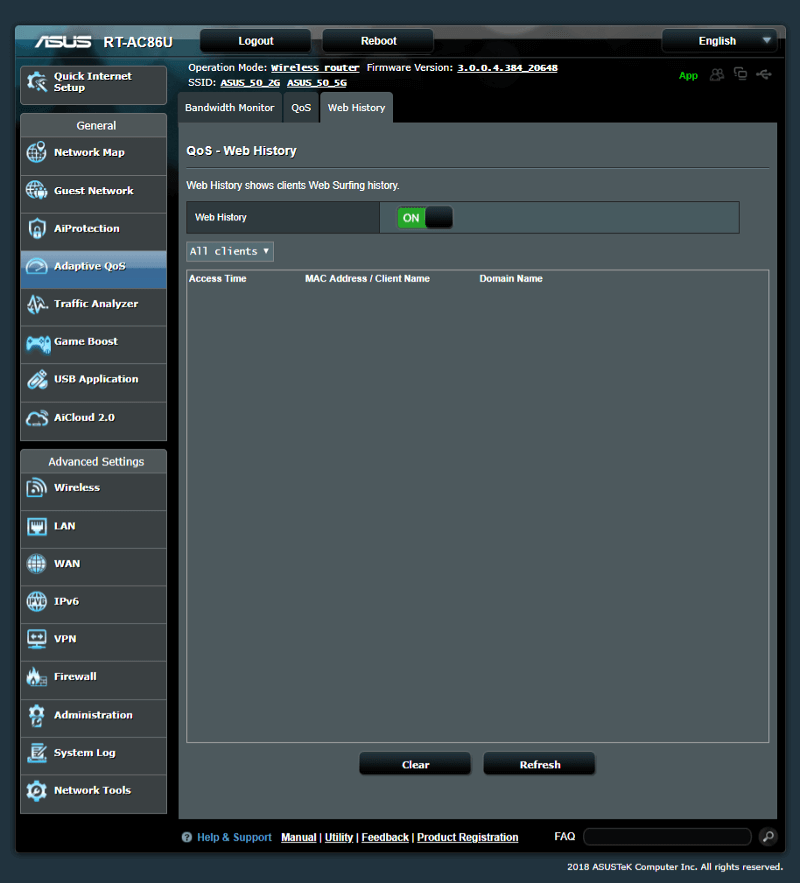
Traffic Analyzer
The Traffic Analyzer is pretty self-explanatory by name: A visual representation of network usage.
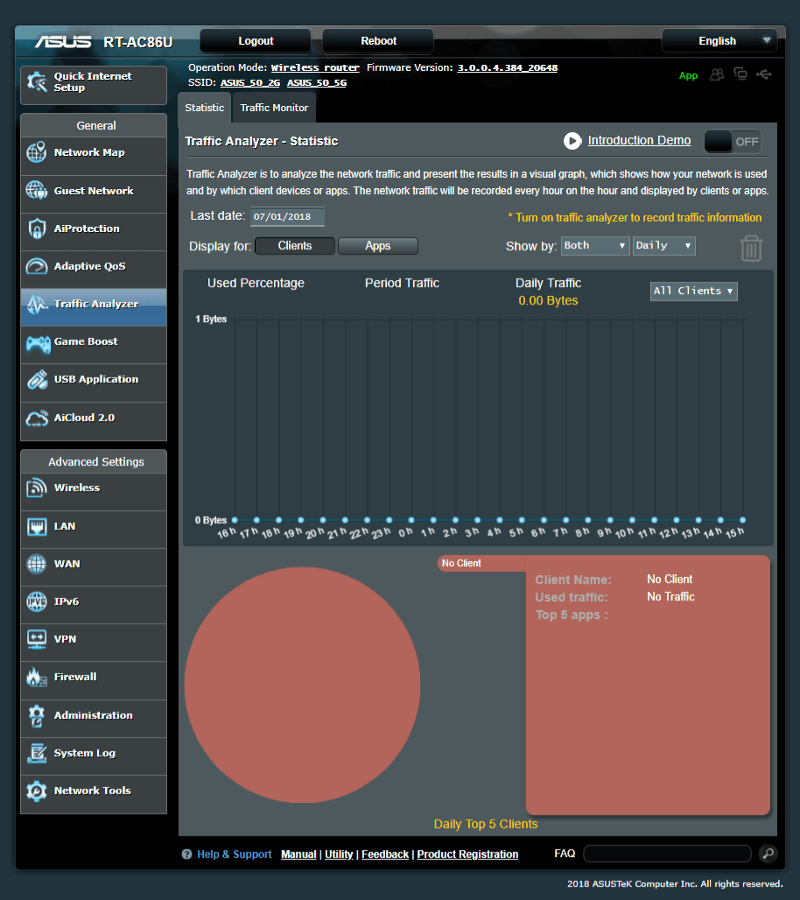
You can monitor WAN, LAN, and Wi-Fi bands with it.
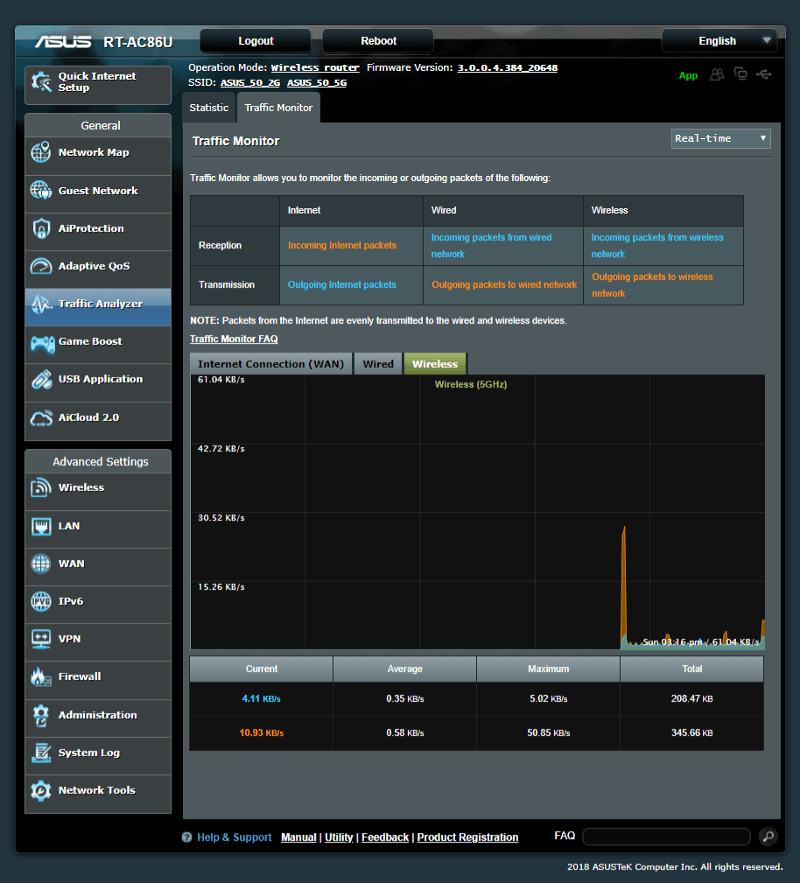
Game Boost
There is a little gamer in all of us, and in some, it’s a large gamer. If you take your gaming seriously and need the competitive edge for online matches, then you’ll want to check out the Game Boost features.
There are two features here with the first being WTFast. This is a VPN for gaming which is able to route your packets the quickest way to your destination. As a result, you can reduce ping drop and packet loss. The second featuer is the LAN boost which will optimise your network for gaming trattic. There is a third feature listed, the Real-Time Network Protection by AiProtection. But we’ve had a look at that earlier.
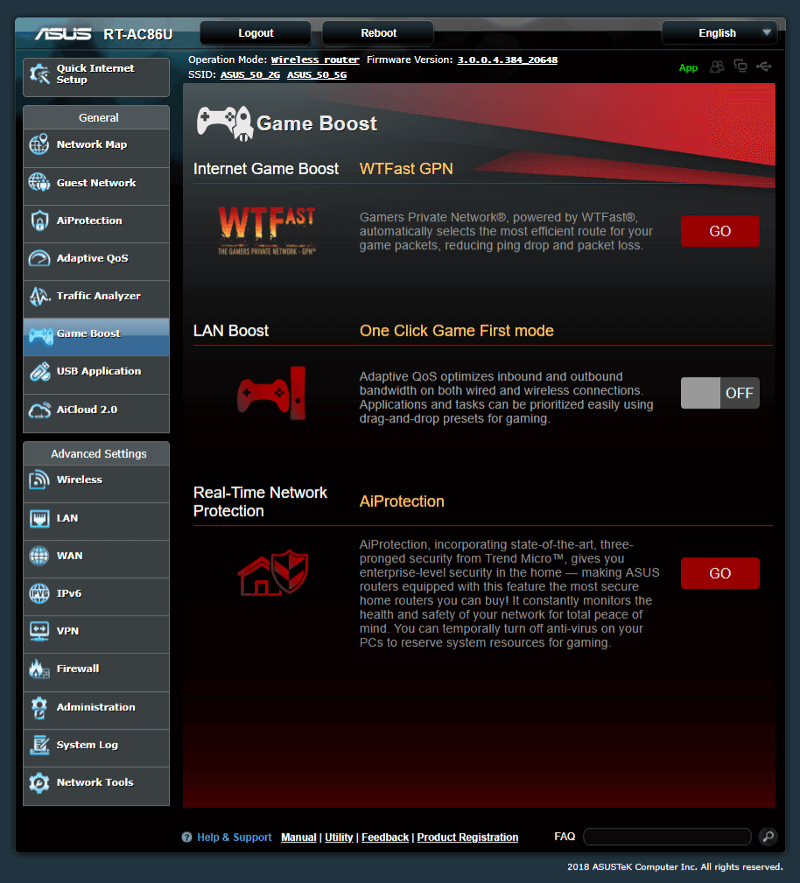
USB Application
The ASUS RT-AC86U comes with two USB ports which can be used for a lot of things. You can share connected storage drives through the internet as well as stream media from them via UPnP, iTunes, and more. You can also share USB printers over the network, use Time Machine to backup MacOS systems to a USB drive, download directly from the router, or even connect a USB modem for a 3G/4G backup connection.
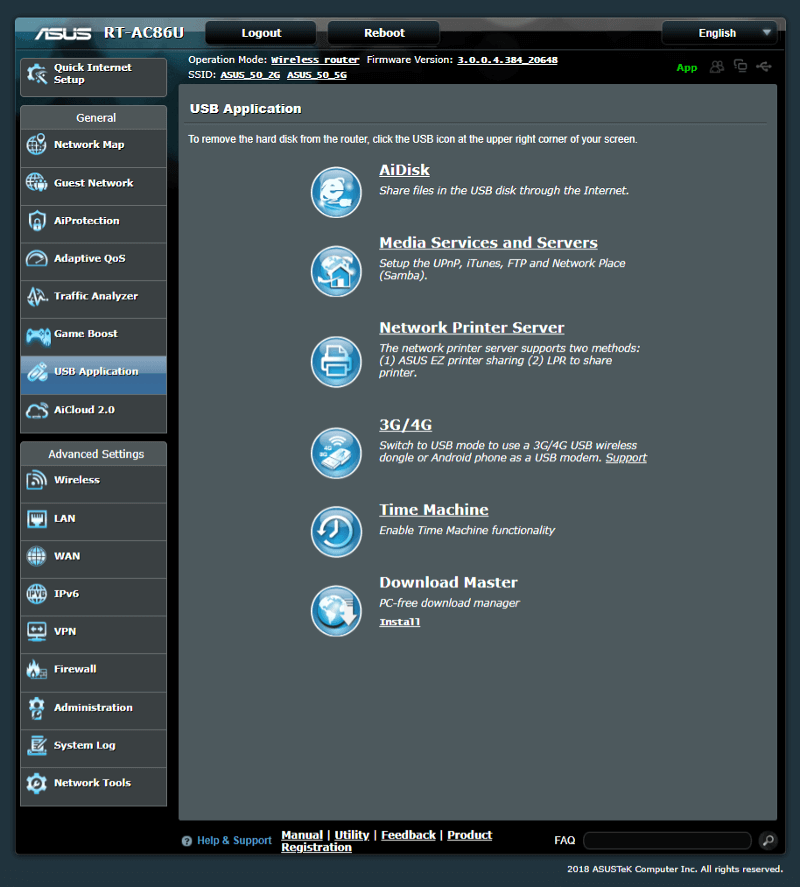
AiCloud 2.0
There is even a cloud service built into this router. With AiCloud 2.0 you can get access to your data where ever you are. Share storage, access your network remotely, or sync files.




















