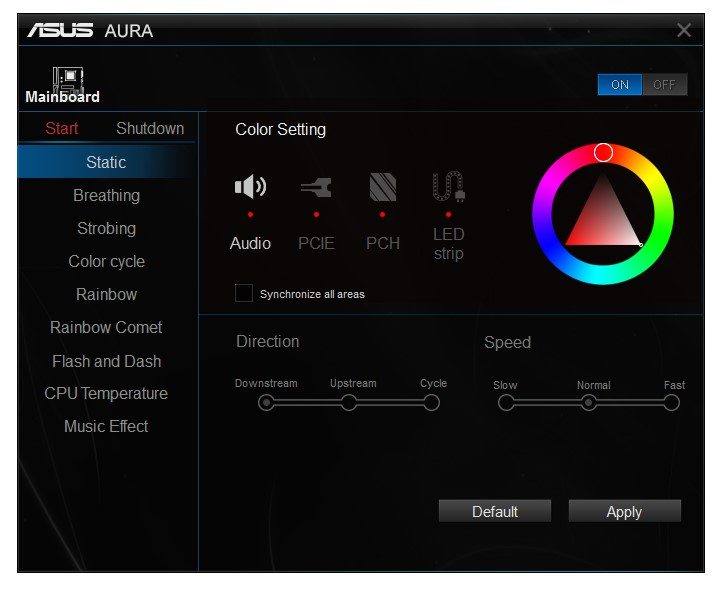ASUS X99-A II (LGA2011-3) Motherboard Review
John Williamson / 9 years ago
Software Overview
ASUS’ Turbo LAN utility allows you to prioritise network traffic in certain applications and monitor bandwidth speeds.
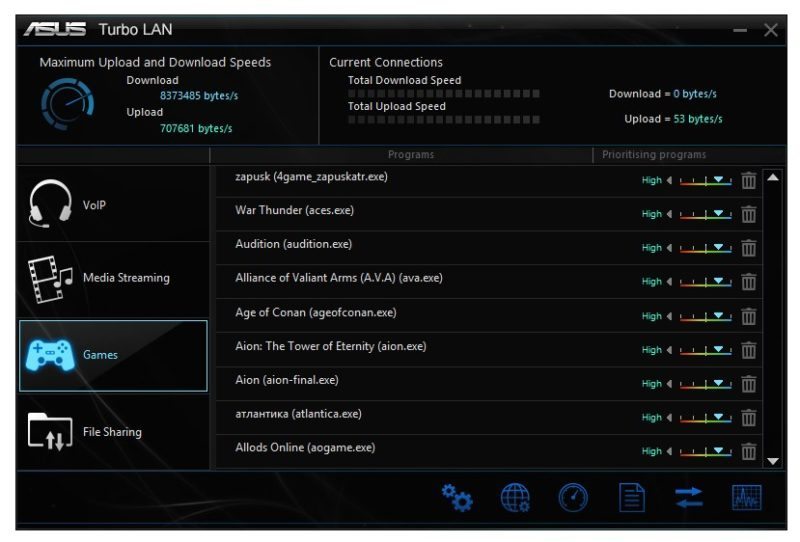
The ASUS Boot Setting is a handy addition and once enabled restarts directly into the BIOS via a single click. This means you no longer have to hammer the delete key to enter the BIOS which can be tricky when using ultra-fast storage devices.

There’s an absolutely staggering amount of options in ASUS’ AI Suite 3 software package to customise almost every aspect of your system. The main page allows you to select a pre-configured power profile, instigate 5-way Optimisation for easy overclocking and monitor key variables.
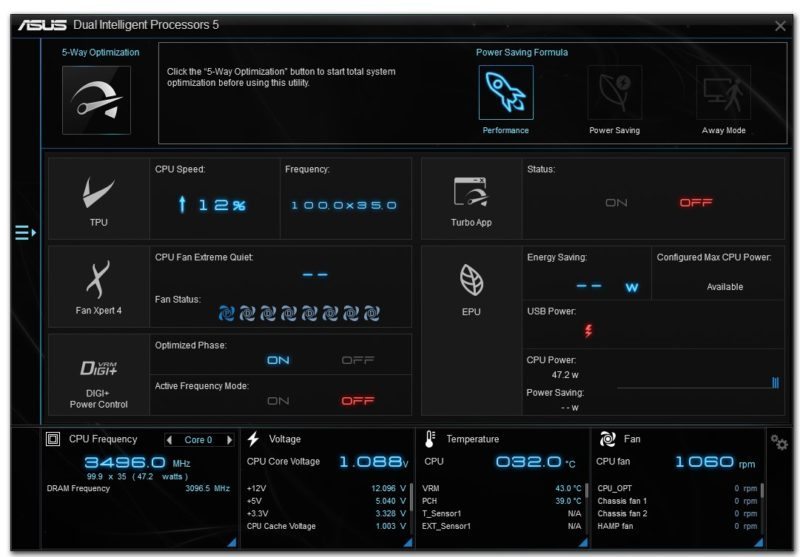
You can even adjust the BCLK, cache ratio and core voltage within Windows using a visually friendly user-interface.

In a similar fashion, it’s possible to set up custom fan curves, choose a default preset and customise your system to balance performance requirements with noise output.
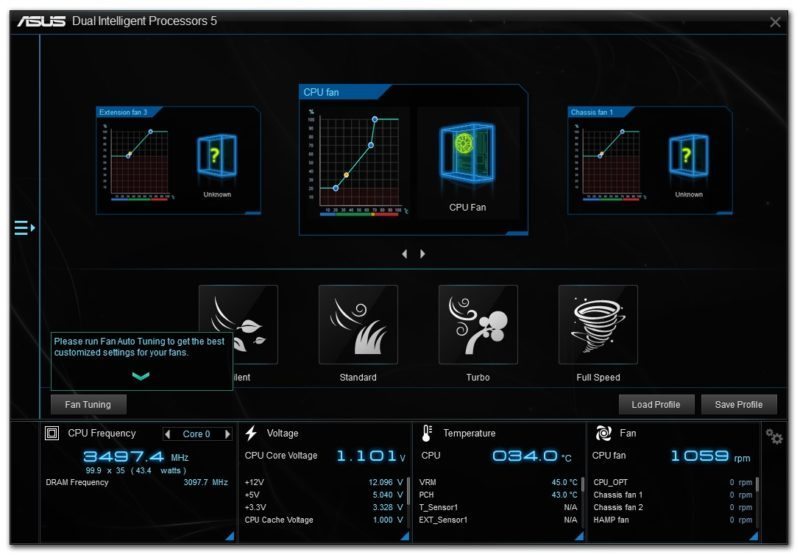
Advanced users might choose to adjust the power phase control or select an increased load-line calibration.

The AI Charger+ can be deployed to quickly charge devices up to three times faster than before providing the devices supports the BC 1.1 standard.

As you might expect, the EZ Update is a great utility to update drivers, the BIOS and ensure you have the latest ASUS software package.

Here we can see the full list of applications included in ASUS’ AI Suite 3.
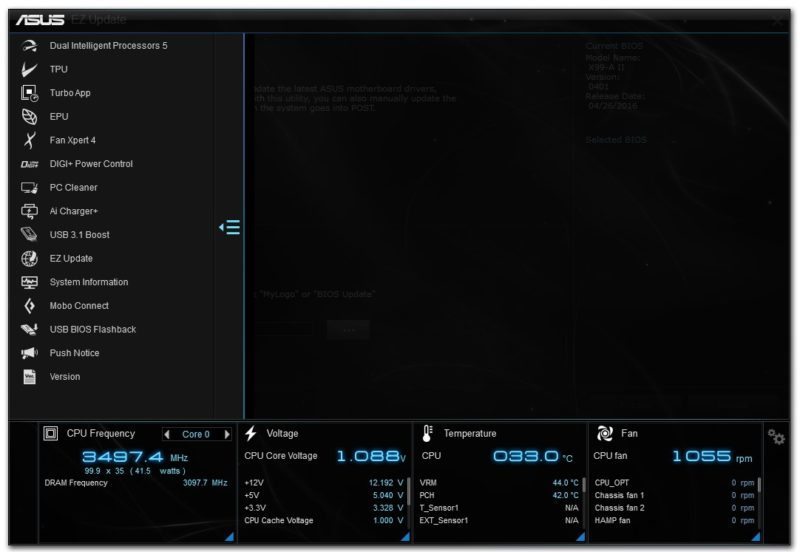
The Aura application is crammed packed with settings which means you can alter the colour, choose from various effects, change which sections are illuminated and much more! It’s even possible to attach an LED strip directly to the motherboard and control its lighting using the Aura software. This is marvellous and I’ve been informed that ASUS may be working on improving the software even further!