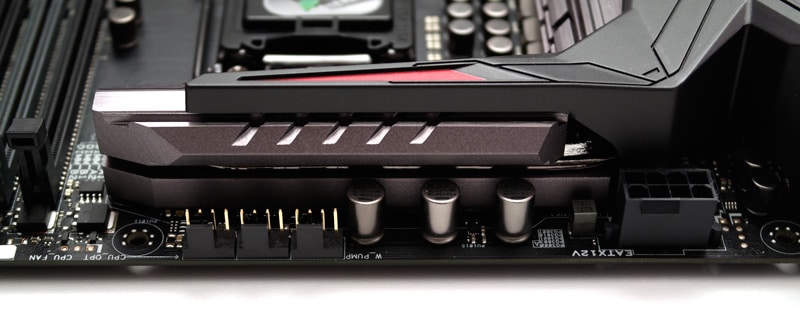ASUS Z170 Maximus VIII Hero (LGA 1151) Review
Rikki Wright / 9 years ago
A Closer Look & Layout Analysis
First things first, where has all of the red gone? Personally I really like the new approach, red and black was becoming extremely played out and boring. The silver on this is simply stunning and a step in the right direction for the future.

Taking a closer look at the CPU socket itself, we can see that there are a few capacitors fairly close, but this still allows for good spacing for a CPU cooler. Existing CPU coolers that fit 1150 motherboards will also fit this.
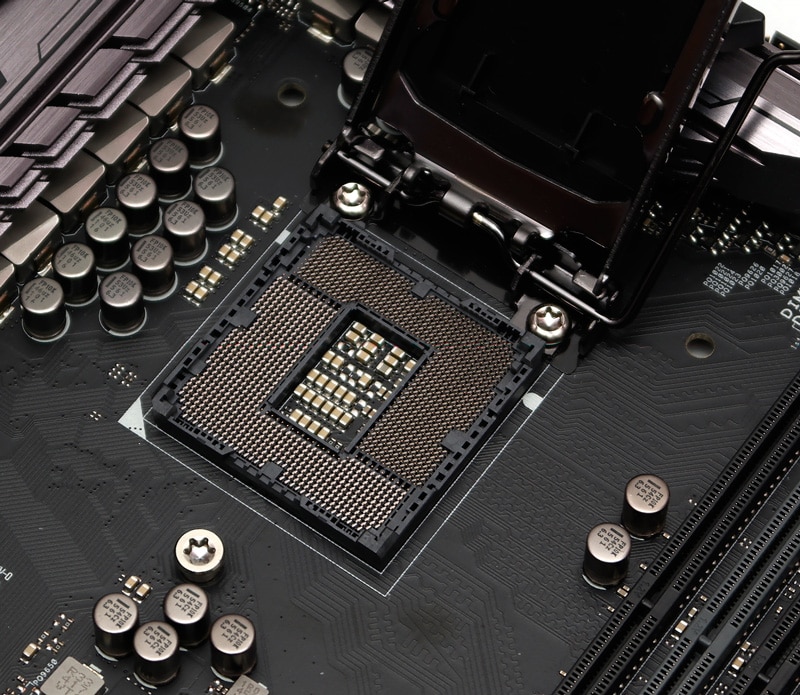
The chipset heatsink is plain and stylish with RGB LED backlighting to give you the desired colour scheme within your case.
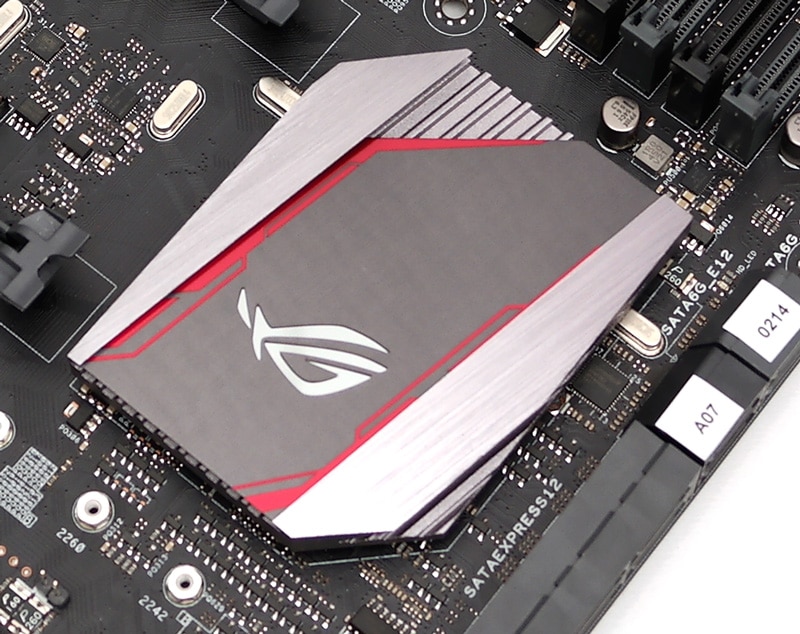
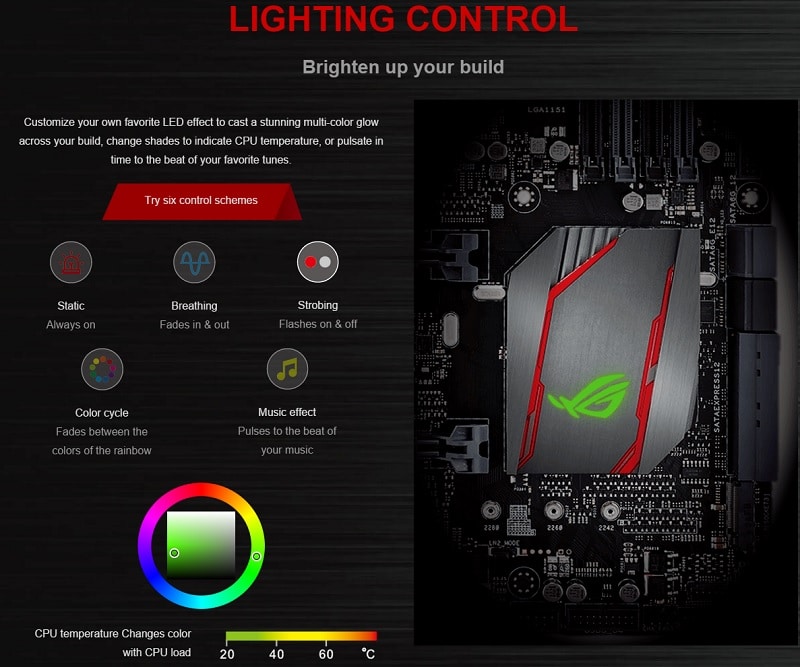
Looking at the I/O options, the cover makes it seem like there should be more options available. From right to left: 1x PS/2 port, 2x USB 2.0 ports, 1x BIOS flashback button, 2x USB 2.0 ports, 1x DisplayPort, 1x HDMI port, 2x USB 3.1 ports (1x Type A, 1x Type C), 1x Gigabit LAN, 2x USB 3.0 ports, 1x S/PDIF port and 5x HD audio jacks.

Moving down the board, we can only see the SupremeFX cover, which is shielding the sound codec.

Along the bottom of the board, we see the usual RoG headers such as Thunderbolt, TPM, Clear CMOS button and Start and Reset buttons.
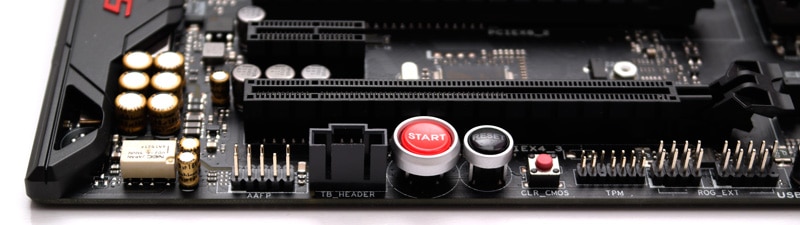
Moving along the bottom, we then see USB 3.0, USB 2.0, RoG front panel Extension and front panel connection headers. Above that you can see the full-length M.2 slot.
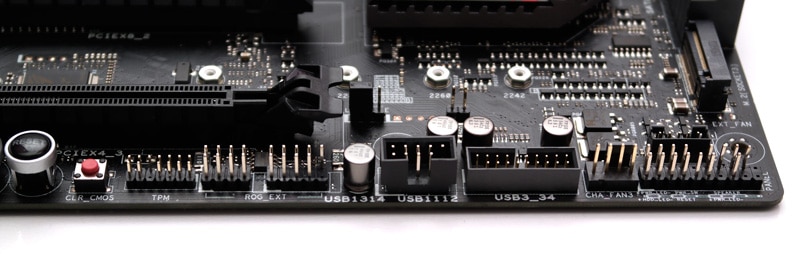
Moving up the other side of the motherboard, we can see a good arrangement of SATA connections including 8x SATA 6 Gb/s and 2x SATA Express ports.

Opposite the I/O ports, we find another US 3.0 header, DEBUG LED, 24-pin power connector, MEM OK! button and DDR4 slots.
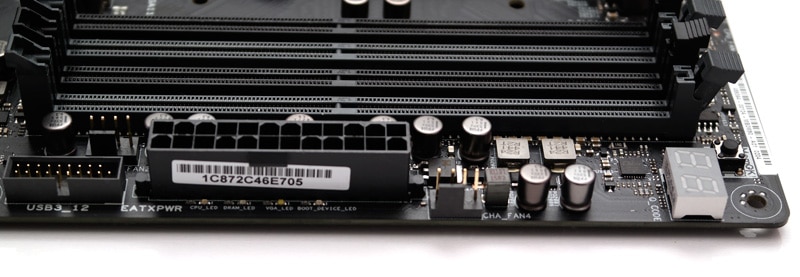
On the top of the motherboard, we can see the new Water Pump (W_PUMP) header for use with AIO water cooling units or even dedicated water pumps. Along with that are 2 more FAN headers and the 8-pin power connection.