Asus Z77-A (Z77) Motherboard Review
Chris Hadley / 12 years ago
Diving into the main course of the box, the motherboard, we can see that Asus have not diverted from their easily recognised mainstream colours of two-tone blue, black and a dark brown PCB.

Around the CPU socket there is a pair of heat sinks – like we saw on the P8 series boards not too long ago – to cool the 4+1 power phase array for the CPU. As there are only a minimal number of power phases, there is a slightly lower scope for overclocking headroom, however we have seen before that this is not always the case with the 3770k.
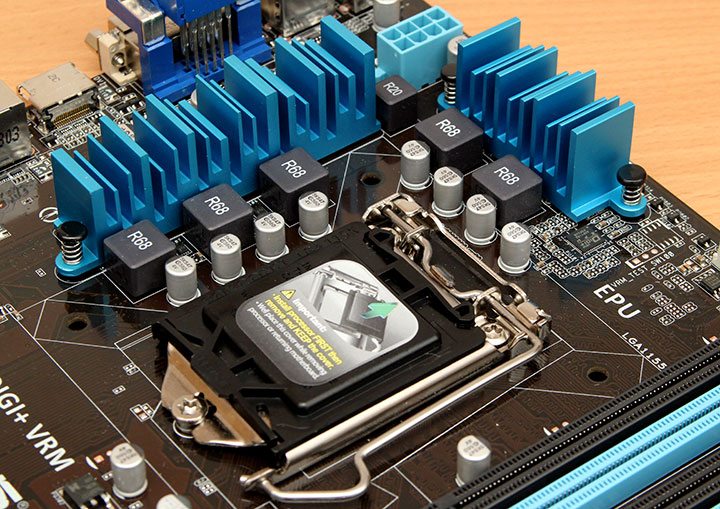
The Z77 chipset has a moderately small heat sink on it compared to some of the higher class mainstream boards, but it is still very stylish at that.

Like virtually every other ATX sized Z77 board on the market, the Z77-A supports upto 32GB of DDR3 memory with overclock support right up to 2400MHz. Next to the 24-pin power connector, its also nice to see a native USB3.0 header.
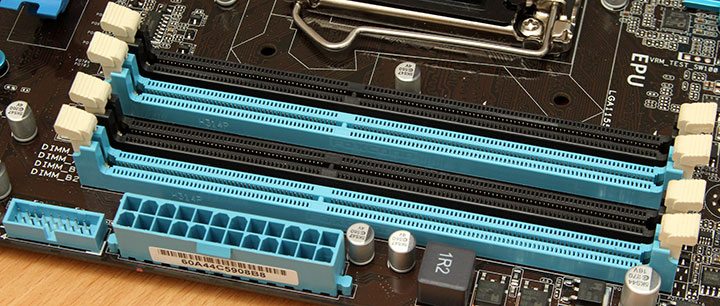
Spinning the board around to the expansion lanes, as previously mentioned Asus include support for two way GPU configurations; either in SLI or CrossFireX and on top of this there are an additional two PCIe x2 lanes. At the bottom of the expansion slot stack are two native PCI slots. Whilst these are not as popular in Europe and America for example, in regions such as Asia and Africa where hardware is more hard come-by, these lanes give greater compatibility for older hardware such as sound cards, so they are still a vital asset for manufacturers to include on the entry level range of boards such as this.

Whilst the bottom end of the board is not packed side to side with headers, there are more than enough to cater for most users needs. These include front panel audio and 2x USB2.0 headers, COM port and power / status buttons. To the right of these are a bank of vertically mounted SATA ports. All of these ports are controlled by the Z77 chipset and offer up support for RAID 0, 1, 5 and 10. The four off white ports to the bottom right are SATA III / 6Gbps enables whilst the remaining four blue ports run at SATA 3Gbps speeds.
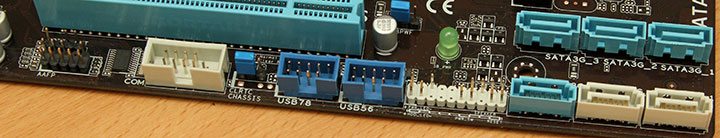
Last of all, the rear I/O hosts not necessarily bare essential ports, but enough to keep the the requirements of most users of this level satisfied. From the left, there are two native PS/2 ports for mouse and keyboard, two USB2.0, VGA, DVI, HDMI, two USB3.0, two more USB2.0, Gigabit LAN and three audio ports. Out off of these, the ones to note are the inclusion of HDMI on this entry level spec of board that fully supports 8ch audio, whilst the on board audio ports only support 2ch output. Like the PCI lanes, the PS/2 and VGA outputs give compatibility for user with older devices, whilst the USB3.0, Gigabit LAN and DVI/HDMI bring the board up-to-date with modern features.




















