ASUS Z87 Maximus VI Formula (LGA 1150) Motherboard Review
Ryan Martin / 11 years ago
A Closer Look
Onto having a look at the Maximus VI Formula itself and we can see it has a very pleasing design. The Maximus VI Formula uses the ROG Armor and the newly designed CrossChill heatsink to great effect to produce what is clearly one of the best looking Z87 motherboards on the market.

As we’ve mentioned the Maximus VI Formula has ASUS’ new “CrossChill” hybrid cooling design for the main heatsink array – that cools the CPU VRM and MOSFETs. This allows you to run it with either air cooling in its stock mode, as shown below, or remove those protective covers and hook up some water cooling tubes for additional cooling potential.

Zooming into the CPU socket area we can see more closely the ASUS “Extreme Engine Digi+ III” (aka the VRM that has 8+2 phases) which uses a whole array of high quality components. These include ASUS’ NexFET MOSFETs which are up to 90% more efficient than normal MOSFETs, BlackWing chokes which can support up to 60 amps at up to 125 degrees Celsius, and finally Japanese 10K rated black solid CAPs.

Tucked away at the top of the motherboard, behind that mammoth CrossChill heatsink, we find an 8pin EPS and optional 12v 4 pin power connector, to give extra juice to your CPU. You can also see the mPCIe combo slot for plugging in the included 802.11ac and Bluetooth 4.0 combo card. A fan connector and temperature probe connector are tucked away in this area too.
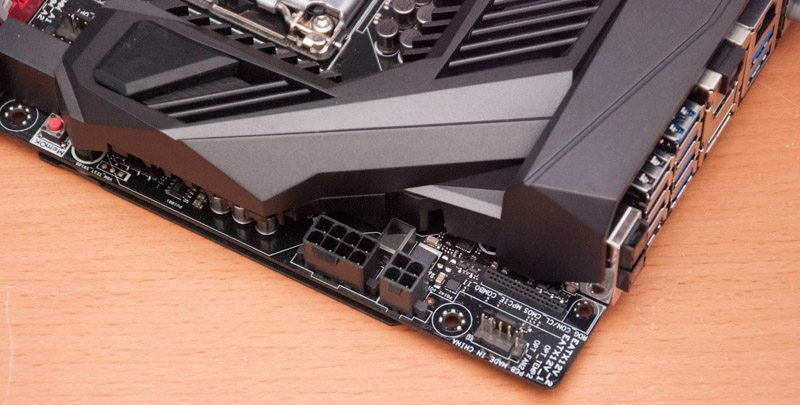
Near the top right of the board you have a whole bunch of useful features such as a power button, reset button, debug LED, USB 3.0 header, two CPU fan headers, a MemOK! button, a chassis fan header and 4 DIMM slots capable of up to 32GB of 3100MHz RAM.
Towards the bottom right of the motherboard we can see the SATA configuration which provides a whopping 10 SATA III ports, six via the Z87 Express Intel chipset and four via an ASMedia ASM1061 controller.

At the bottom of the motherboard, from left to right, we have the audio front panel connectors, an S/PDIF out connector, a supplementary molex power input for the PCIe lane devices, a TPM connector, a Thunderbolt header, a chassis fan header, a ROG EXT connector, a USB 2.0 header, another fan header, your front panel connectors, a “Direct Key” button which takes you straight into the BIOS after a reboot and finally a TPU/EPU selection switch.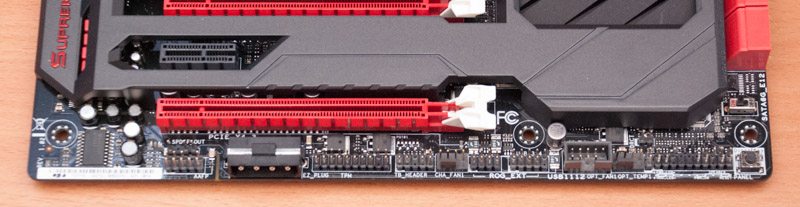
PCI connectivity includes three PCIe 3.0 X16 physical slots (16X/8X/4X electrical) and three PCIe 2.0 X1 slots. The X16 PCIe 3.0 slots drop to 8X and 8X when slot #1 and #2 are populated or 8X/4X/4X when all three slots are populated. This means Nvidia users can only do SLI in slots number one and two because a minimum of 8X is required for Nvidia SLI. AMD users can run 3 way CFX with all three PCIe 16X lanes.

The majority of the SupremeFX audio implementation that we detailed on the first page is hidden beneath the SupremeFX logo on the ROG Armor.
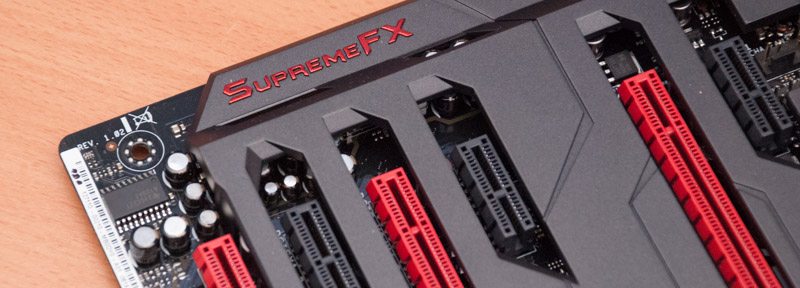
The rear I/O has abundant connectivity as always. From left to right we have:
- 1 x clear CMOS button
- 1 x ROG Connect on/off switch
- 4 x USB 2.0
- 4 x USB 3.0
- 1 x Optical S/PDIF out
- 1 x HDMI out
- 1 x DisplayPort out
- 1 x Intel Gigabit LAN
- 2 x USB 3.0
- 6 x Audio jacks

Normally we wouldn’t bother showing you the bottom of a motherboard because there isn’t ever much to see. However, in the case of the Maximus VI Formula you can see the ROG Armor which is used to add structural rigidity to motherboard and has thermal pads hidden beneath to cool the back of the motherboard.




















