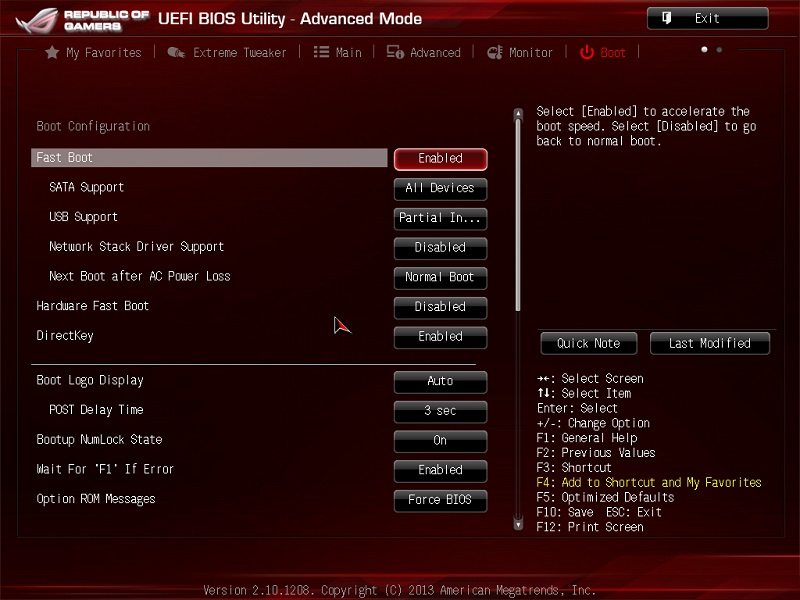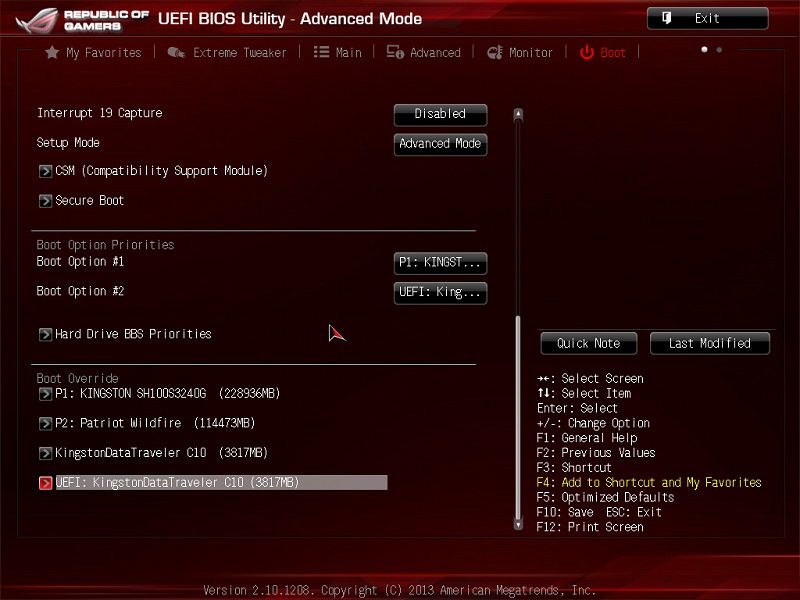ASUS Z87 Maximus VI Formula (LGA 1150) Motherboard Review
Ryan Martin / 11 years ago
BIOS
The ASUS UEFI BIOS is well renowned throughout the motherboard industry. While I think all major motherboard vendors offer great UEFI BIOSes these days I am still drawn towards the ASUS one because I feel it is the best. It offers a great balance of complexity and simplicity with an array of options for you to tweak, if the options confuse you then just leave them to auto because on auto it is intelligent enough to set what is needed.#
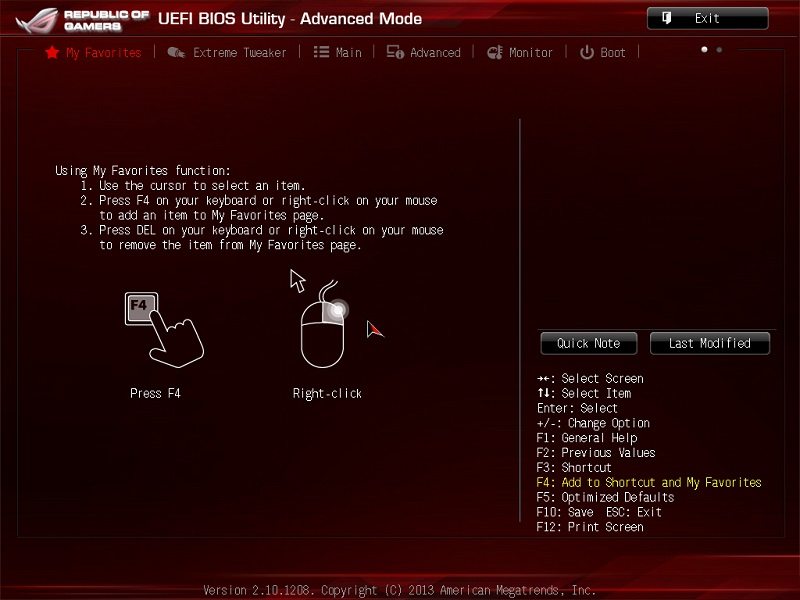
The Extreme Tweaker tab is where most enthusiasts will spend there time. Here you can overclock your CPU, RAM and integrated graphics. For the more modest user you’ll end up coming here to set your RAM’s XMP profile and choose any CPU Turbo options or automated overclocking.

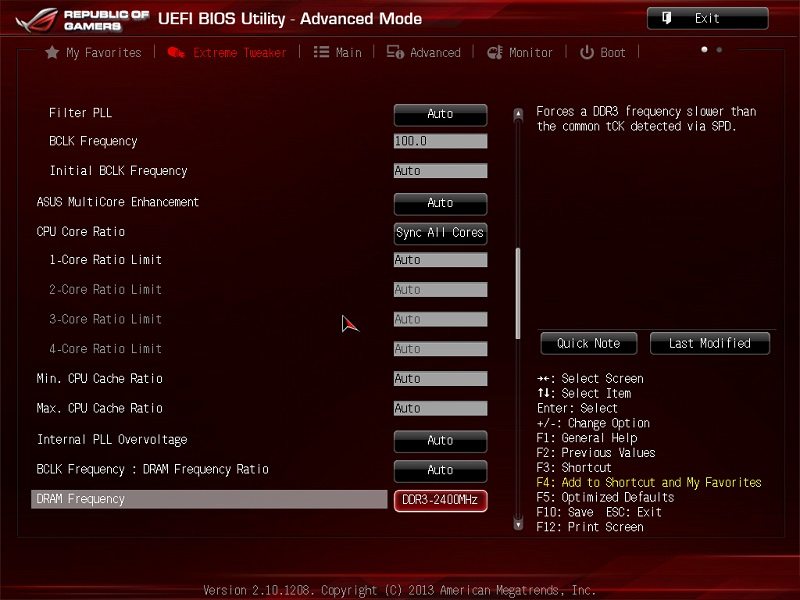
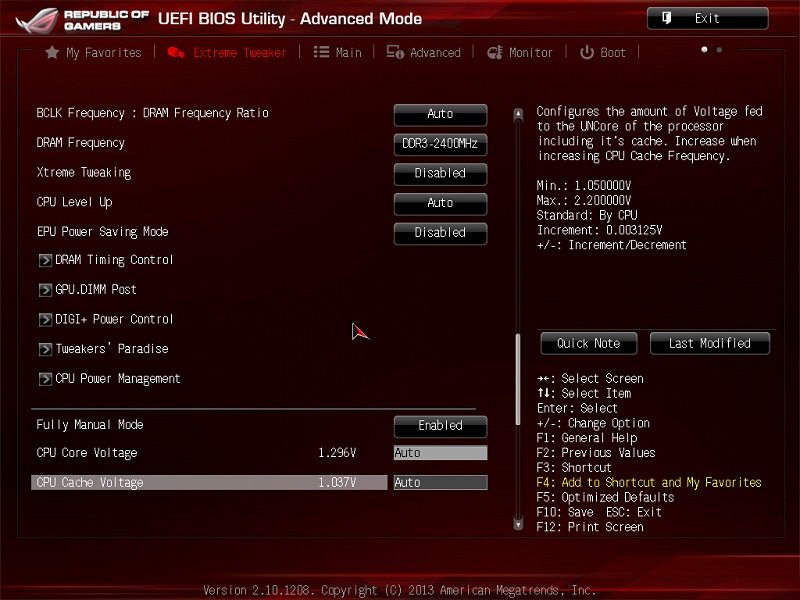
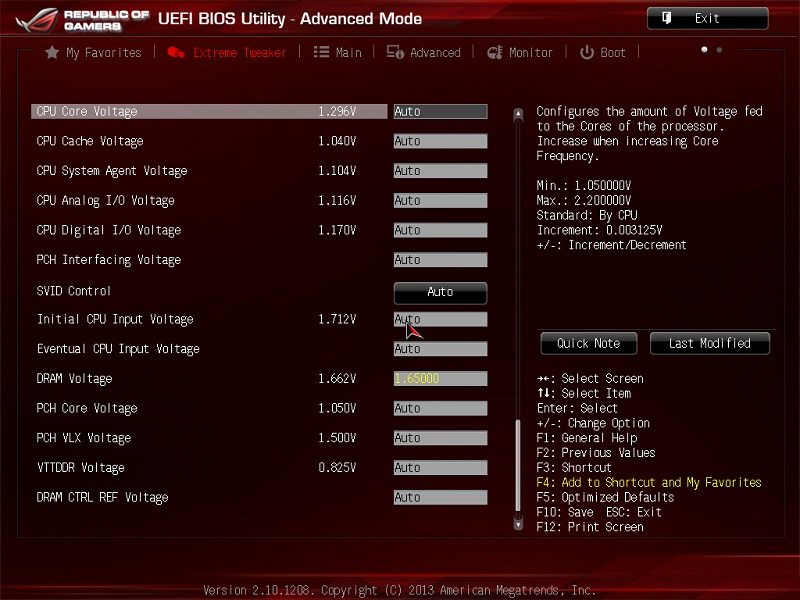
The main tab is where you can go to check things like your BIOS version, CPU speed, memory information, BIOS language or set the system date and time.

The advanced tab compliments the Extreme Tweaker nicely and gives you more advanced options for your CPU as well as other options for you to tweak concerning all the other aspects of the motherboard. If for instance you’ve purchased an ROG sound card then you could come into here to disable the onboard SupremeFX audio, or if you’ve purchased a network card you could come here to disable the Intel Gigabit that is onboard.
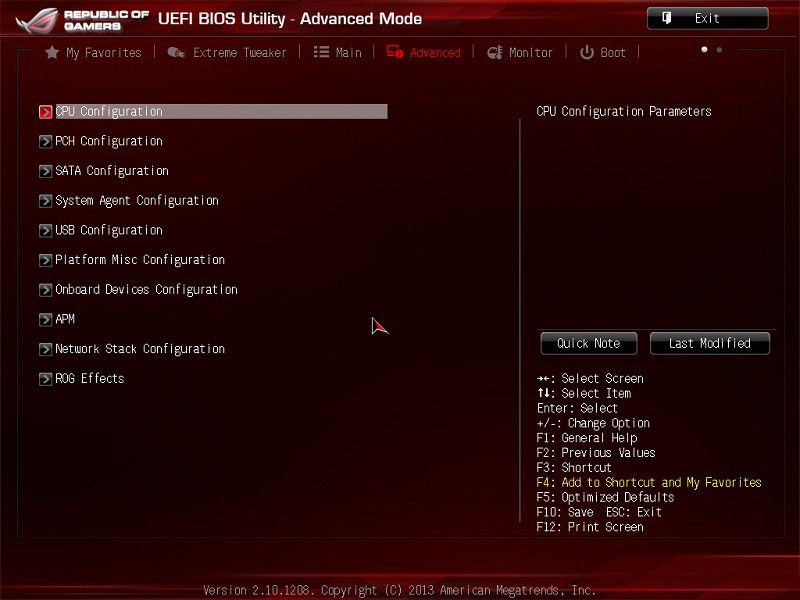
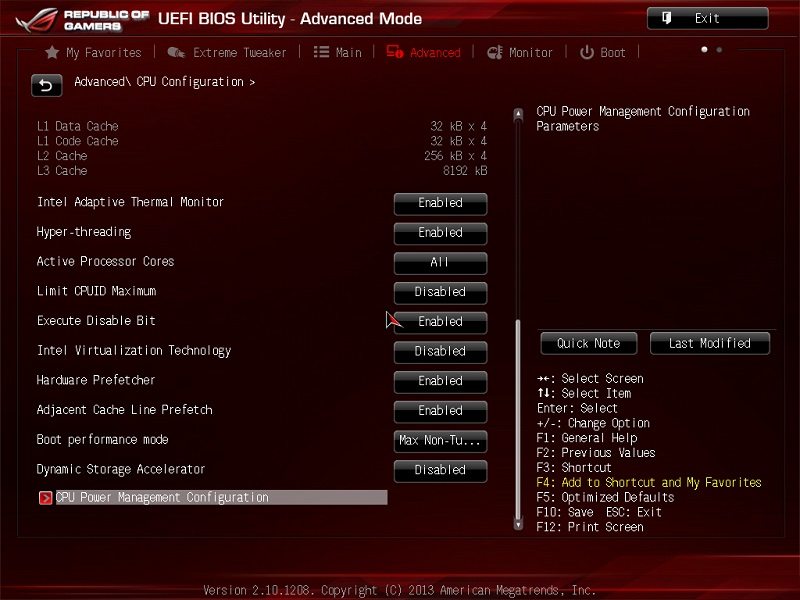
The monitor tab allows you to enabled Anti-Surge support (which protects your components from power supply surges), tweak fan profiles, check voltages and check temperatures.

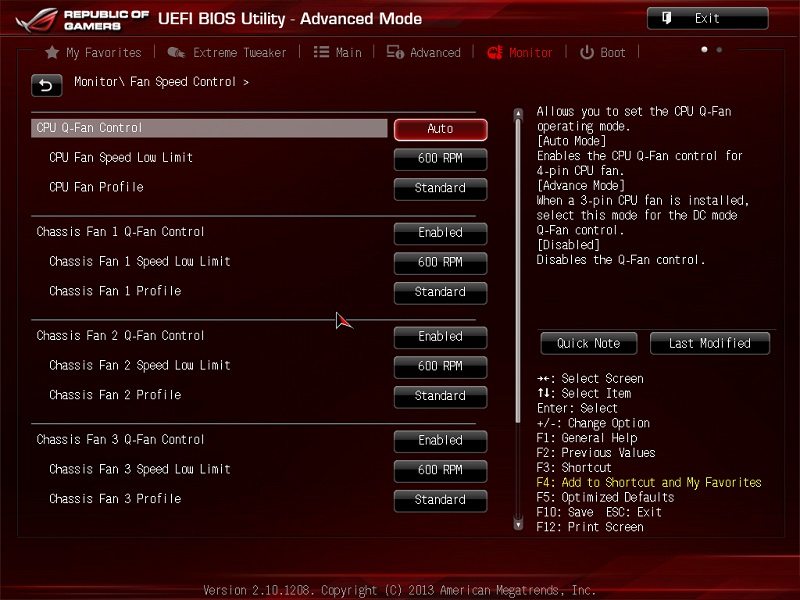
The final boot tab allows you to enable Fast Boot, choose how your motherboard acts on system start up and choose your boot device priority.