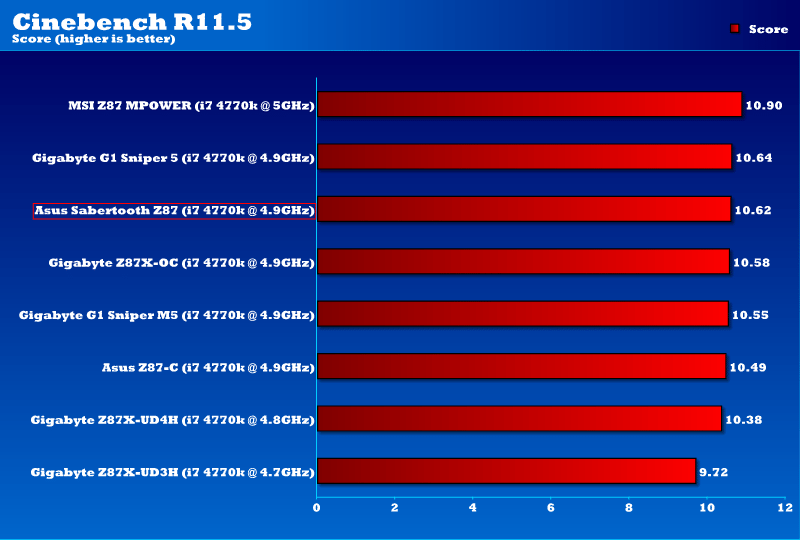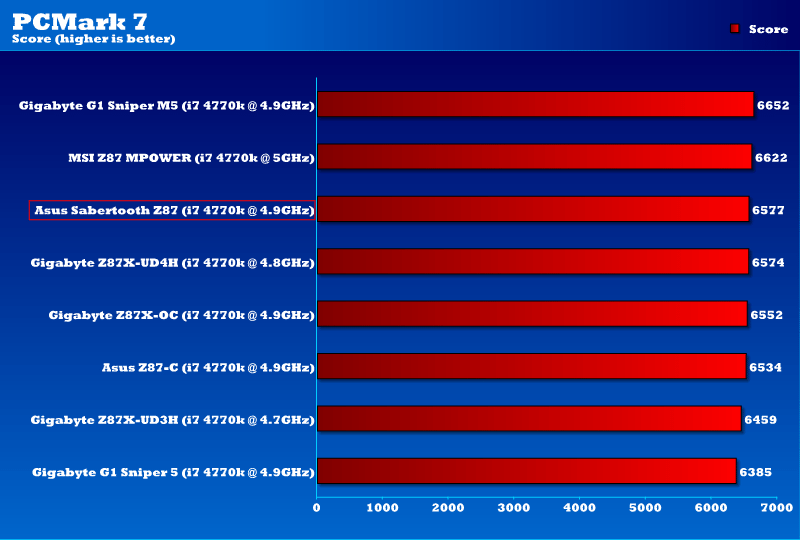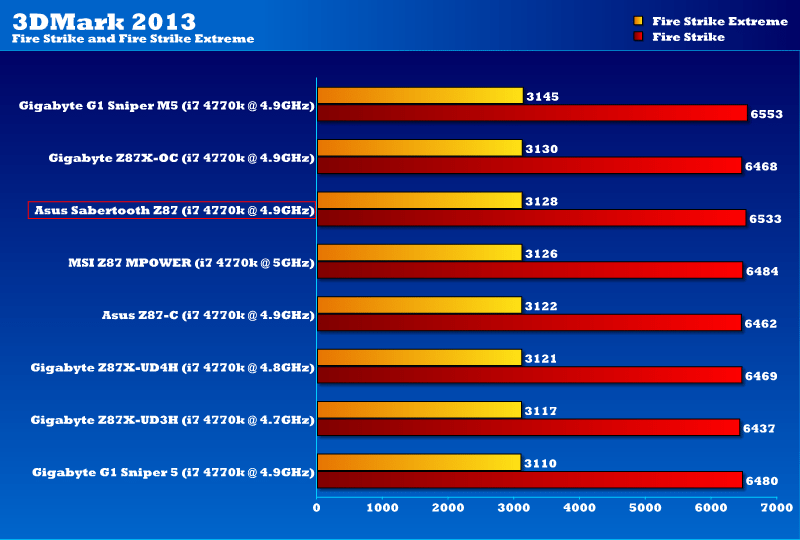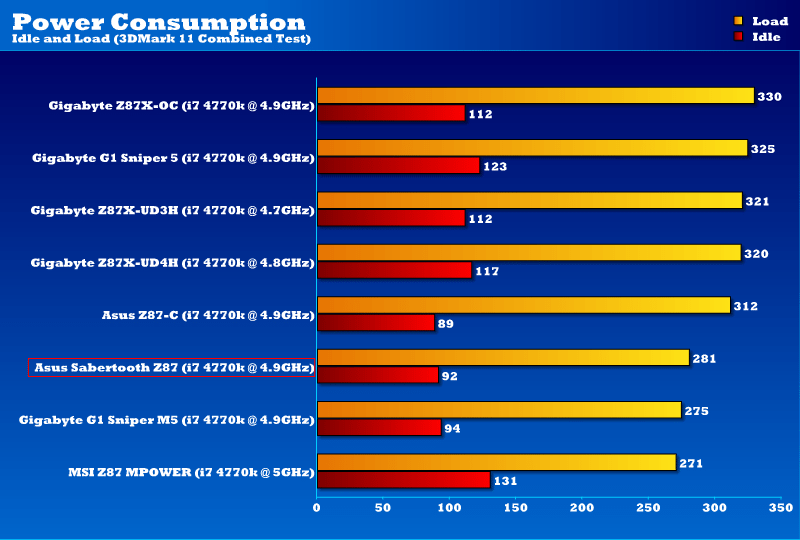ASUS Z87 Sabertooth (LGA 1150) Motherboard Review
Ryan Martin / 11 years ago
Overclocking
Overclocking on the ASUS Sabertooth Z87 motherboard is a great experience and that’s thanks to the ASUS UEFI BIOS. The BIOS is crammed full of advanced features that allow you to tweak and tune your CPU in numerous ways. In fact most of the time you’ll probably find yourself leaving the majority of settings on auto because you don’t actually have a clue what half the things do, but it is nice to know you have those advanced options for when you might need them. For me I ignored a lot of the complex options as a lot of the more advanced options don’t need to be touched, even when overclocking, as you can rely on ASUS’ auto-settings to give you a good choice.
In terms of achieving an overclock we already know what our chip can do from previous motherboard tests and our chip is capable of 4.9GHz stable with a voltage of between 1.35 and 1.375 volts, sometimes it can manage 5GHz but even then it isn’t always stable. Thankfully on the ASUS motherboard we had absolutely no issues achieving that frequency of 4.9GHz and with relatively conservative volts of about 1.35~1.36 depending on the load type.
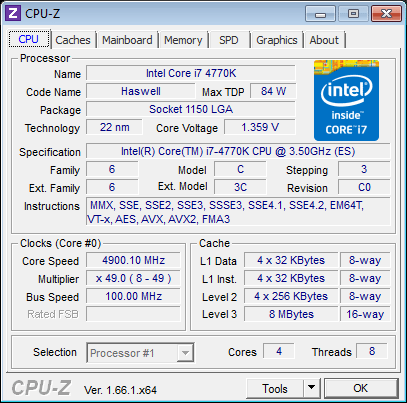
Going a little bit higher was possible, and getting to 5GHz on our chip is do-able, but this isn’t stable because the heat problems with Haswell mean it throttles down and sometimes turns off. 4.9GHz is still one heck of an achievement as I’ve seen lots of other Core i7 4770Ks fail to get beyond 4.5GHz – of course a lot of the variation is more down to the “silicon lottery” rather than the quality of the motherboard. That said the ASUS Sabertooth Z87 motherboard proved itself capable of reaching the maximum this chip can offer.
Overclocked Performance and Power
Below you can see how the ASUS Sabertooth stacked up against other Z87 motherboards and their maximum stable overclocks.