ASUS Z87 Sabertooth (LGA 1150) Motherboard Review
Ryan Martin / 11 years ago
A Closer Look
The ASUS Sabertooth Z87 is a fantastic looking motherboard. The mainly black design really plays it safe and that consistent industrial theme works really well.
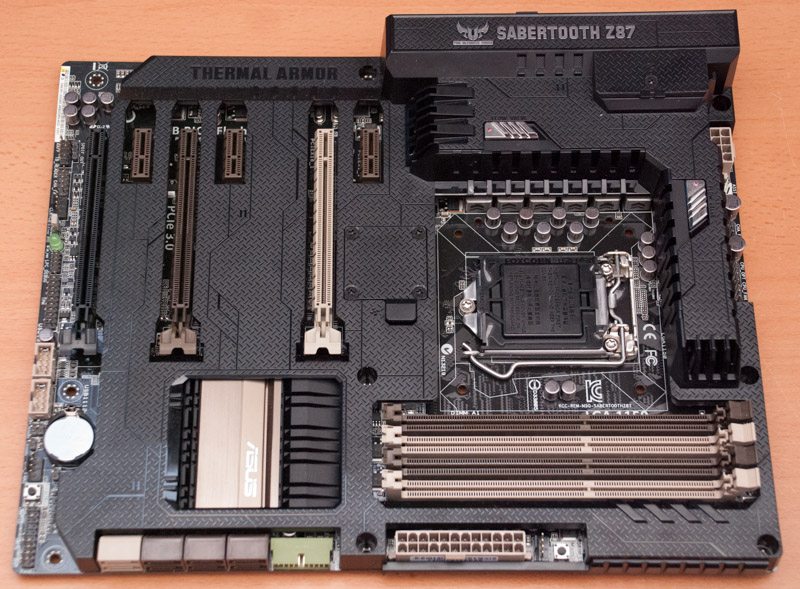
ASUS have implemented their Flow Valve venting system on the Thermal Armor and added two 35mm fan mounting positions.
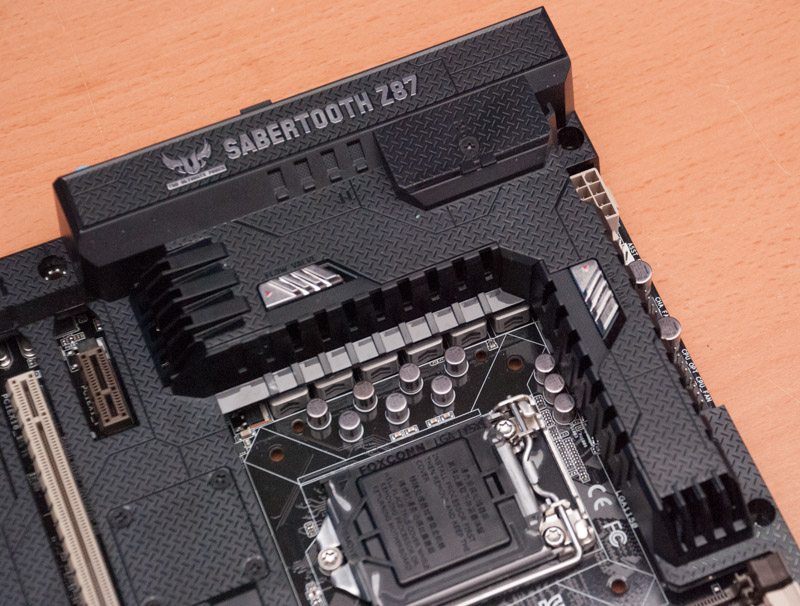
There is a memOK button provided to troubleshoot memory problems.

The CPU uses an 8 Phase VRM design and high quality components such as Low RDS_On MOSFETS, Alloy Chokes and 10K rated Ti-Capacitors.

The heatsink is cooled by a rather stylish looking heatsink.

8 SATA 6Gbps ports are provided, six via the Z87 PCH and two by an ASMedia controller.

There are two PCIe 3.0 X16 lanes, a single PCIe 2.0 X16 (X4 electrical) lane and three PCIe 2.0 X1 lanes.
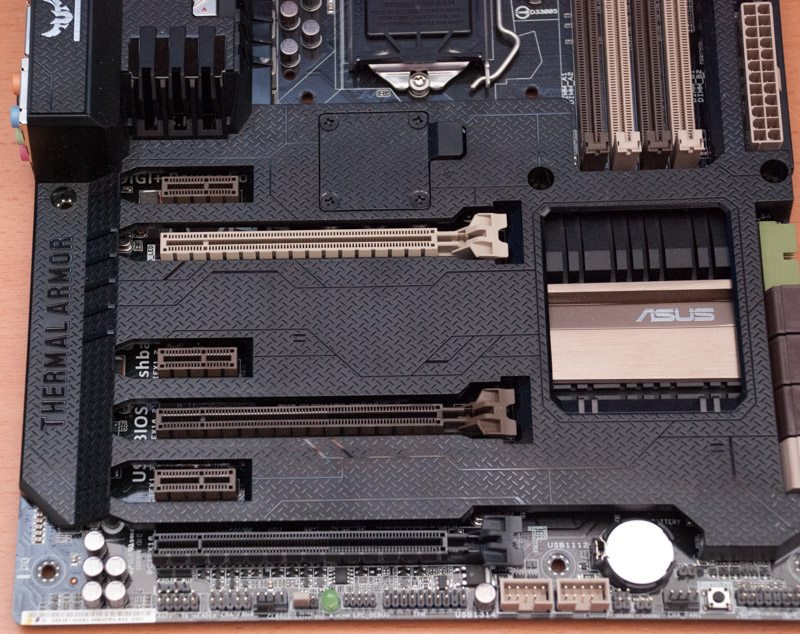
Front panel audio, S/PDIF out, a TPM header, a Thunderbolt header (for a sold-separately add-in card) and a chassis fan header are located at the bottom left.
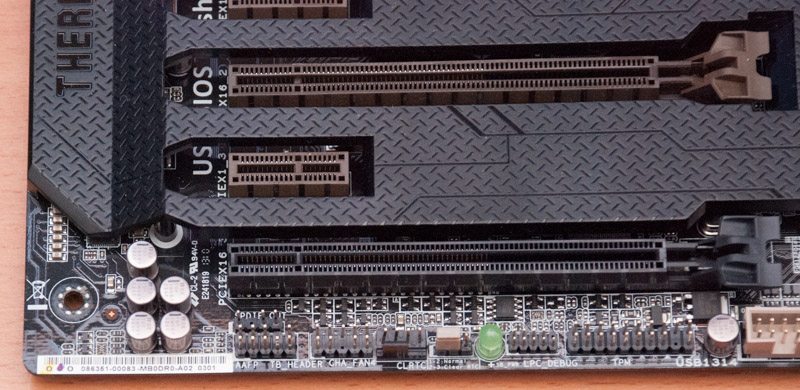
Along the bottom right of the motherboard are the front panel controls, a DirectKey (go to BIOS button), chassis fan header, CMOS battery, temperature probes and two USB 2.0 headers.
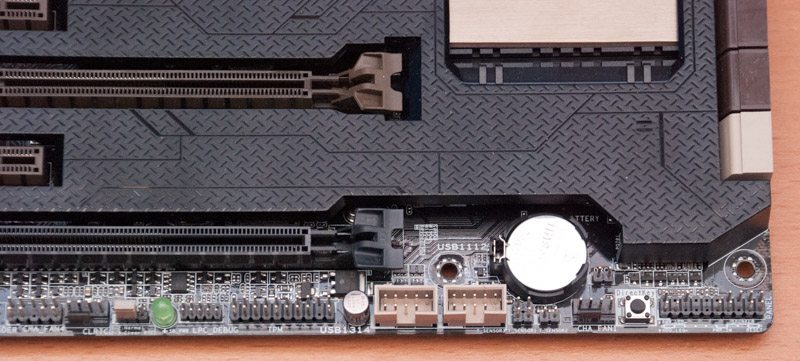
ASUS have implemented an LED system that stays on when a particular component is preventing a post, here you can see the VGA LED.

The rear I/O has four USB 2.0 ports, four USB 3.0 ports, two eSATA 6Gbps ports, a USB BIOS flashback button, a DisplayPort MST 1.2 port, a HDMI 1.4 port, optical S/PDIF audio, Intel Gigabit LAN and 8 Channel HD Audio.
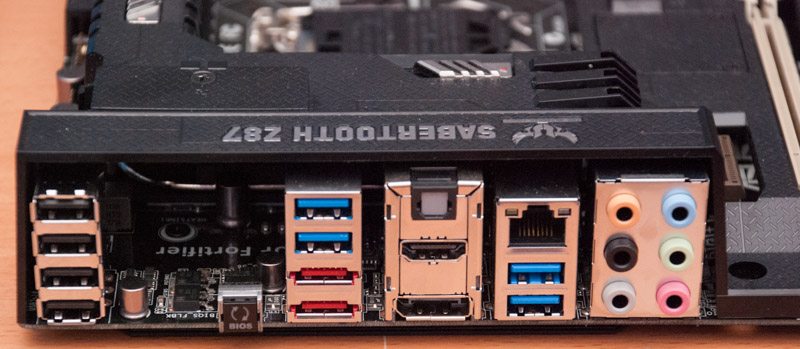
At the top of the motherboard is the 8 pin CPU power connector, the assist fan port for the I/O 35mm Thermal Armor fan, two CPU fan headers and a chassis fan header.
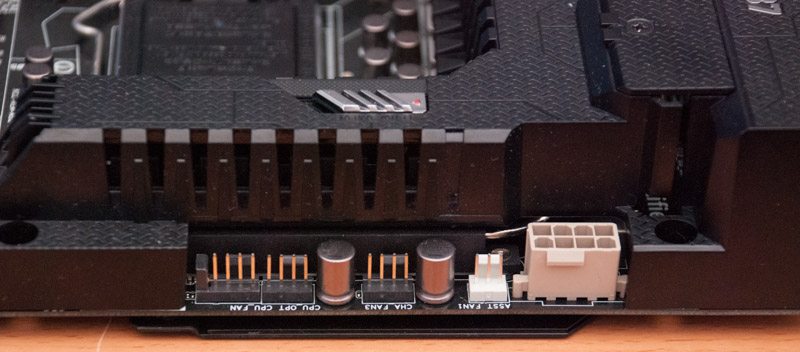
The back of the motherboard has the TUF Fortifier motherboard backplate to enhance the structural rigidity of your system.




















