Asus Z9PE-D8 WS Dual Socket Workstation Motherboard Review
Chris Hadley / 13 years ago
When you get the box, the thirst thing you will notice is that it is huge, making normal ATX motherboard boxes look live mATX in comparison. Completely styled in a dark grey theme, ASUS highlight the support for PCIe3.0, and that the board can give upto 20% GPU boost with the boards four true x16 lane speeds. At the bottom are a few insights into features and specifications to be found.
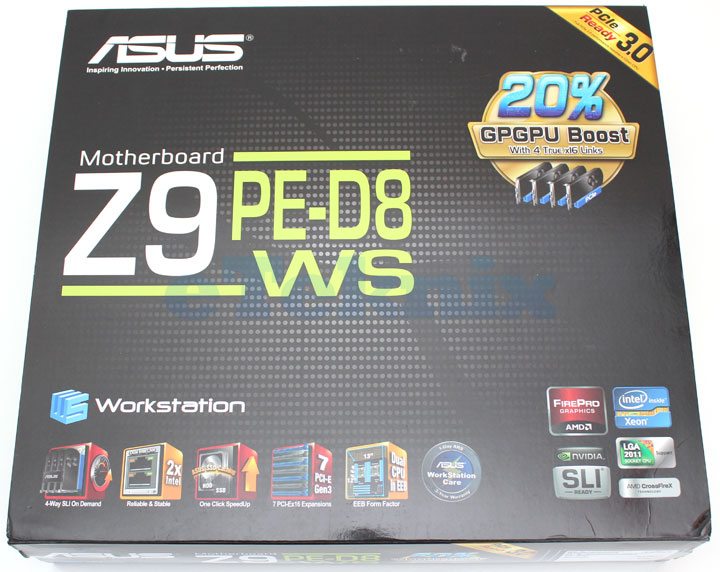
Flipping the box over, we get our first preview to what the board looks like and more of its features, with three detailed more to the left. The table at the bottom contains noting but the entire specification list for the board.
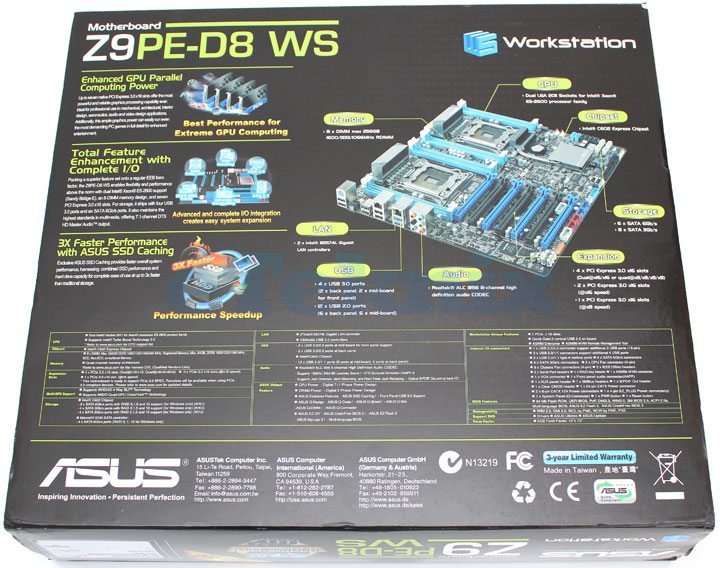
With the box out of its sleeve, the front panel lifts up to reveal in more detail, more of the boards features
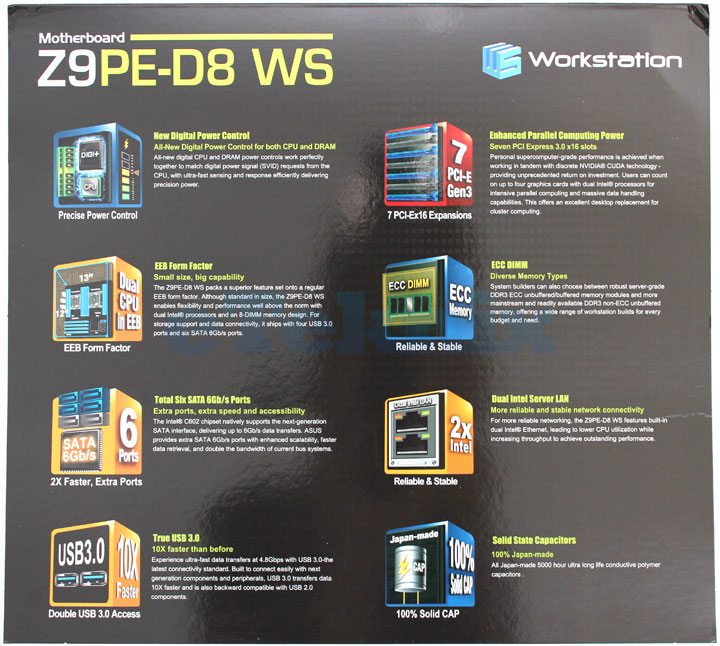
On the lower panel, yep, even more features are detailed.
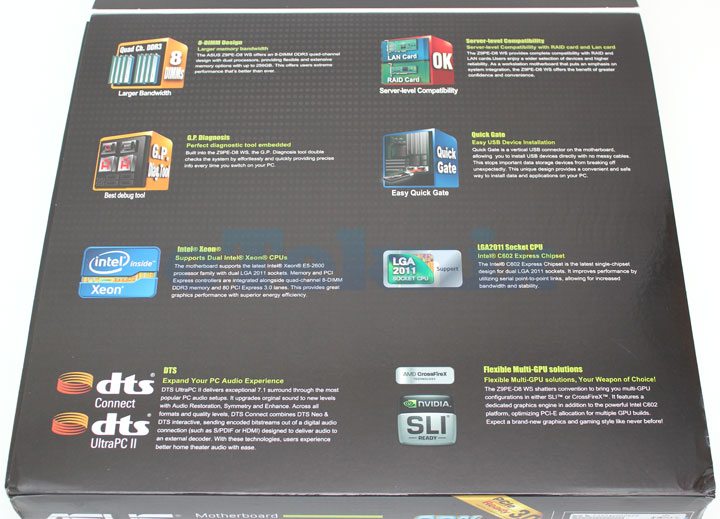
First of all its onto the paperwork, with a quick start guide, ARS manual, two support DVDs and one very thick manual which is in English only!
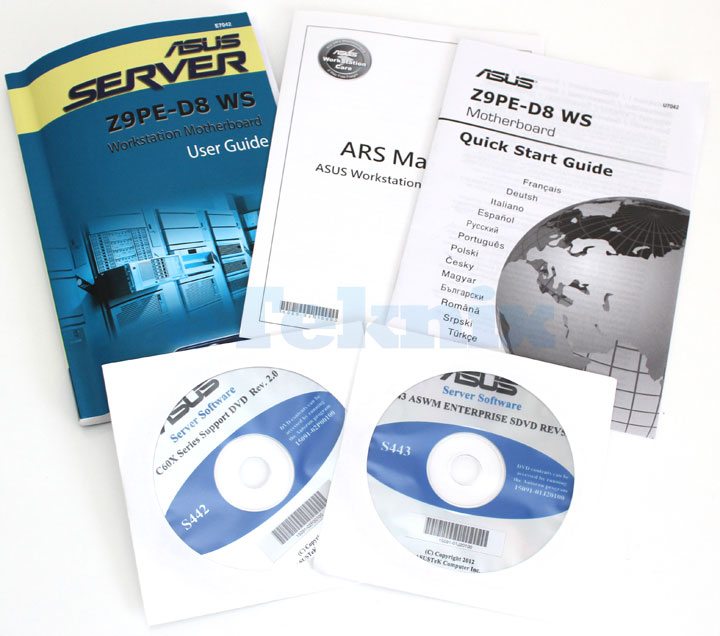
With workstations commonly being used for rendering, its not uncommon to find multi-GPU setups present. ASUS therefore include a 2-way, 3-way and 4-way SLI bridge in the box.

The usual is also bundled in with an I/O panel shield plate and ASUS Q-connector kit. Also included is a SATA DOM (Disk on Module) power cable.

In total, fourteen SATA cables are included, with six of these being SATA 6GB/s in black and eight SATA 3GB/s in red. Two of the red cables have right angled plugs on one end. Also with these are to molex to 2x SATA power cables.

A IEEE 1394a FireWire and dual USB2.0 expansion bracket is also included, for those who still rely on this older technology.

Finally, two serial port expansion brackets are included. Whilst serial ports in the consumer market is all but gone, in the enterprise, workstation and server sectors, serial is still used for terminal communications.




















