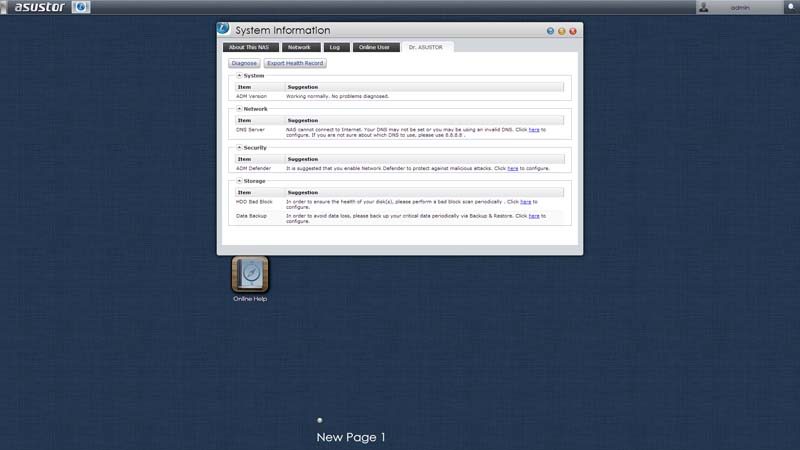Asustor AS-604T 4-bay NAS Review
Chris Hadley / 11 years ago
Asustor GUI
The Asustor GUI is something that makes this NAS [and the rest of their NAS range] shine over competitor products. Having a user interface that is simple, intuitive and most of all user friendly is very important in this day in age where NAS’ are become more an more popular – especially in the home environment. Rather than having a multitude of menus down the left hand side of the window like we typically see, Asustor have opted to have icons that lead to different areas of the NAS that can be moved around and customised on different pages. Being able to download apps to run on the NAS is also important for extra features such as media centre back ends for example and these again can be moved around and put on to customised and named pages for easy access.
Another feature that I really like is the ability to quickly change between windows. Along the top bar next to the Asustor logo are a series of small icons, these are individual areas of the interface that I’d gone into and rather than closing them, they can be minimised for quick and easy access later on without having to once again go through sub-menus.
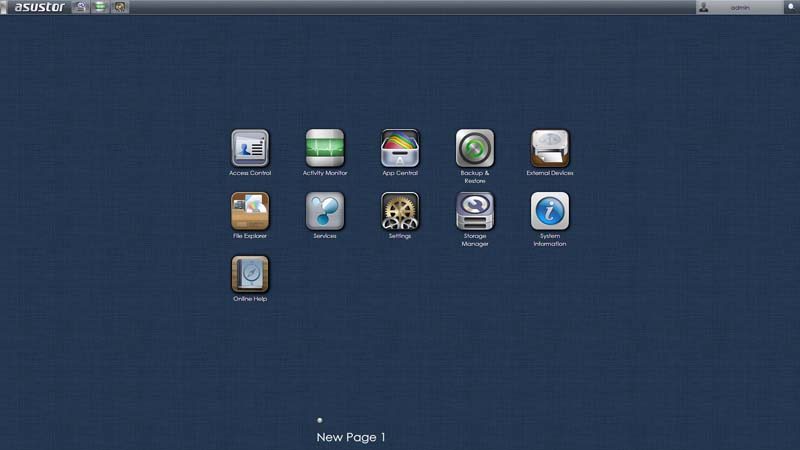



One of the most unique features I found within the interface is a settings page for the LEDs on the front of the system. With the night mode enabled, during the twilight hours, all the LEDs on the front of the system can be set to automatically turn off and then come back on again during the day. This great for users who have to unit positioned in a bedroom for example where a load of bright, flashing LEDs would be rather annoying for some people.