ASUSTOR AS3104T 4-Bay SOHO NAS Review
Bohs Hansen / 8 years ago
A closer look
Let us start with the closer look at the top of the units front. We find four LEDs here for power and status, activity, network, and disk access.
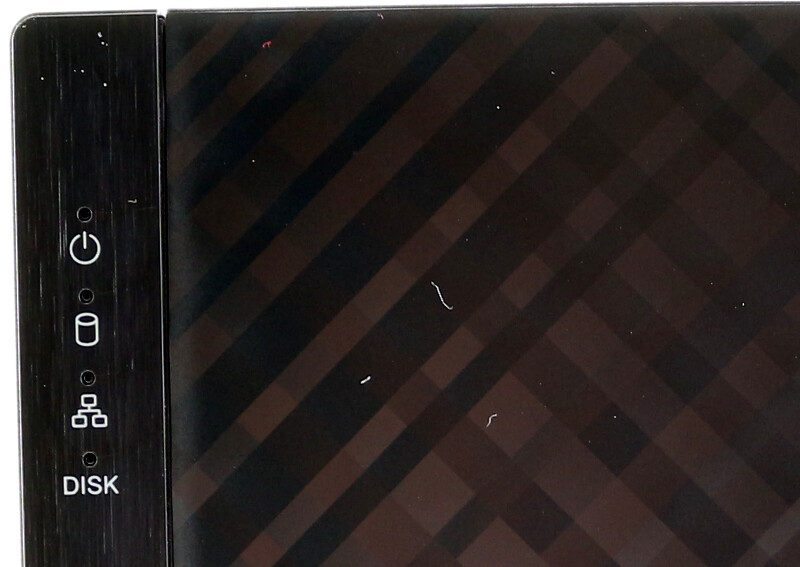
Moving further down and we see the IR receiver placed above the front USB 3.0 port for easy portable drive connections. And that was the front.
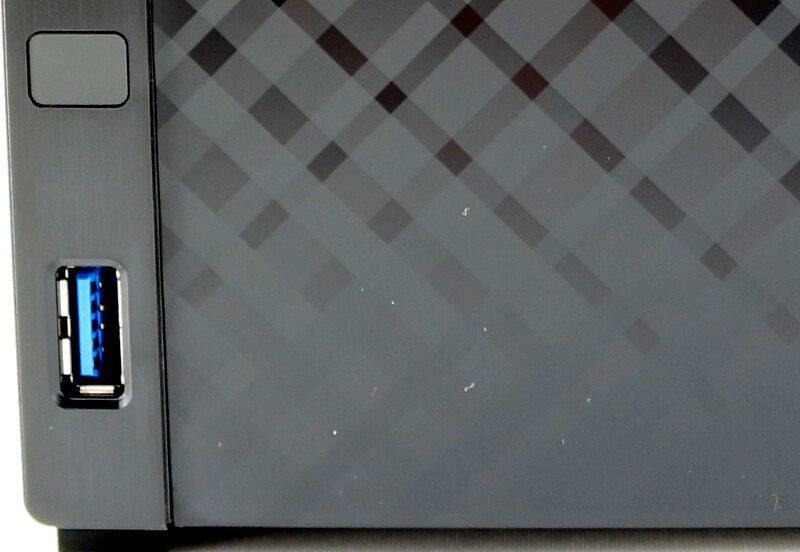
There is a little more to see on the rear side of the NAS as this is where we find the power button among other things. It is located right at the top so it is easy to access even when reaching over the NAS to use it. Right below the power button is the reset button hole that can be used with a paper clip or similar small object.
We find two more USB 3.0 ports on the rear for more permanent attached devices such as a mouse, a keyboard, a printer, and wireless dongles.

Below the USB 3.0 ports, is the HDMI 1.4a port with 4K output thanks to the onboard Intel Graphics. Last but not least comes the RJ45 Gigabit Ethernet port.

Turning the NAS upside down allows us to see the four large rubber feet and an air intake vent. A sticker with the serial number and mac address can also be found here as well as the power requirements should you ever need another external power brick.

Opening up the NAS is as easy as removing the four screws on the rear of the unit. We see a normal but effective 2-piece case design where all parts are located in the one and the other just acts as a cover.

A simple PCB daughter board connected through a PCIe slot is used for the SATA connectors. Slide the drives in and secure them with the included screws and you’re ready to go. Just close it up again and connect power and network in order to get going.

The included power supply can deliver up to 90W with its 12V 7.5A specifications.

Taking the NAS apart reveals the PCB which in itself is quite simple. The CPU is located in the middle with a heatsink on top and since it handles most features, there is no need for much else.

The other side of the PCB is utilized a little bit too, but again, there isn’t need for much.
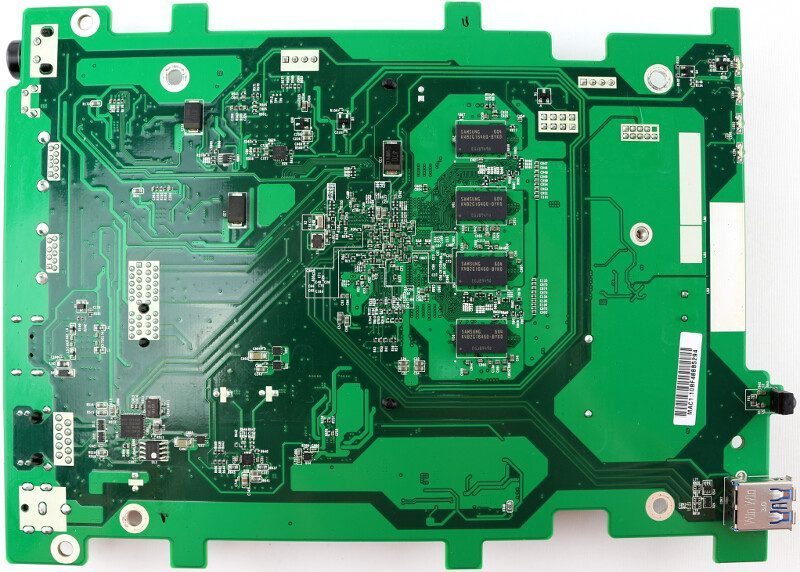
Going in closer on the heatsink, we spot half the RAM right next to it. In this case, it’s made by Samsung. The other half of the memory is located on the other side of the PCB, keeping it all close together pin-wise. The shorter the line to travel, the better the performance will be.

One thing can’t be handled by the CPU and that is the network connection. For this, we have a Broadcom BCM57781 Gigabit Ethernet Controller. It’s a single-chip solution which makes the integration very easy.
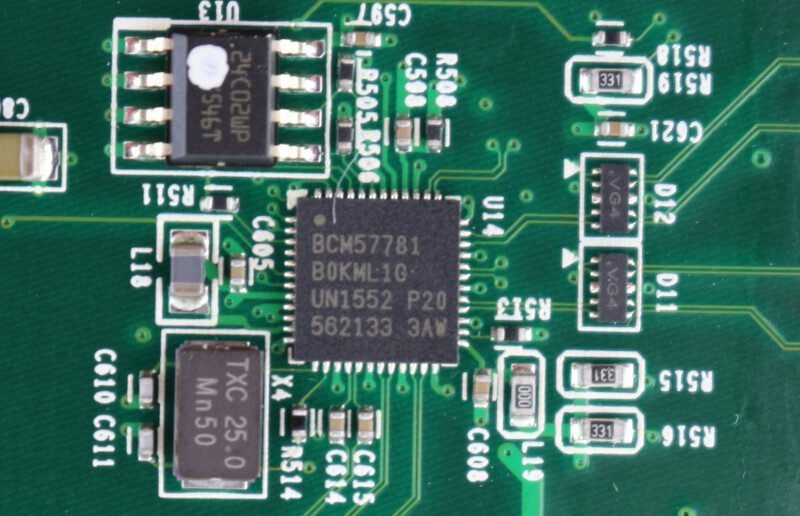
There’s also a USB flash module onboard with 512MB capacity. This is used for the operating system and basic functionality. We mostly see these made by ADATA and that’s also the case here.

There is one more addition and that is the SATA daughter board used for the drive connections. Again, we see a very simple design because there isn’t any need for more.
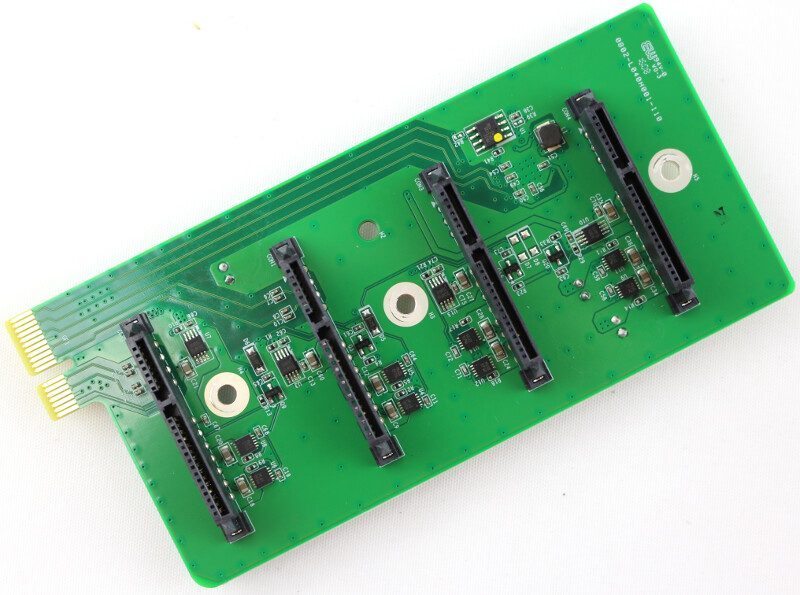
The rear of the daughter board does have a few more things, among them solid capacitors for a stable power supply.
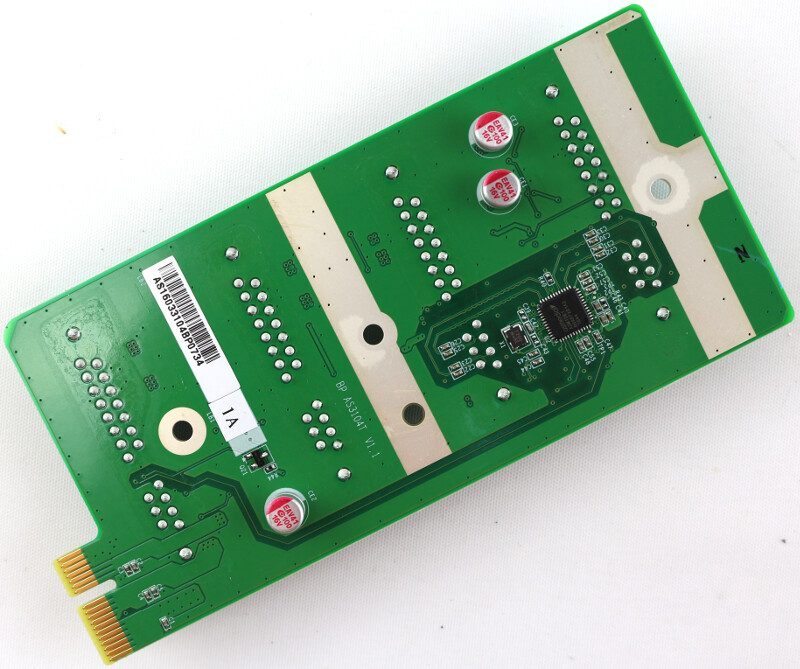
There is also an ASMedia ASM1061 PCIe to SATA bridge controller that according to specs is for two drives, the two more than the 2-bay model has where we saw everything controlled by the main PCB.

Overall, the internals are built very solid and every piece of the enclosure has been used cleverly to increase the overall sturdiness. A great design inside and out.



















