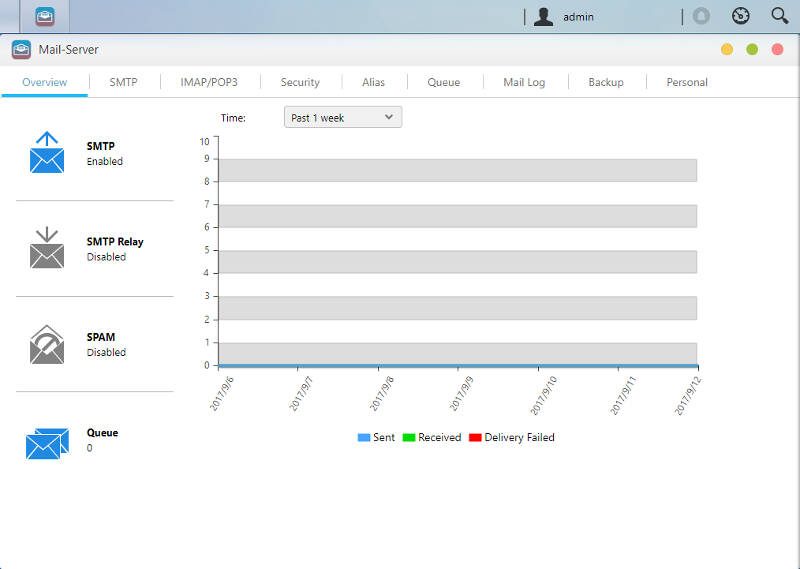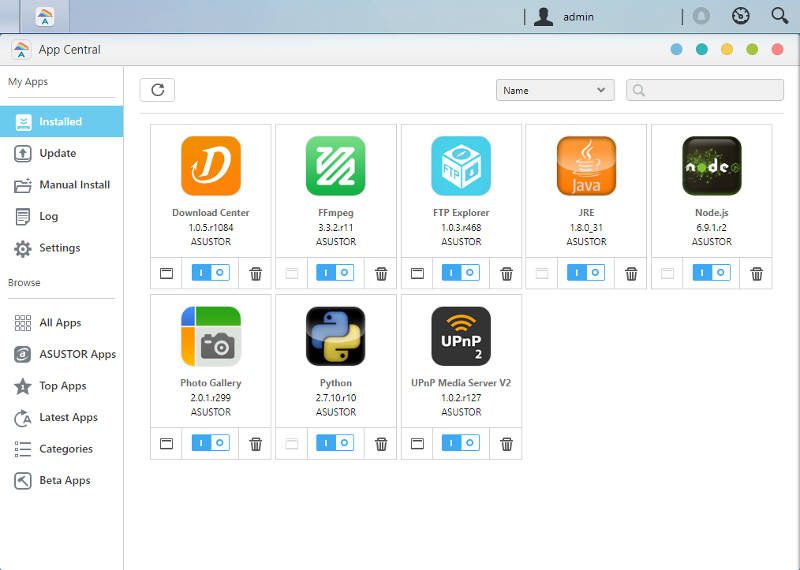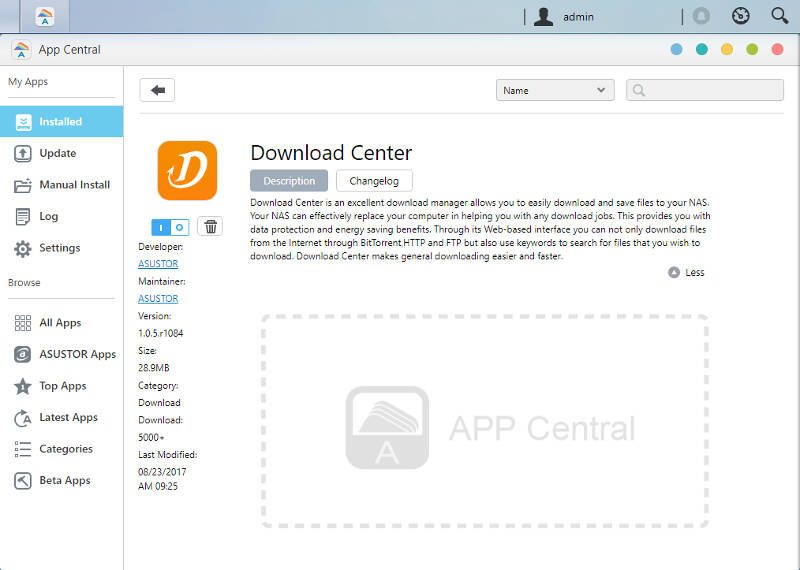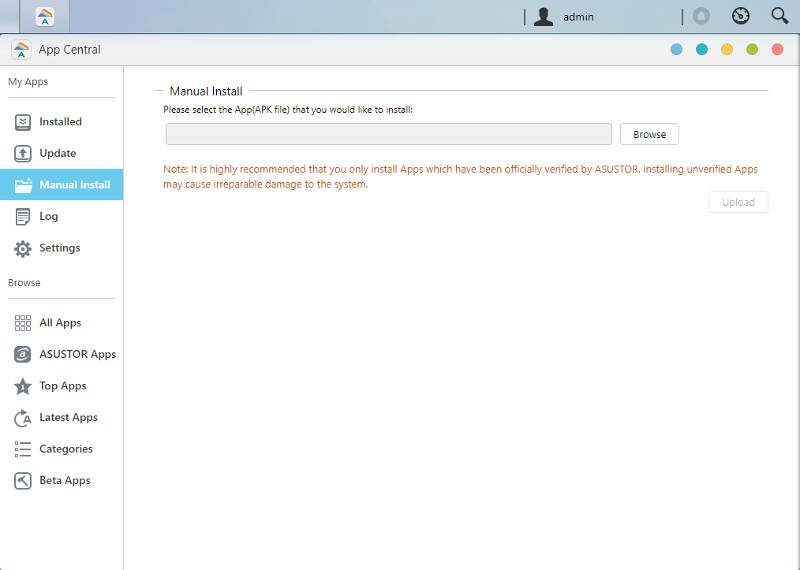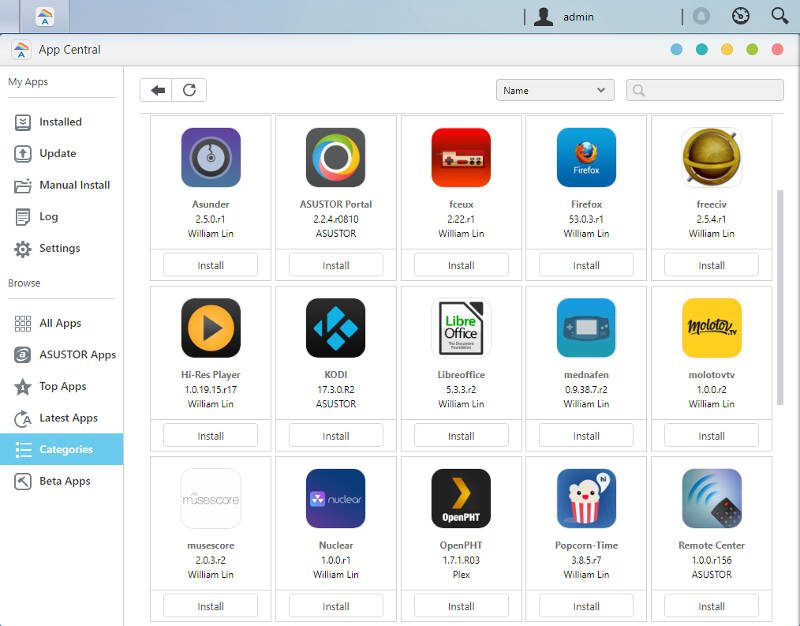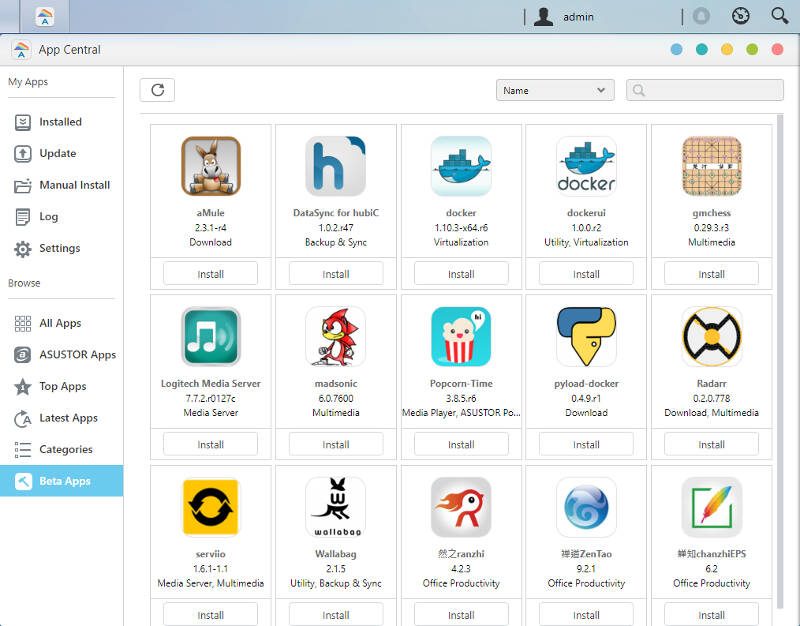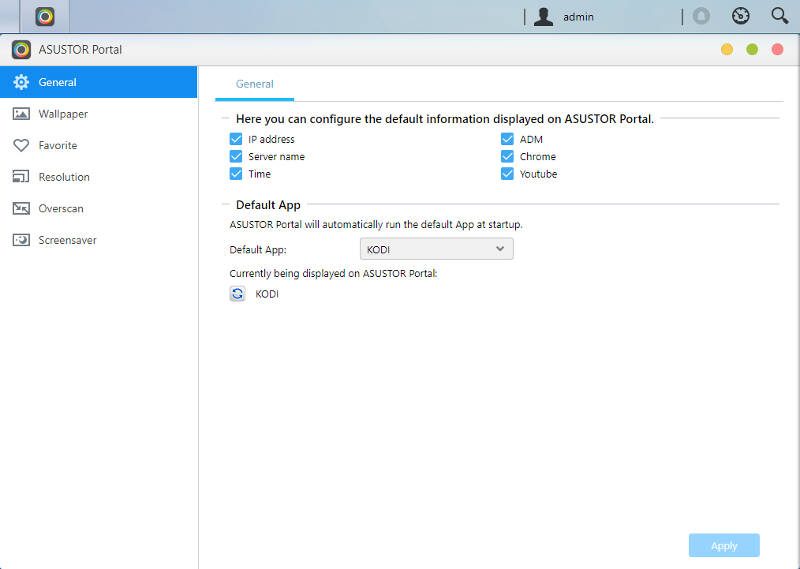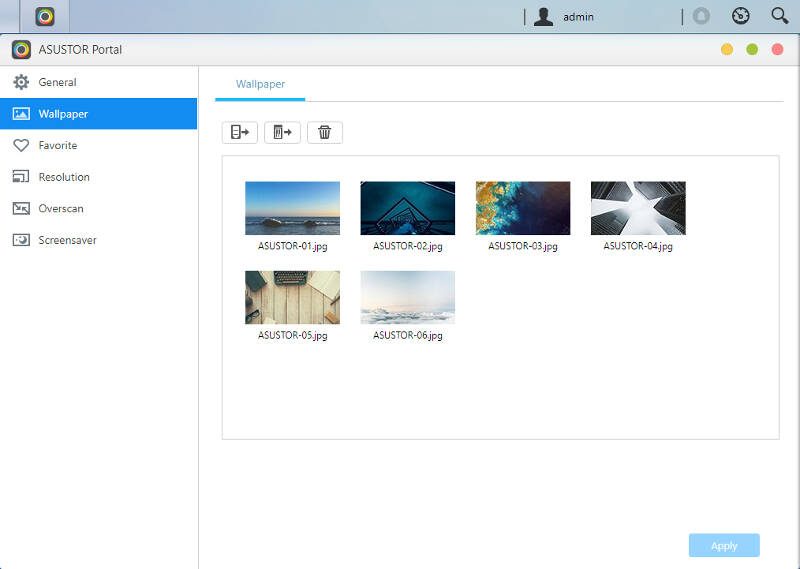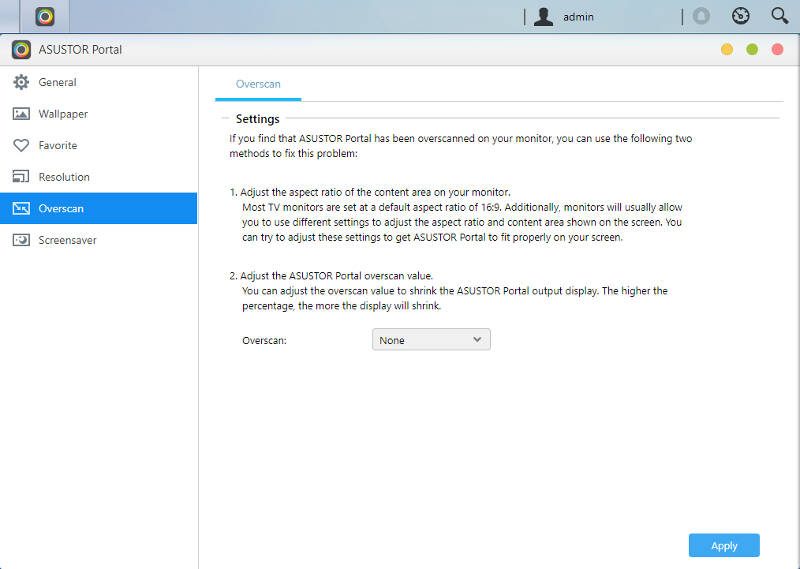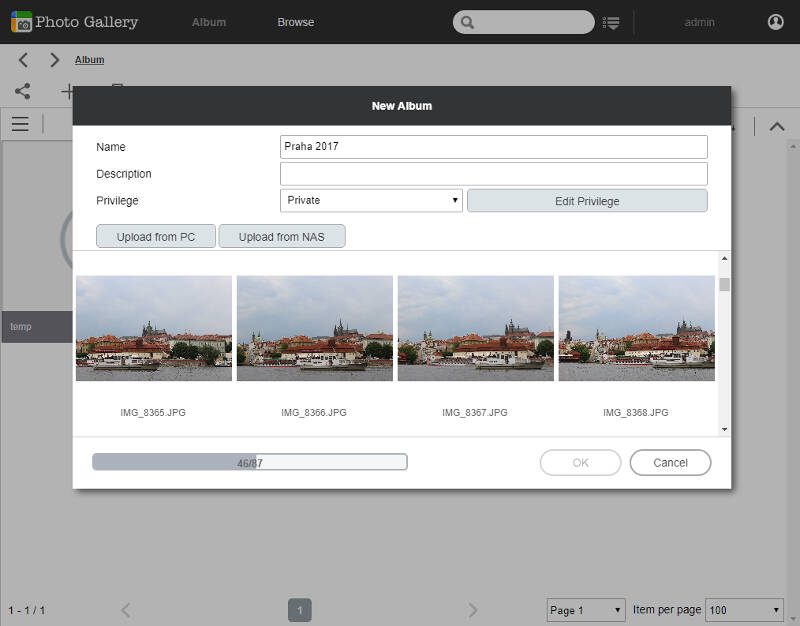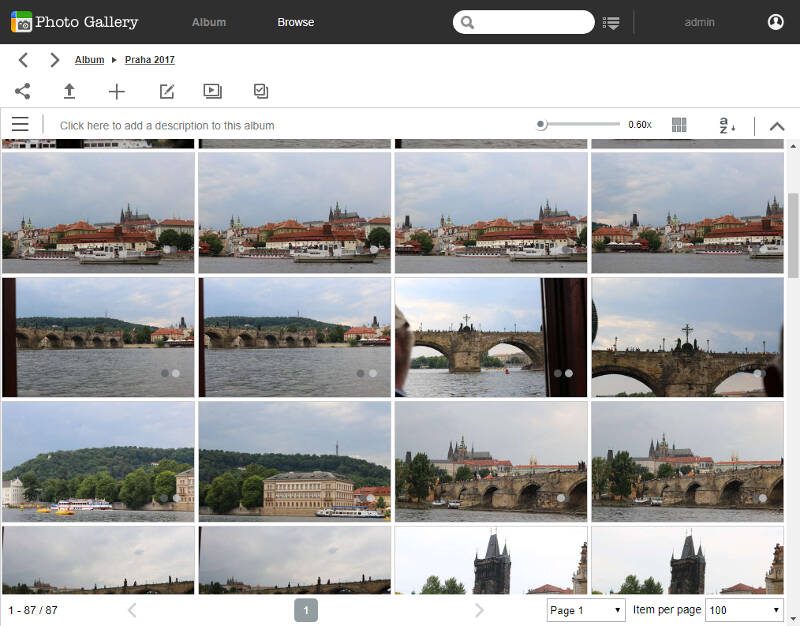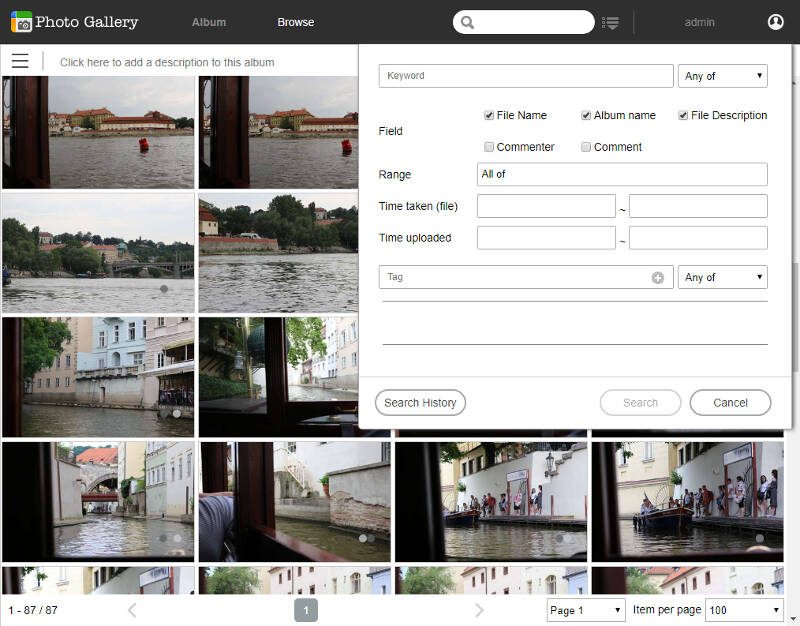ASUSTOR Data Manager (ADM) 3.0 Software Introduction
Bohs Hansen / 7 years ago
Functionality Expansion through App Central
With what you’ve seen so far, we’ve can create a basic NAS setup. NAS stands for network attached storage, but the devices can do a lot more these days.
With a powerful CPU, plenty of RAM, and a multitude of connection ports, ASUSTOR offers more with ADM. You can find a long list of apps within the App Central with which you can expand the functionality further.
App Central
The App Central is a lot like the app store that you know from your mobile phones and tablets. 99.9% of the available apps are free and without any form of limitation. There are rare instances where licensed proprietary solutions require you to purchase a license, but it’s the exception.
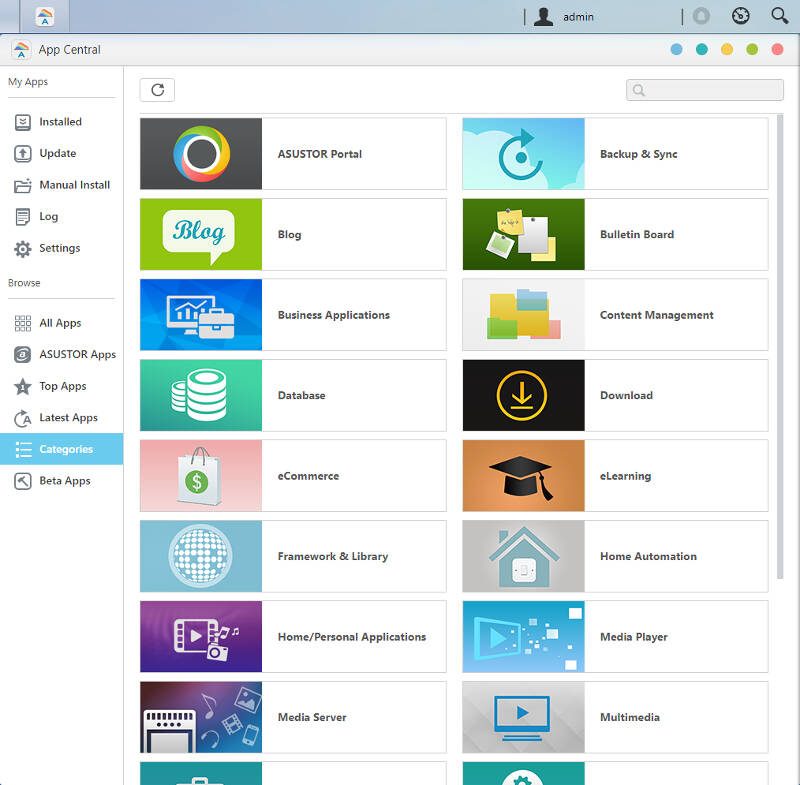
Apps are installed with a single click and there are plenty to chose from. Whether you’re looking for games to play on your TV, office application, database systems, e-commerce systems, or other things, you’ll most likely find a solution.
Portal
The ASUSTOR Portal app is available on all ASUSTOR NAS with HDMI output. This little app turns your NAS into an HTPC without sacrificing any of its features or functionality. The built-in HDMI port allows for a direct monitor connection and the USB ports support keyboard and mouse input. An IR remote control can also be had to compliment the experience.
KODI
KODI, formerly known as XMBC, is one of the most popular media library and player around. Once installed, your ASUSTOR NAS turns into a full-fledged media centre.
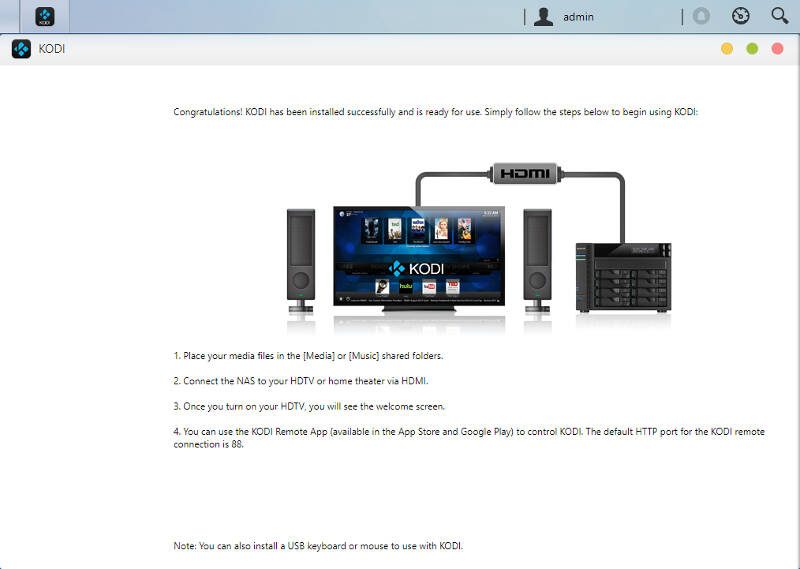
Photo gallery
The Photo Gallery is an excellent tool to manage all your digital images. Easy album creation and smart searches are just some of the nice features in this app.
Download Center
The download centre is another amazing tool. With it, you don’t need to have your PC running to download files. Your NAS is running anyway, so why not let it handle those tasks too. With the Download Center, you can download from almost any location; be it Torrent Files, Magnet Links, HTTP, or FTP servers.
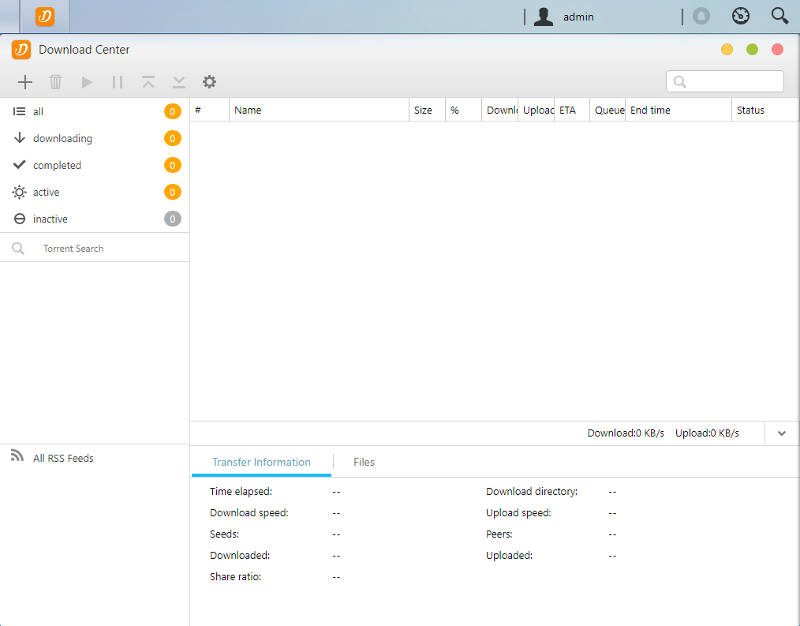
Takeasy
One thing that the download centre can’t get for you are videos from streaming services. But there’s Takeasy for that. It can easily download and store your favourite videos from popular services such as YouTube and Vimeo.
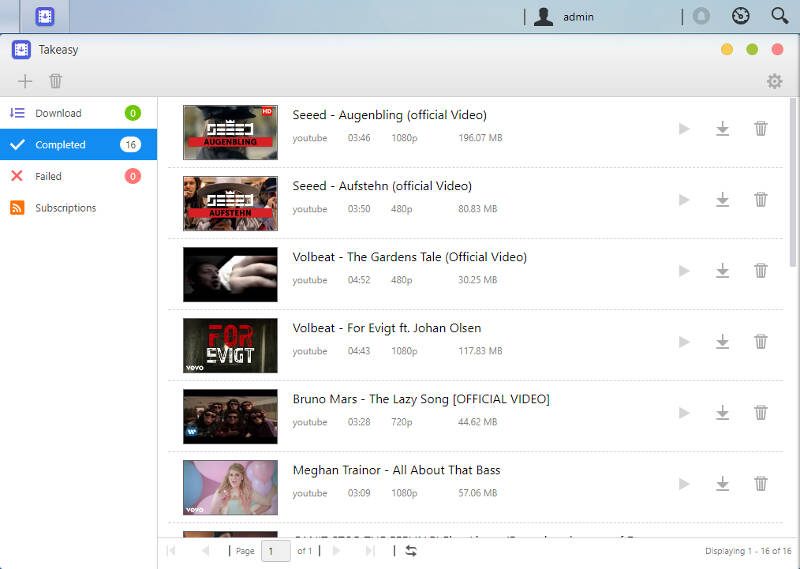
UPnP Media Server
Streaming to other devices via UPnP isn’t a problem for an ASUSTOR NAS with ADM either. There are plenty of options and one of them is the UPnP Media Server. Other options include the popular Plex tool.
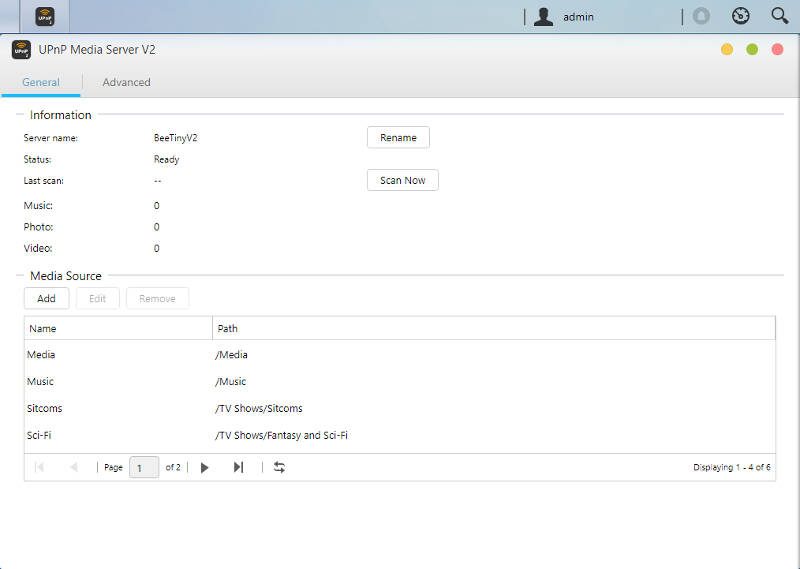
Mail Server
Business and power users will also love how easy it is to set up and manage an email server with ADM.