Auto Club Revolution Free-to-Play PC Review
Peter Donnell / 12 years ago
Setting up this title was a breeze, a quick registration and download of the launcher was all it took and I was ready to go in about 30min (includes download time). I really liked the fact that you don’t need to download the whole game to play too, once the basics are downloaded, the rest of the tracks are downloaded in the back ground, unlocking in the game as they complete, meaning you don’t have to wait till it’s at 100% to get in on the action, or of course you could just download the bits you want.
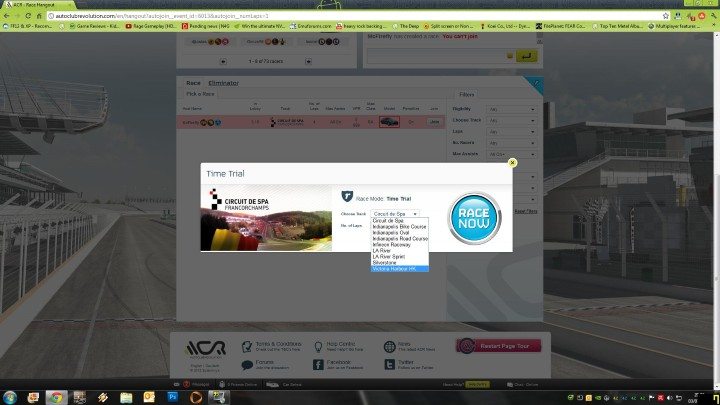
The games menus and interface are all dealt with in your web browser, for those of you who are familiar with Battlefield 3’s Battle Log, this system will come as no stranger to you. It’s a great way for the developers to make changes and tweaks to the interface and options without having to patch the title, as we all know, websites can be updated a lot easier than software, well in most cases at least.

There are plenty of options on offer here too, with a great lobby system that allows for group and global chat to arrange races, pair up with people, share information on wins, tracks and more, the whole thing has a great social vibe to it and it leaves you free to chat while customising cars, selecting tracks and waiting for games to load.
Selecting to launch a race fires up the app which sits on your taskbar, which then pops up in a windowed mode (default), although this can be changed to full screen permanently in options or by hitting Alt+Enter.




















