AVerMedia Live Gamer Portable Capture Card Review
Chris Hadley / 12 years ago
As seen by the variety of cables that come with the LGP, there are endless options of what you can connect to the unit, but if you’re a little unsure of what cables to use for a particular device, fear not as AVerMedia have got an extensive set of videos such as the one just below that show you what you need and how to connect up you portable recorder. All the videos can be found within the tutorial section of the LGP product page here >> http://gamerzone.avermedia.com/products/live_gamer_series/live_gamer_portable/
[youtube]http://youtu.be/LLHcSfyED3Y[/youtube]
Like the Live Gamer HD, PC recording is all sorted through the RECentral software which as we saw before is very easy to use and comes with three levels of operation based on the users skill level.
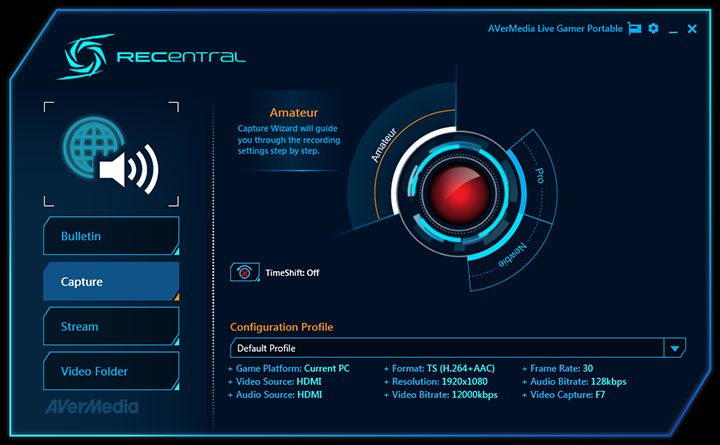
When set to the ‘Pro’ profile, we are able to get an in depth grasp on the recording settings, including resolution, bit-rate, format and also on the recording source such as the current pc, games console or other pc.

As we’ve seen before the recording software on the PC is very easy to use and the hot-switch on the top of the Live Gamer Portable gives a quick, one touch access to instant recording. The video below contains two clips recorded on the unit, the first using the direct-to-PC mode and the second is recorded to an SDHC card then imported to the PC later on.
As can be seen the H.264 codec does a very good job at capturing the game detail and the transition from capture to exporting a video for upload to YouTube takes no time at all – the longest portion of this time is taken up by the encoding process, but even still the process is very quick and easy to manage.
[youtube]http://youtu.be/GV1JIbtUG8A[/youtube]



















