Avexir Core Series DDR3 2400MHz 16GB Memory Kit Review
Andy Ruffell / 12 years ago
Once we had the memory running at its rated speed we could boot into Windows to make sure that the appropriate settings had taken by firing up CPU-Z. Once in here, we could confirm that the 16GB kit was running at 2400MHz with timings of 10-12-12-31-2T.
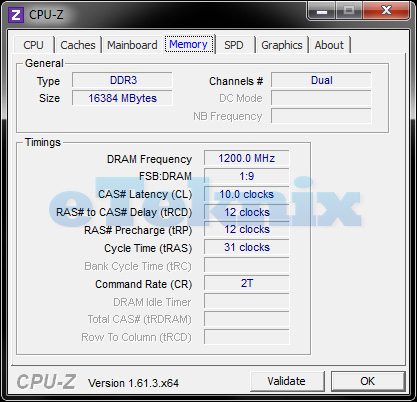
After this, we wanted to see how the memory performed under a stock environment and opened up AIDA64 to take a look. Being a 2400MHz kit on an Intel Z77 platform, we were hopeful to see some good numbers.
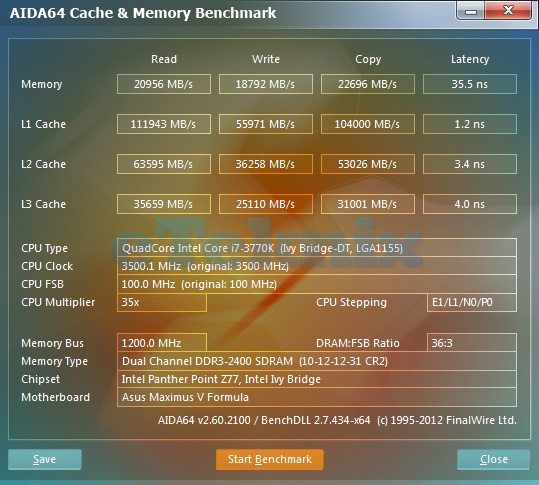
Straight away, we can see some strong numbers here with 20956MB/s read, 18792MB/s write and 22696MB/s copy. The latency came in at 35.5ns which are some good numbers for a kit of this size and speed and we feel that anyone buying this kit and purely using it at stock performance would not be disappointed.
Next up for us was to overclock the memory, but before we do that, we have to make sure that our system isn’t bottlenecked and therefore clocked the i7 3770k processor to 4.5GHz which allows the memory controller to have a bit more bandwidth to deal with. This should allow us to be able to clock the memory past 2400MHz and hopefully see an increase in performance.
We started by trying out the 2600MHz divider but straight away saw that this wasn’t possible and we’d been reduced to relying on the bus speed to increase things further. Working on the bus clock we increased bit by bit until we came to 104.2MHz giving us a speed of 2500Mhz but found the timings had to be loosened off to 12-14-14-32-2T @ 1.65V but after running AIDA64 again, we saw performance starting to fall down below that of stock levels so we continued to tweak things further to see if we could tighten up the timings slightly.
We finally settled at 2500MHz using the BCLK to assist us and ended up with timings of 12-12-12-32-2T @ 1.65V.
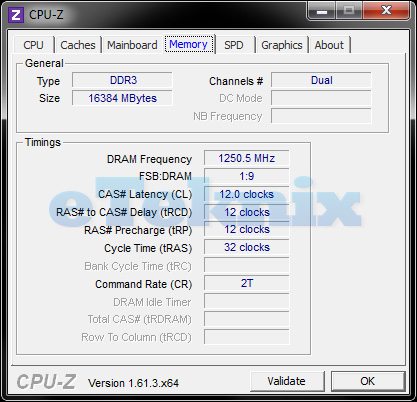
As we had to reduce the timings to get this result, we had a feeling that performance would be comprimised and we were right in certain areas. The read and copy speeds both reduced, quite dramatically on the copy speed. The write speed however increased quite dramatically, showing that the write speed cares about one thing, and one thing only; pure unadulterated speed. The latency also saw slightly better numbers from 35.5ns to 33.5ns.
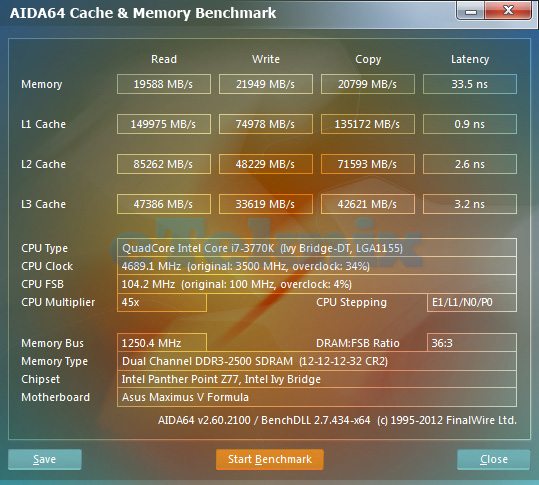
Not leaving things here, we went back into the BIOS to see how far the memory could be pushed while using stock timings as this is where you’ll see the very best in terms of bandwidth as all you are simply doing is increasing the speed and not loosening or lowering anything.
We managed to push things to 100.7MHz on the BCLK giving us a final speed of 2418MHz with the same stock timings of 10-12-12-31-2T @ 1.65V.
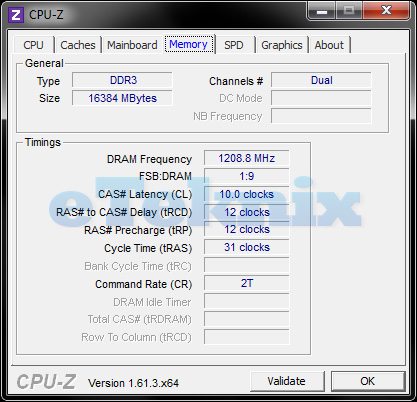
Going back into AIDA64 to see how things were impacted, we can see some of the best numbers we’ve seen in a long time with some tests increasing by over 5000MB/s on write and copy. The latency still showed a slightly faster response also.
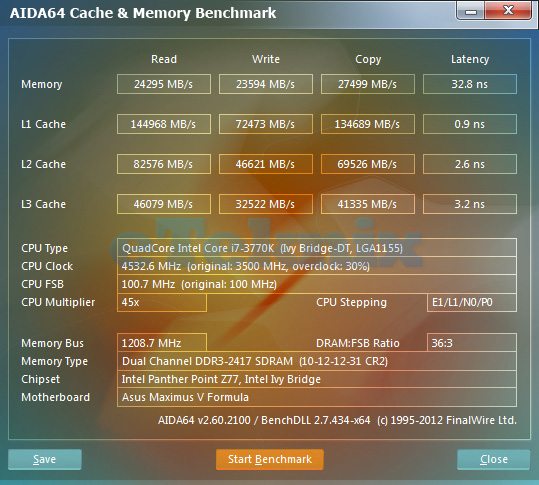
It is worth noting that we did manage to push the BCLK past 100.7 but after running AIDA64, the performance started to drop again so we settled on the above result as being the peak of the memory’s performance.



















