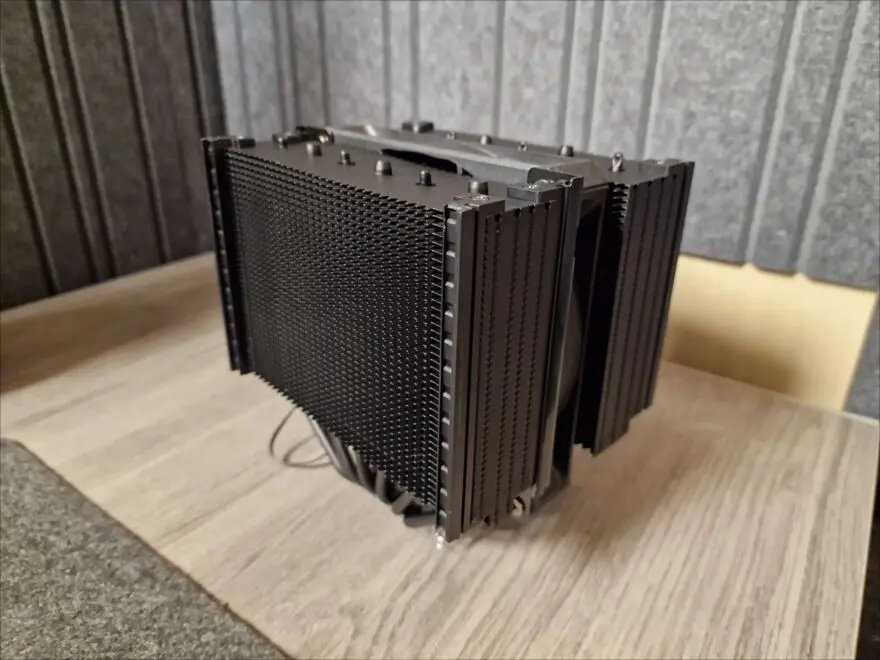be quiet! Dark Rock Pro 3 CPU Cooler Review
Installation
Installing the Dark Rock Pro 3 CPU cooler is literally one of the hardest physical tasks I’ve ever undertaken in my adult life, I’ll explain why shortly. The first task is simple enough, screw on the AMD or Intel brackets to the bottom of the CPU block.
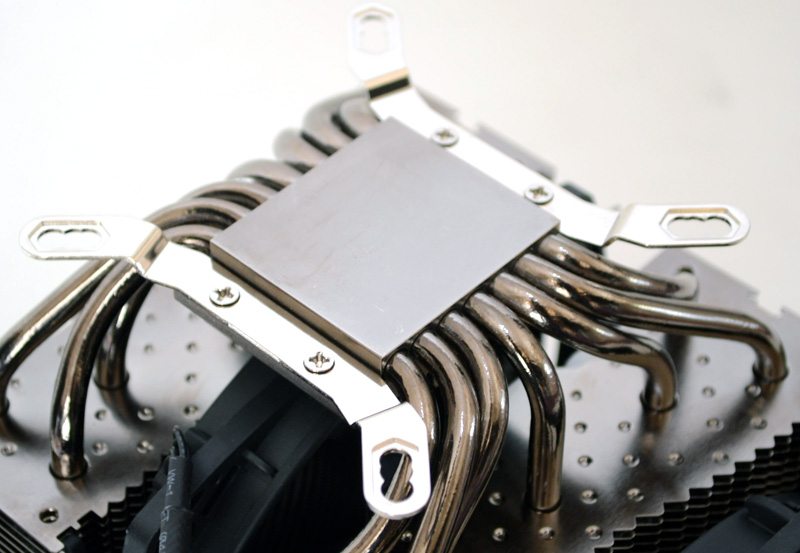
Push the four long screws through the appropriate hole son the back place and place on the back of the motherboard.

Four retention clips hold the whole thing in place, so far so good. Unfortunately, this is where mounting this cooler becomes a small nightmare.

Place the cooler over the motherboard and you can immediately see that this causes huge overhang on the MOSFET coolers, as well as on the ram modules on the other side. The two screws nearest the top PCI slot are tricky, but not impossible to tighten.

This bolt was unfortunately my biggest headache, requiring me to move one of the blue heat sinks on the motherboard and the use of a pair of needle nose pliers to get it installed.
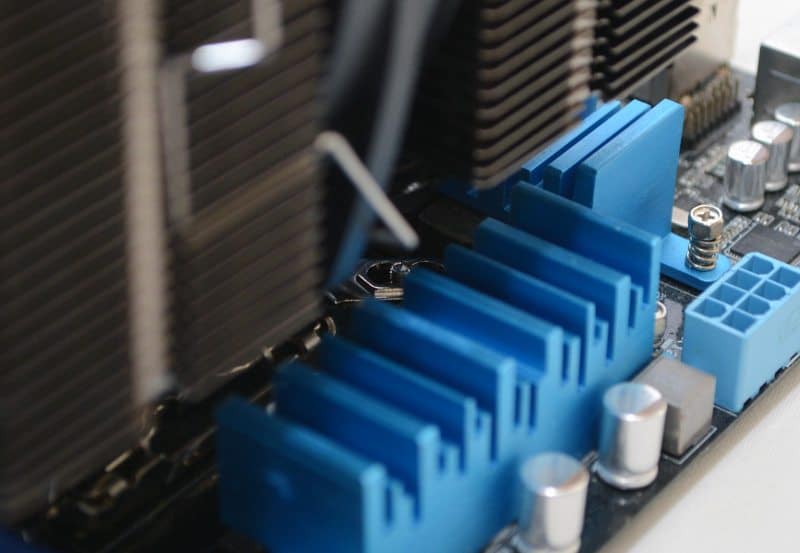
No matter the orientation of the cooler, you’ll find that the screws are very difficult to access and that removing the fans will make little or no difference. Total install time was over 1 hour, and this is with the motherboard removed from the test bench, as there is no way you could install this with your motherboard already inside a chassis, keep that in mind when purchasing.