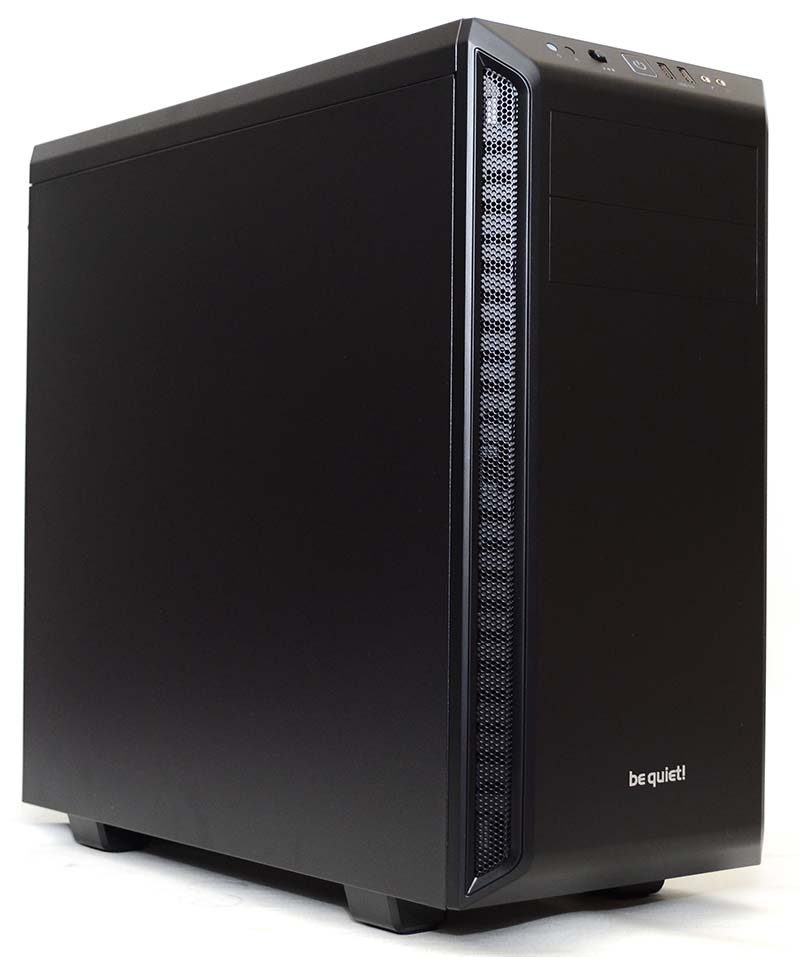be quiet! Pure Base 600 Mid-Tower Chassis Review
Peter Donnell / 8 years ago
Complete System
Building a system inside this chassis was fairly straight forward, with only a few minor hickups along the way. The cable routing space is a little crowded, but a few cable ties here and there should quickly solve any problems, such as cables jamming the side panel. The SSD mount looks great, keeping your drives out of the way of the main compartment and freeing up room for other hardware in the process.

Overall, the interior of the system looks pretty neat and tidy, nothing too crazy, but with no side panel on this chassis it’s not as important to have the aesthetics at 100% here.

The side loading power cables on the GPU makes routing the cables tricky, but with a few Velcro cable ties included in the box with the Pure Base 600, keeping the cable bundled out of the way wasn’t a big issue.

The upper hard drive bay was blocking the GPU from being installed, but thanks to the modular system, I simply took the drive bay out, and moved it up one slot. This way, I don’t lose the drive bay, and didn’t have to compromise on the GPU size, win win!

Obviously, how many drive bays you have to remove or move depends on your choice of components, but be sure to check the sizes before you purchase, especially if you need all the drive bays.

There’s not a huge amount of room above the motherboard, so best to measure carefully if you’re putting a large CPU cooler in place and still want additional fans in the top. Personally, I don’t think any fans are required up top for most systems, but on hot days, opening that top panel a little for passive cooling could help.

All panels back in place, the Pure Base 600 looks just as neat and tidy as when we took it out of the box. Overall, a neat and tidy build that’s sure to blend in easily in a home or work environment.