We should start with a little disclosure that be quiet! does have something of a reputation for having complicated installation methods for their coolers. Something that was abundantly evident in the Dark Rock 3. Fortunately, be quiet! has learned from their ‘mistakes’ and practically every release since has seen a vastly improved methodology and, fortunately, that’s certainly the case with the Pure Rock 2.


Starting with the instruction manual, while is it largely excellent (both in terms of images and written descriptions) there are aspects of it that can get a little unclear. A prime example of this is the mounting brackets and for anyone unfamiliar with coolers, you could very easily install these the wrong way up. So, take note and be aware as the diagram is more than a little unclear for this one aspect.

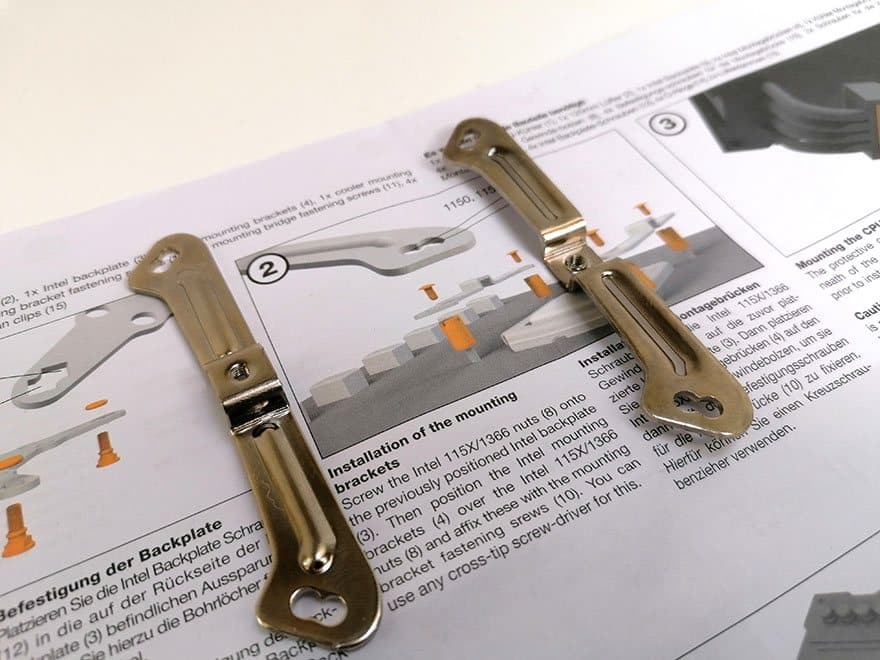
Fortunately, beyond this one little snag, the installation of the be quiet! Pure Rock 2 is otherwise entirely straight forward and, as such, whether your new or an experienced hand at CPU coolers, you shouldn’t have any problems getting this fitted to your system.


As noted above, although the manual for the Pure Rock 2 is excellent, if you are having any difficulties installing this cooler, be quiet! themselves have produced an excellent instructional video showing you exactly what to do!
Despite some mild concern over prior be quiet! cooler installation experiences, it seems that the lessons of the past have been learned and, quite frankly, the Pure Rock 2 is simplicity itself to fit.
From out of the box and onto our system, this took me no longer than 5-10 minutes to install. Despite that one mildly confusing aspect of the manual we noted earlier (in regards to which way around the main mounting bracket goes), there are no two ways about it, this cooler is perfect for people new or old to CPU cooler installation.
The CORSAIR K70 RGB PRO Mechanical Gaming Keyboard delivers an iconic aluminum frame and even…
Enhance your audio with the CORSAIR HS80 MAX multiplatform gaming headset. Enjoy true audio immersion…
CORSAIR high performance Vengeance SODIMM memory kit, 3200MHz CL22 1.2V, allows you to automatically boost…
Always Accurate: Equipped with 4 high-precision sensors, the digital bathroom scale instantly delivers precise weight…
[ 𝑨𝒅𝒗𝒂𝒏𝒄𝒆𝒅 𝑫𝒐𝒄𝒌𝒊𝒏𝒈 𝑺𝒕𝒂𝒕𝒊𝒐𝒏 ] Simplify your cleaning routine with the Multifunctional Dock. Enjoy hassle-free…
RAPID IPS IMAGE QUALITY, FRAMELESS GAMING - MSI Rapid IPS panel monitors provide outstanding colour…