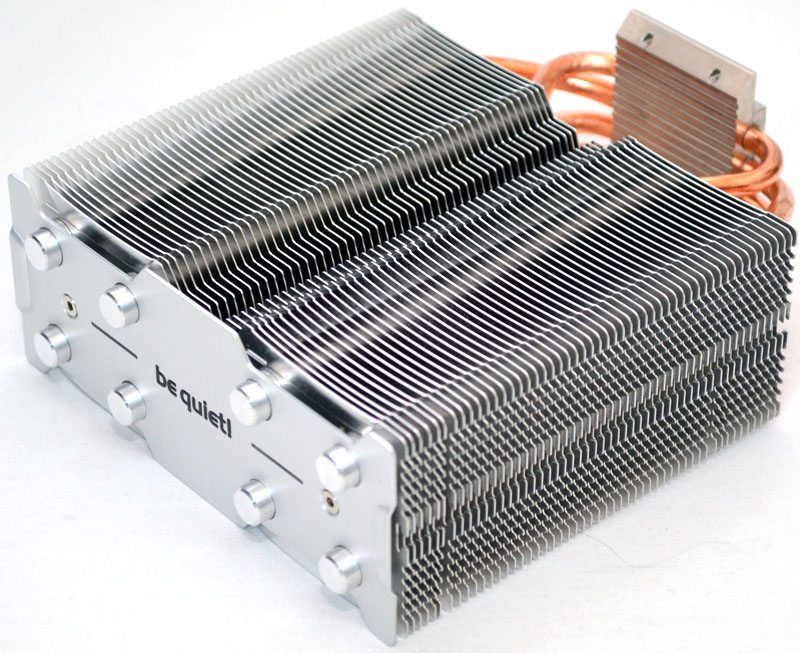be quiet! Shadow Rock Slim CPU Cooler Review
Peter Donnell / 10 years ago
A Closer Look
The 135mm SilentWings fans are really nicely designed, and come fitted with specially designed blades to help improve airflow and reduce noise.

Around the back you’ll find that there is a black rubber ring around the exterior of the fan, this is added to help reduce vibrations when it is clipped onto the cooler.

The first thing I noticed about this cooler is that it comes finished with a really nice looking top panel. Premium grade be quiet! coolers come with a black finish, but the soft aluminium look does work well and you would be fooled to thinking this was a much more expensive product. The heat pipes have also been finished with some milled aluminium caps to help keep the cooler looking neat and tidy.

The aluminium fins are really nicely finished and cut with lots of waves and groves that are designed to better handle airflow, helping to remove more heat from the cooler.
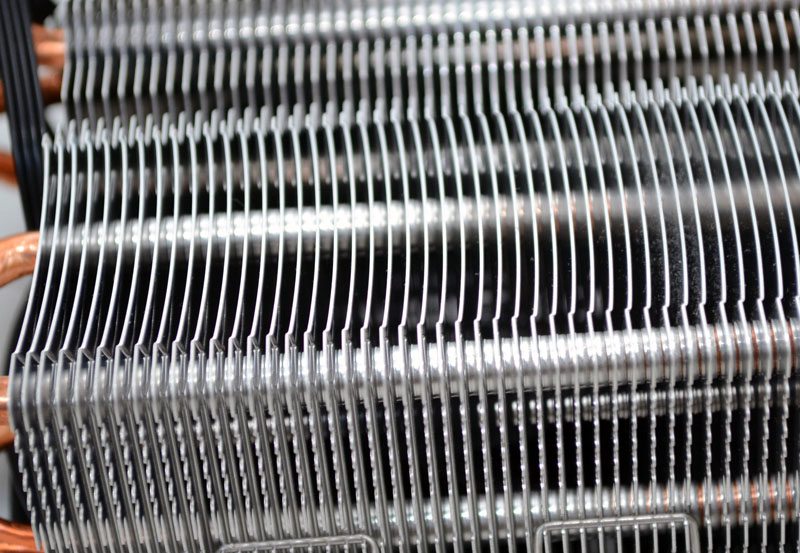
The contact plate is finished to a mirror shine and is constructed from two blocks which are clamped over the four thick copper heat pipes.
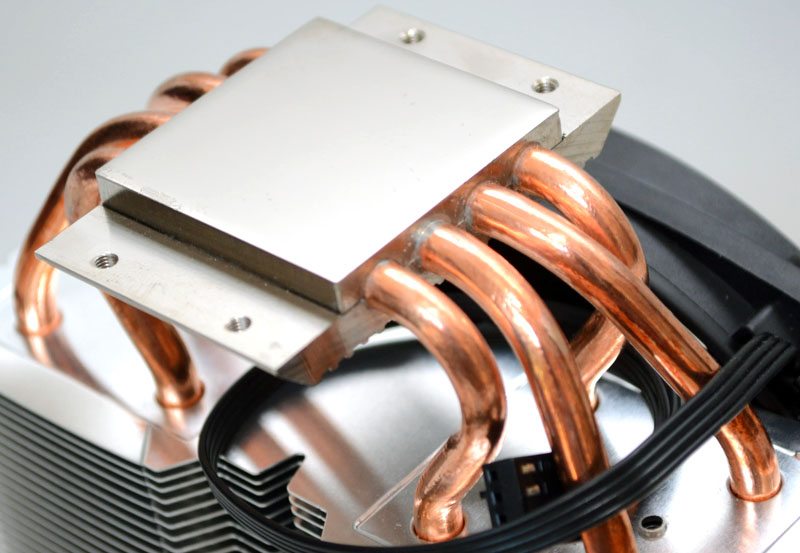
There is a small stack of fins on the back of the block which should help dissipate a little extra heat. Four screw holes on the block are used to mounting the required AMD or Intel brackets.
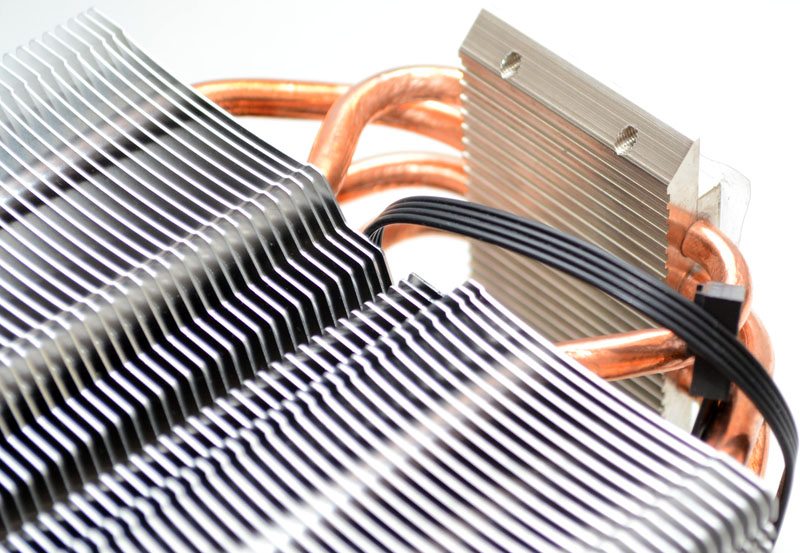
The fan easily clips on/off the cooler, which should help keep maintenance times to a minimum. The fan can be mounted on either side of the cooling tower, or you could even add a 2nd 135mm or after market fans should you feel the need.

The slim design of the cooler means that there should be zero compatibility issues with your RAM modules or motherboard heat sinks, even with two fans installed the cooler shouldn’t prove an issue. It is a little tall though so remember to check the hight restrictions of your individual chassis.
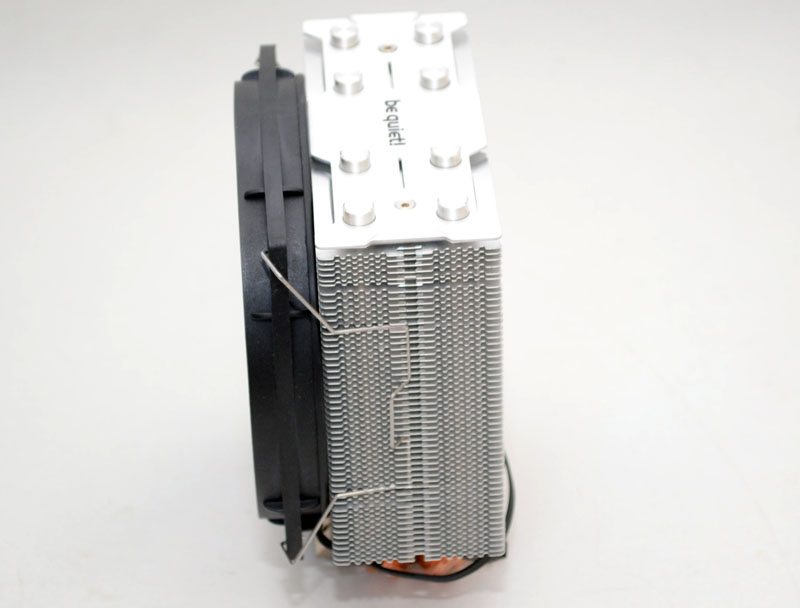
With the fan removed you can better see the contours of the aluminium fins, a deep contour in the middle helps better separate the left and right sides of the coolers.