Best FPS Gaming Mouse Buying Guide 2022
ASUS ROG Strix Impact II

Another mouse that’s a couple of years old, but its hardware and price make it too hard to ignore. It’s equipped with a 6200 DPI optical sensor, which is certainly lower than the others on this list, which all feature 16,000-18,000 DPI optical sensors. However, it’s a Pixart 3327 sensor, which we know to be a smooth and accurate sensor and for me personally, 6200 DPI is still far more than I’ll ever use anyway! It’s also got a lightweight design, clocking in at just 79 grams, and with the ASUS ROG branding, you know it’s built to a high standard. Plus, with this mouse, you get their fantastic push-fit socket design, allowing you to replace or upgrade your switches should they fail or you fancy something a little different.
Features
- Lightweight build and ambidextrous ergonomics co-designed with pro gamers for optimal performance.
- Pivoted button mechanism for fast response and accurate performance, accompanied by a clean, tactile feel.
- Fast, smooth and flexible glides with lightweight, soft-rubber cable.
- 6,200 dpi optical sensor with a four-level DPI switch for sensitivity adjustment.
- On-the-fly DPI button for effortless accuracy adjustments.
- Exclusive push-fit switch socket design to easily vary click resistance and extend the lifespan of the mouse.
- ASUS Aura RGB illumination and compatibility with the Aura Sync ecosystem.
ASUS and their ROG branding command an image of premium quality, and thankfully that’s true of the Impact II. It’s a tricky mouse to take a picture of though, as it has a smoked translucent plastic shell that allows you to see a little of the interior. It certainly looks different though, and I do like that. It’s a smooth top shell design, and overall, a slightly smaller mouse allows them to deliver a weight of just 79 grams.

The shape is really nice, more pebble-like with a very smooth and rounded top panel. The logo isn’t actually blurry either, it’s under the translucent shell and will give a diffused look when the RGB is on.
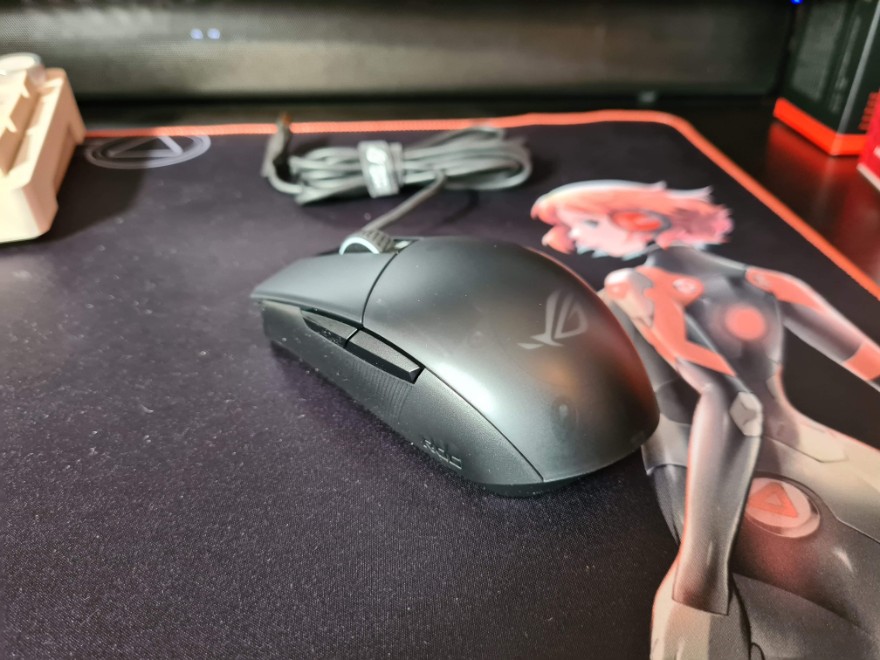
The mouse has a very light texture to the side panels, it’s not much, but given the mouse is so light, it’s actually just enough to keep a good hold on it using a fingertip grip.
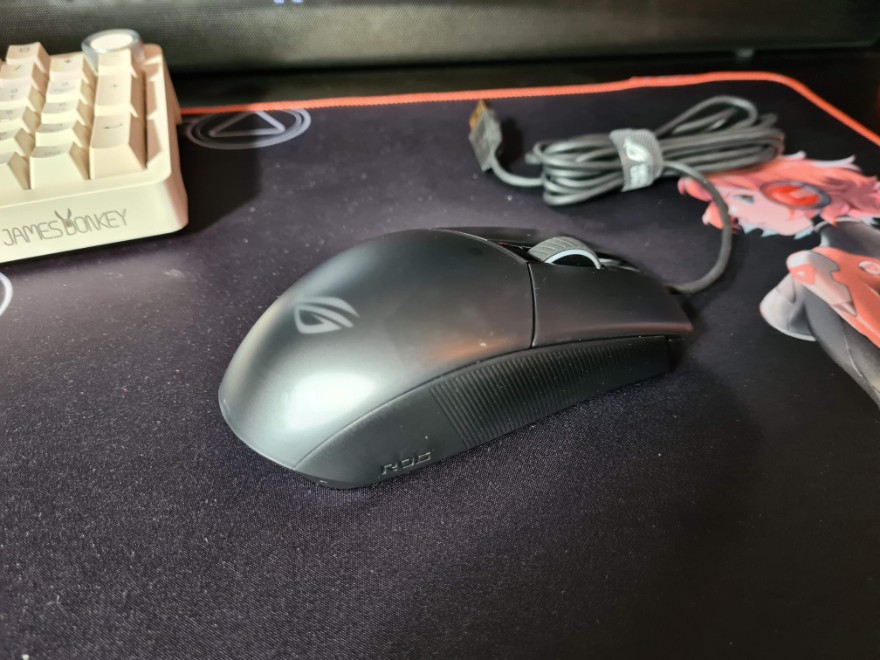
The mouse buttons each have their own individually sprung panels. They’re on a pivoted mechanism that just pops so beautifully when clicked. It’s a very light action, but the way the button snaps back so quickly and smoothly means you can fire off an incredible number of actions per minute.

I love the low profile front though, it’s set up for fast gameplay and even the mouse wheel feels nice and light, albeit still has a nice tactile feel to it too.

The only thing that lets it down is the fairly stock cable. The cable weighs about the same as the mouse, but then again, it’s actually quite a long cable too, which does have its benefits. That being said, the mouse is fairly cheap too, so it’s a bit of give and take. I strongly suggest using a mouse bungee though.

On the underside, you’ll find some decent slipmats, which work well enough. This mouse is a little heavier and less glide-y than the others tested here, but if you prefer a mouse that’s not too twitchy at higher DPI, this does have its benefits. Those four rubber pads can be pulled out and you can open the mouse up with a screwdriver. Doing so will allow you to swap out the front switches. Will many of you do this? I doubt it, but if you break one or want to try a new kind, it’s a cool feature to have.

The mouse is a little smaller, so it’s well suited to a claw/fingertip grip play style.

The mouse is well balanced, it’s easy to pick up with a reasonably light grip too. It does tilt forwards just a little bit, but that’s mostly from the cable.

It doesn’t quite sit far back in the palm and it’s fairly rounded on the top and has a smaller design, so the back of the mouse sits a little more towards your fingers, but it’s very comfortable. It promotes a fingertip grip though and makes the mouse feel very nimble and easy to move.









