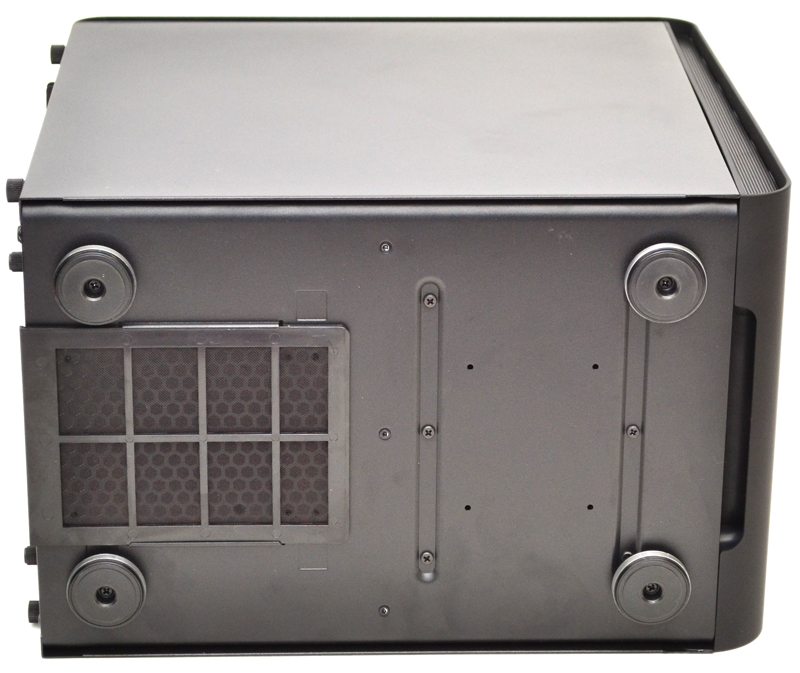BitFenix Phenom Mini-ITX Chassis Review
Peter Donnell / 11 years ago
Exterior
The left side panel is thick steel, finish in a powder black that gives it a nice clean look. The side panel is held in place with a pair of quick release thumb screws at the rear of the chassis.

The right side panel features the main I/O ports, this consists of the power and reset switches, hard drive and power LEDs, HD audio connections and a pair of USB 3.0 ports. The right side panel is also made of thick steel and held in place with two more thumb screws just like the left side panel.

The front panel features a relatively clean and featureless panel, you’ll notice no slot for an optical (or similar) device, with just the BitFenix logo being the only standout feature. The panel is covered in SofTouch material that gives is a slight rubbery feel as well as a nice understated, but clean appearance.
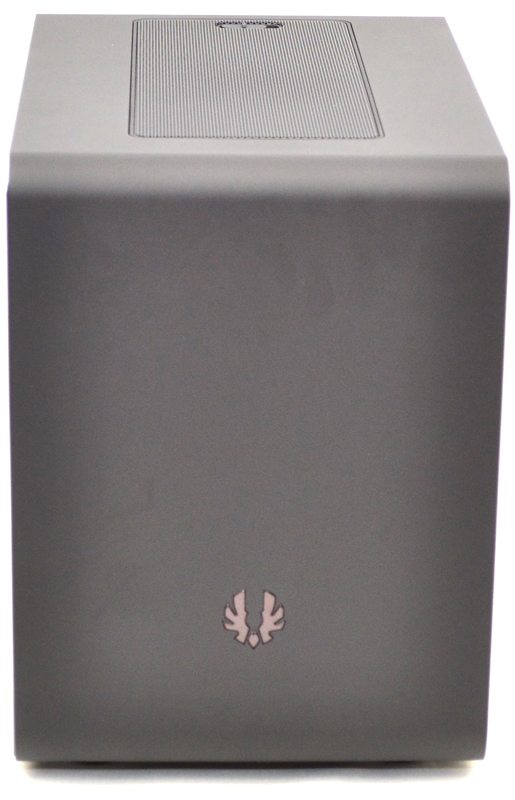
Around the back we see a rear fan mount, there is a pre-installed 120mm exhaust fan, but you could also mount a 140mm fan here. On the right we have two expansion slots, perfect for a dual slot graphics card. At the bottom you’ll find a PSU mounting area for a standard ATX PSU, everything here is held in place with tool-free thumb screws to allow for easy installation of your components.

The top panel has a long ventilation cover, this is easily removed thanks to a slide-to-lock mechanism at the back.

Behind this you will find room for 2 x 120mm fans, although you can also mount a water cooling radiator of up to 240mm if you remove the 5.25″ bay.

On the underside you’ll find four durable rubber feet, a slide out dust filter for the PSU and a few screws in the base that can be used to completely remove the internal hard drive bays.