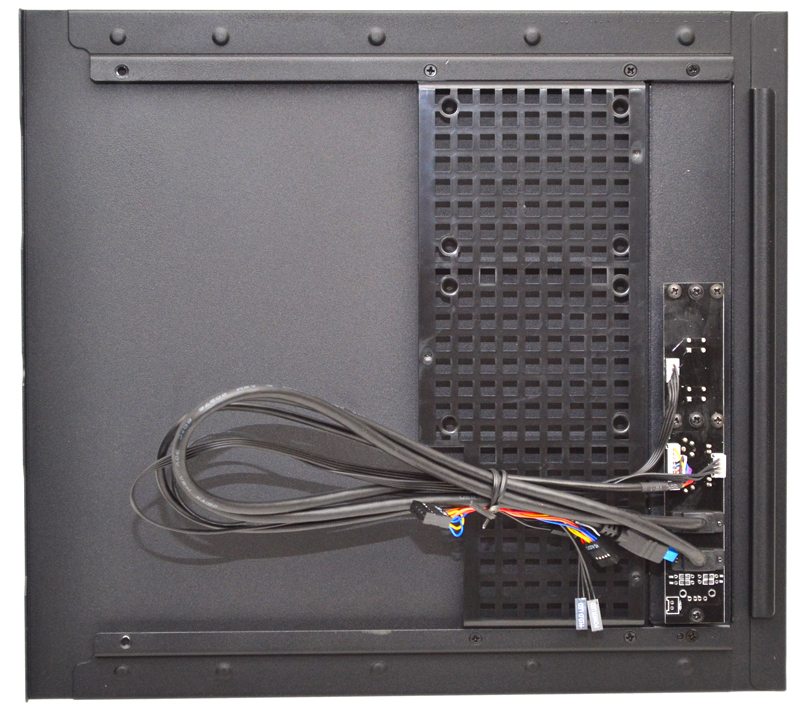BitFenix Phenom Mini-ITX Chassis Review
Peter Donnell / 11 years ago
Interior
With the side panel removed we can see how the Phenom managed to pack in so much storage thanks to a rack of five hard modular hard drive trays on the right. There is a large area on the left to mount the motherboard horizontally, leaving loads of room for a decent size CPU cooler and finally we have a separate PSU compartment in the bottom left, just below the motherboard area.

The top three hard drive bays can be easily removed thanks to two clips, freeing up a huge amount of space for extra cooling and large graphics cards.

Cable management is handled by the PSU compartment, there are four cable routing holes around the motherboard and two on the side facing the hard drive bays, with a little extra room around the PSU to tuck cables out-of-the-way.

In the front you’ll notice a single 120mm fan is pre-installed, but there is more than enough room for another, or a single 140/180/200/230mm fan. This panel is lifted straight from the Prodigy and still features the snap-off 5.25″ cover despite the fact that the front panel has no slot for such a drive.

The right side panel has room for more 2.5″ drives, handy for storage should you wish to remove all the main hard drive bays, something that may be done for those installing lots of water cooling.