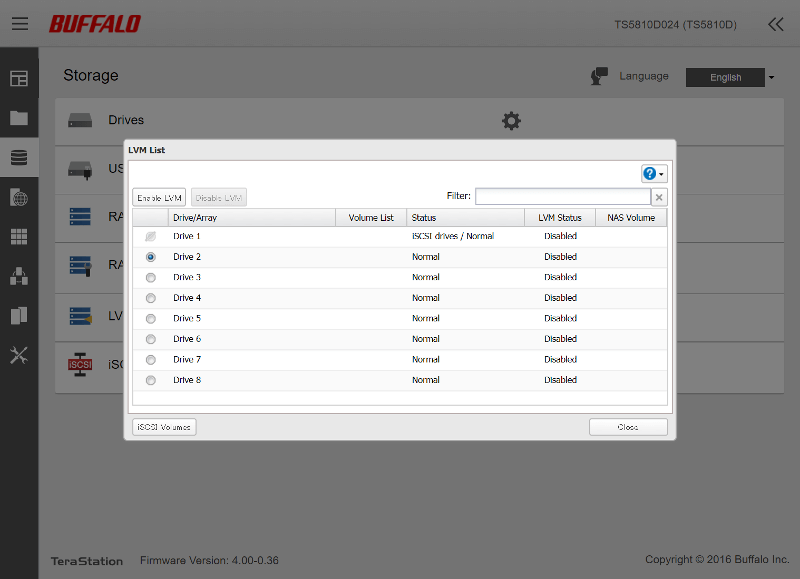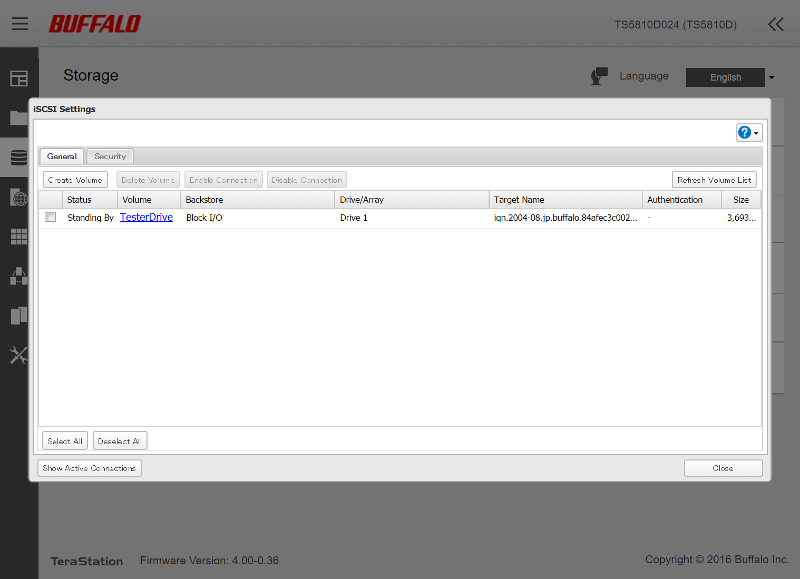Buffalo 5810DN 8-Bay 32TB Preloaded NAS Review
Bohs Hansen / 6 years ago
User Interface: Storage
Before we can add our shares, we’d probably need to configure our drives to our liking. All storage settings are found in settings-group by the same name.
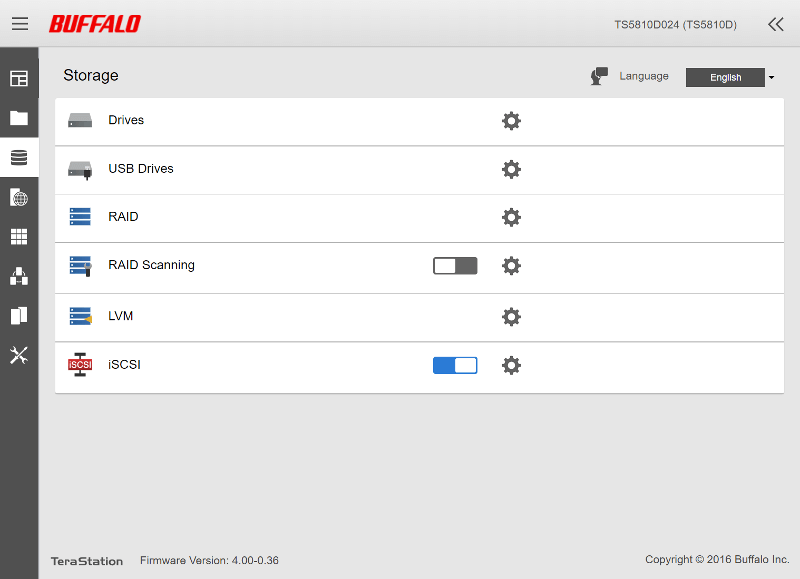
Drives
You can get a full view of all the installed drives, their assignment, and their status. You can also check up on the S.M.A.R.T. from here.
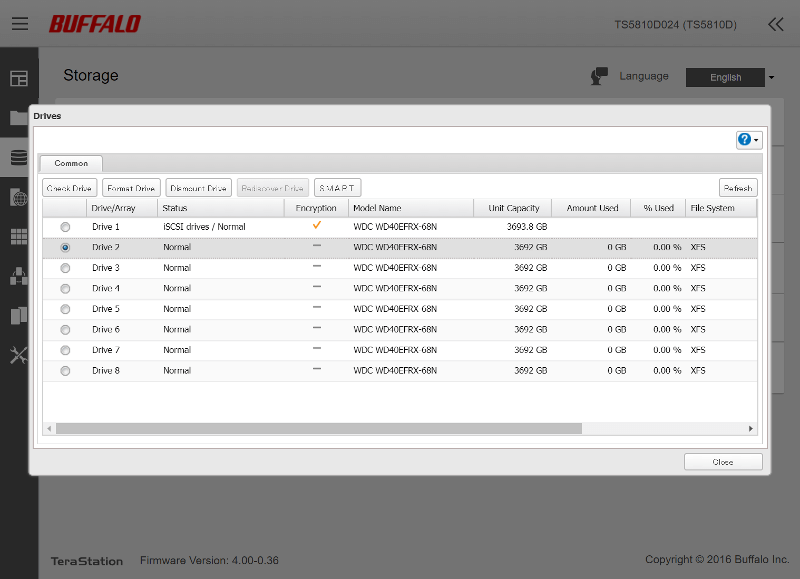
USB Drives
Connected USB drives are listed in this group. It should be noted that the NAS didn’t detect any drive I tried in my SilverStone TS11C USB docking station. Dedicated USB drives such as the Toshiba Canvio Basics were recognised instantly.
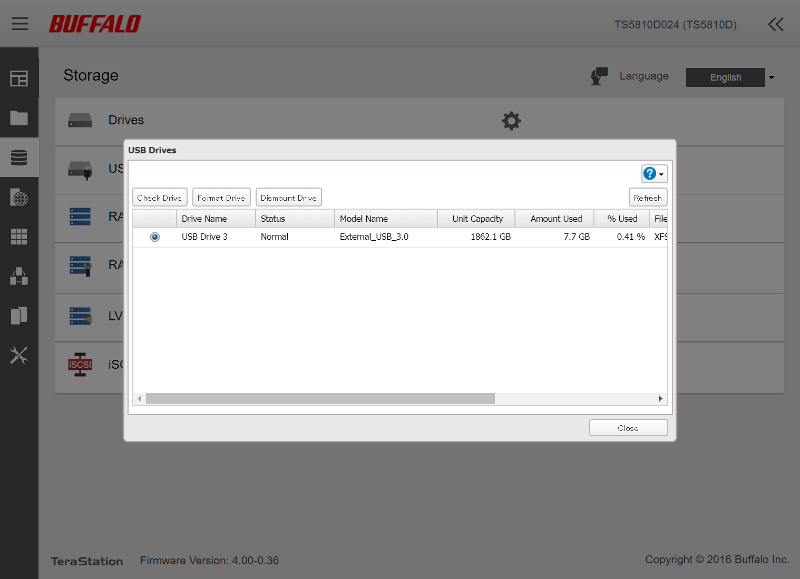
RAID Arrays
There is a good chance that you’ll want a RAID setup for your drives. I doubt that there will be many who run a setup like this with single-drive configurations. You can have up to four drive arrays at the same time. Available modes are RAID 0, 1, 5, 6, and 10.
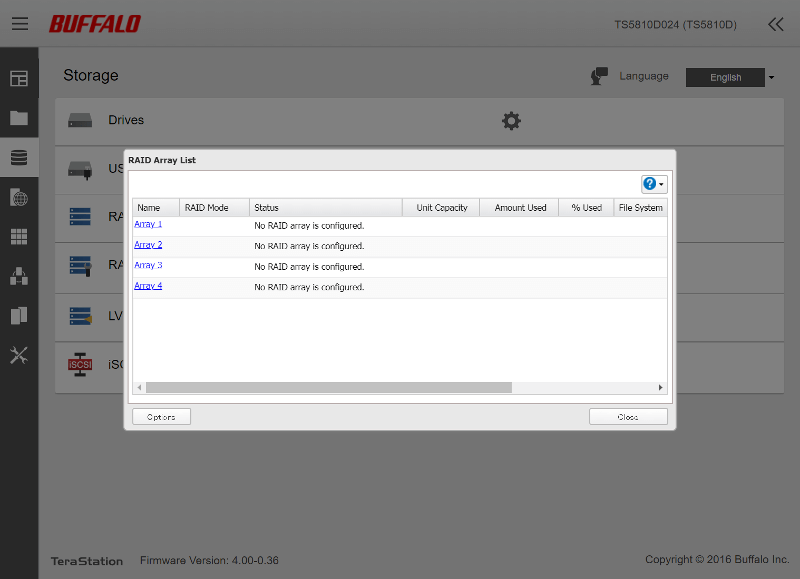
LVM and iSCSI
A modern NAS needs an iSCSI option too, which, of course, is present. It is a different, and more efficient, way to share your pool space.