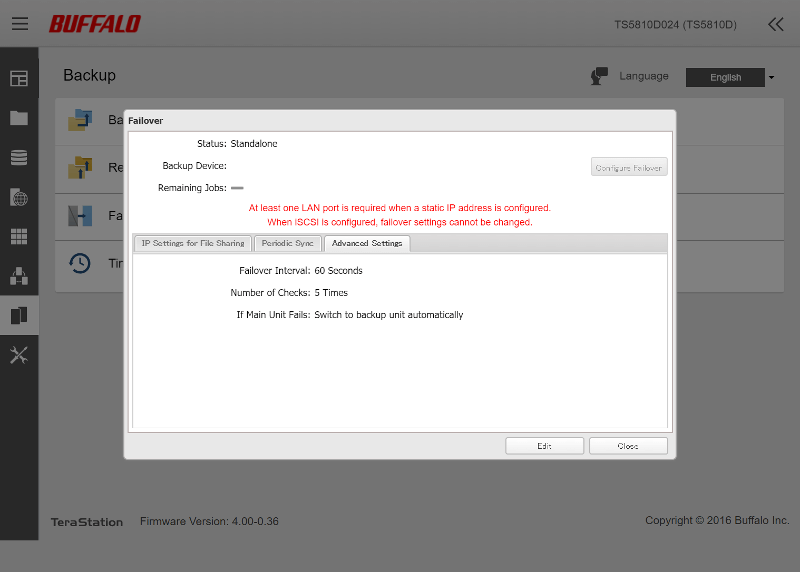Buffalo 5810DN 8-Bay 32TB Preloaded NAS Review
Bohs Hansen / 6 years ago
User Interface: Network and Backup
The network-option is a cornerstone of any NAS, so let us take a look at this section. We’re almost through the interface options at this point.
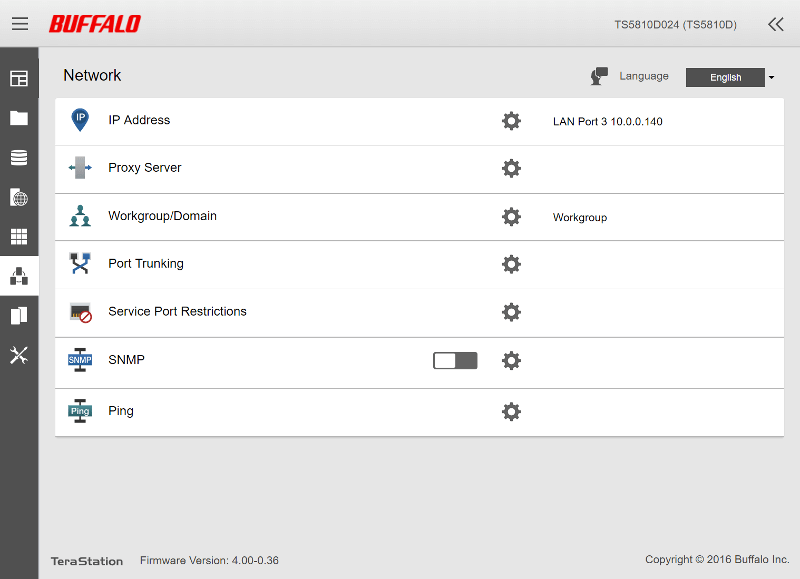
IP Address List
The first option will list all the device’s network connections and their status.
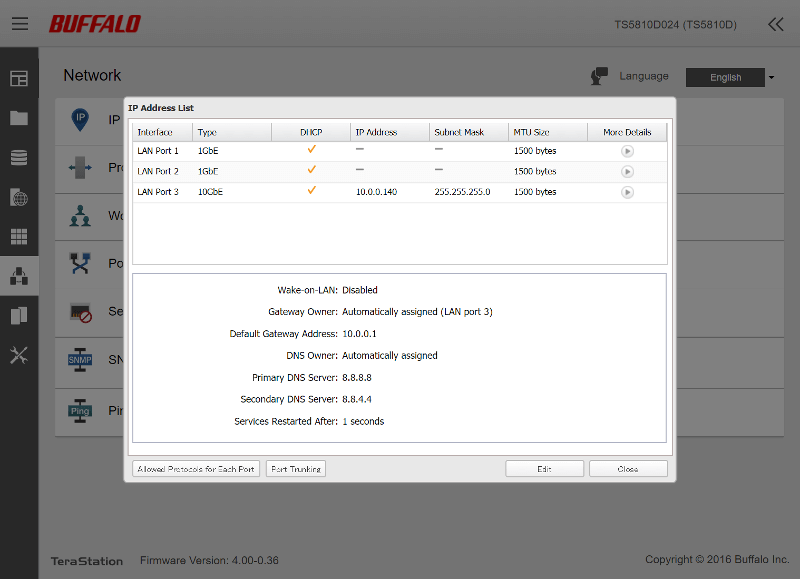
Port Trunking
The two Gigabit Ethernet ports can also be trunked into a single bond, should you want that. Whether it’s for throughput or failover, it can be a smart option.
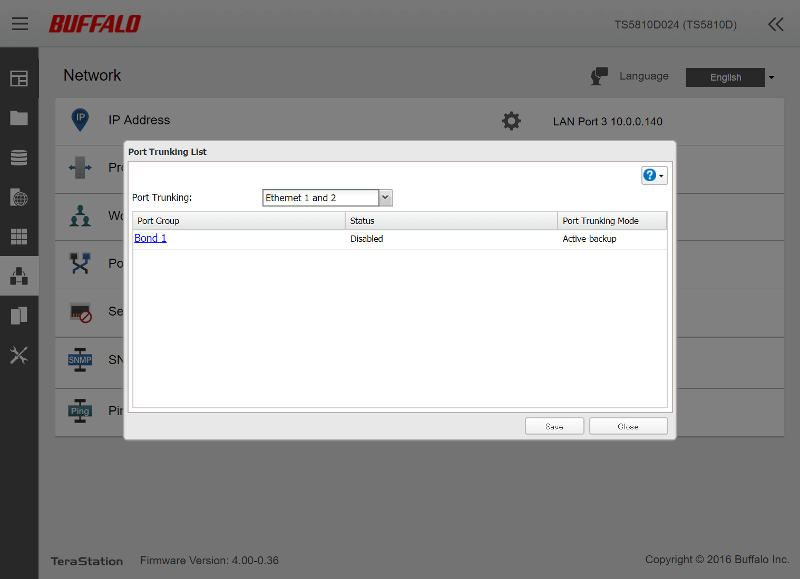
Service Port Restrictions
Various services can be restricted on specific network ports.
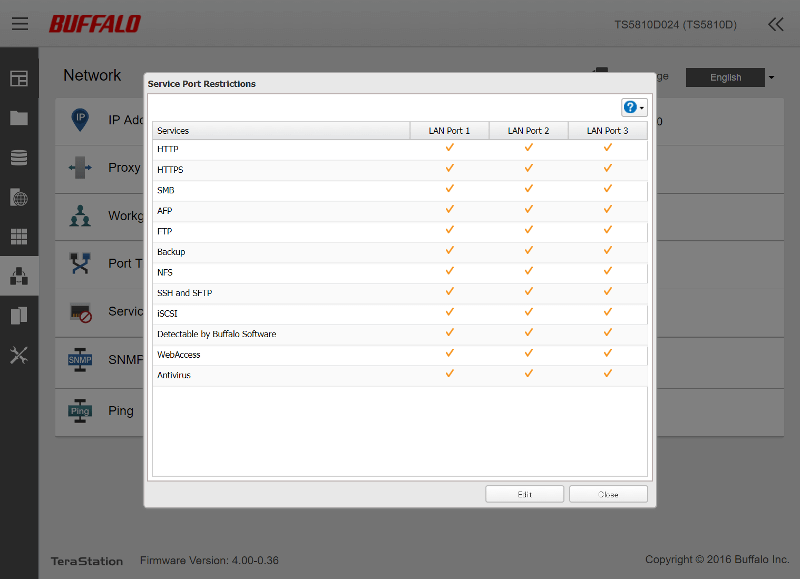
Ping Tool
There’s also a simple ping tool included in this section. It isn’t anything fancy, but it does allow you to check the connection from NAS to any other networked device remotely.
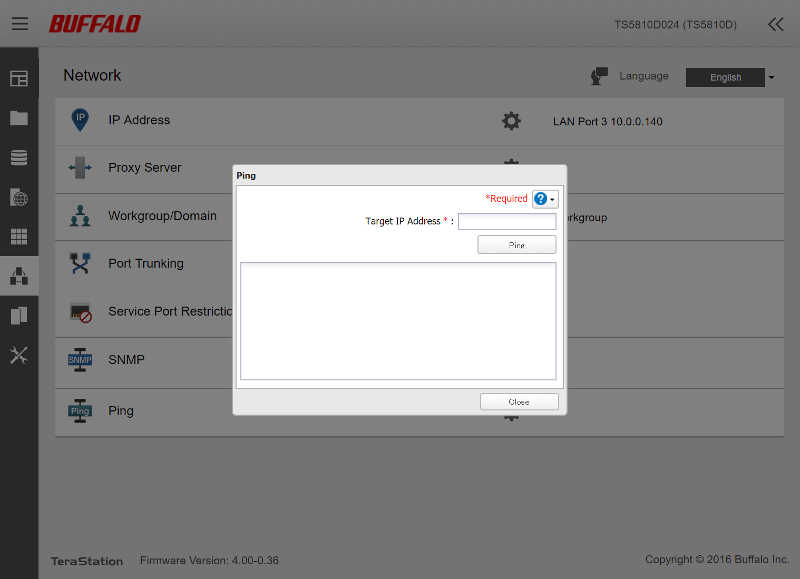
Backup Options
There are various backup options in Buffalo’s NAS OS. You can schedule jobs, replicate, configure a failover NAS and set up Time Machine for MacOS.
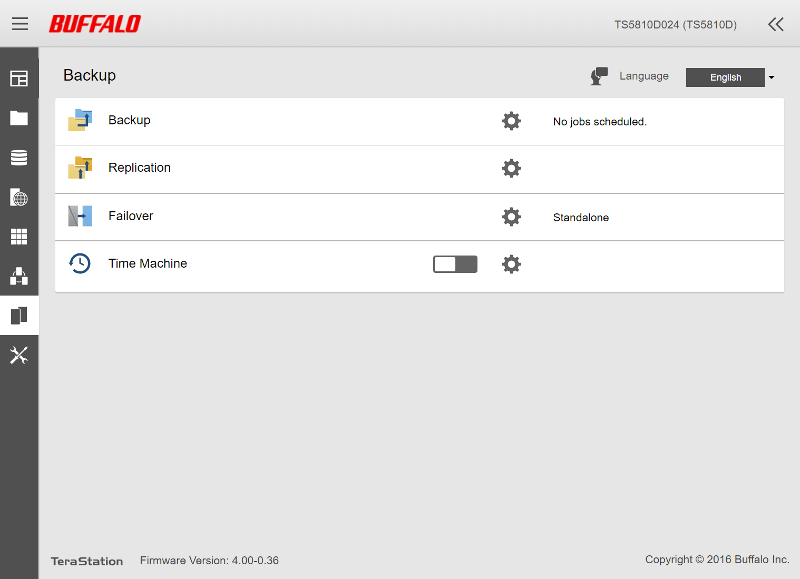
Backup jobs are easily created and scheduled to your liking.
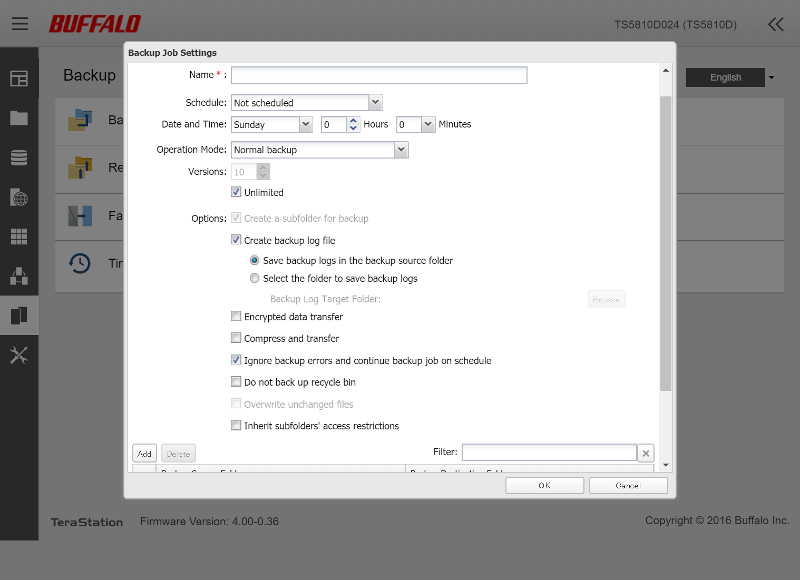
Failover Option
The failover option is a vital feature for many companies, and as such, it’s awesome to see it included in this business-class device.