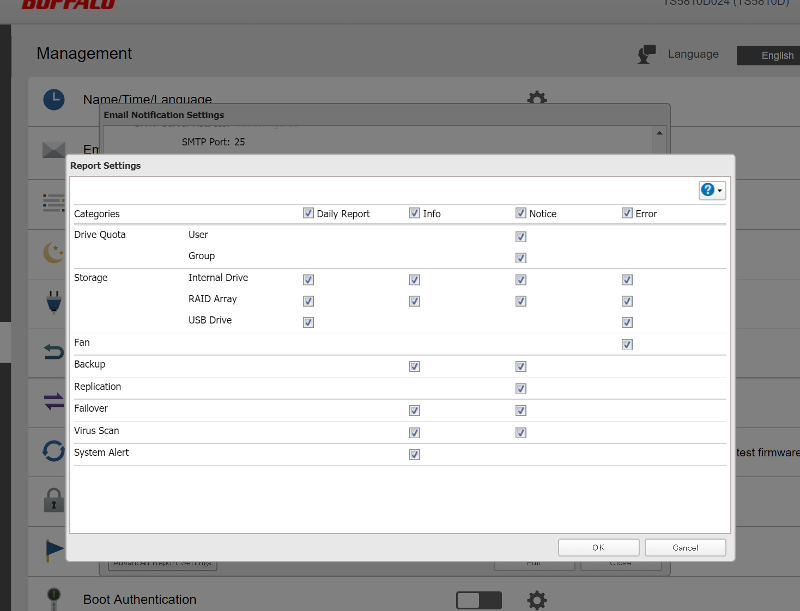Buffalo 5810DN 8-Bay 32TB Preloaded NAS Review
Bohs Hansen / 6 years ago
User Interface: Management
We’ve reached the last section in the Buffalo NAS’ graphic user interface, the management settings. Most settings here are fairly self-explanatory with their names giving away the options.
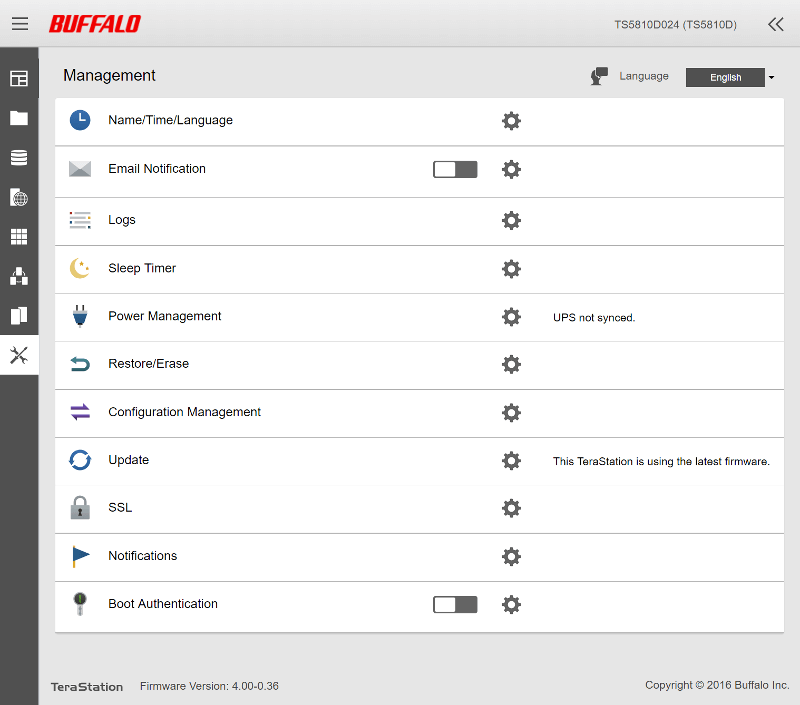
There are a few things worth showing here too, such as the ability to import and export all your settings ontyo a USB drive. You can also migrate to another Buffalo TeraStation’s users, groups, shared folders, and access restriction settings.
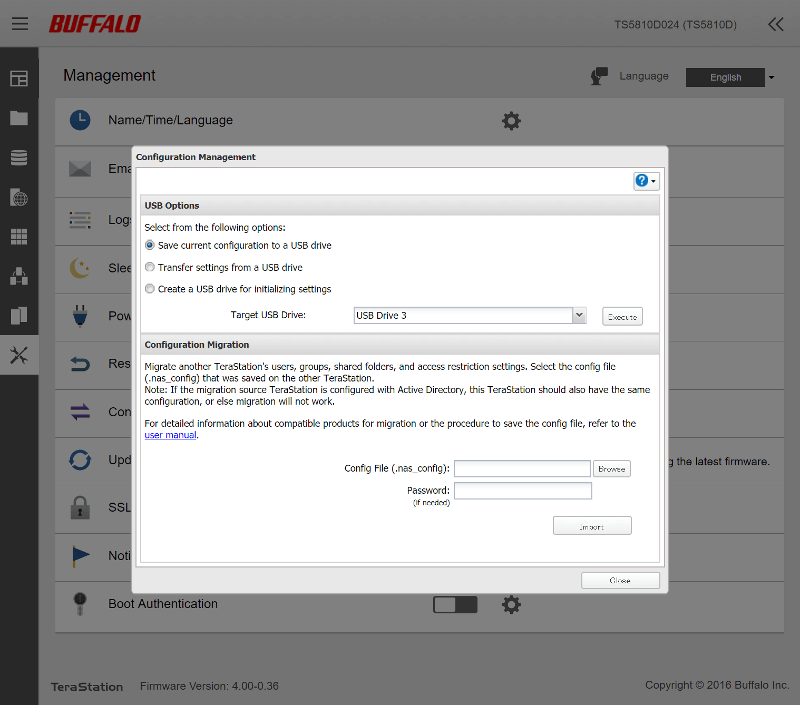
You should always make sure that you run the latest firmware version. The update function will automatically check for new updates and let you install them.
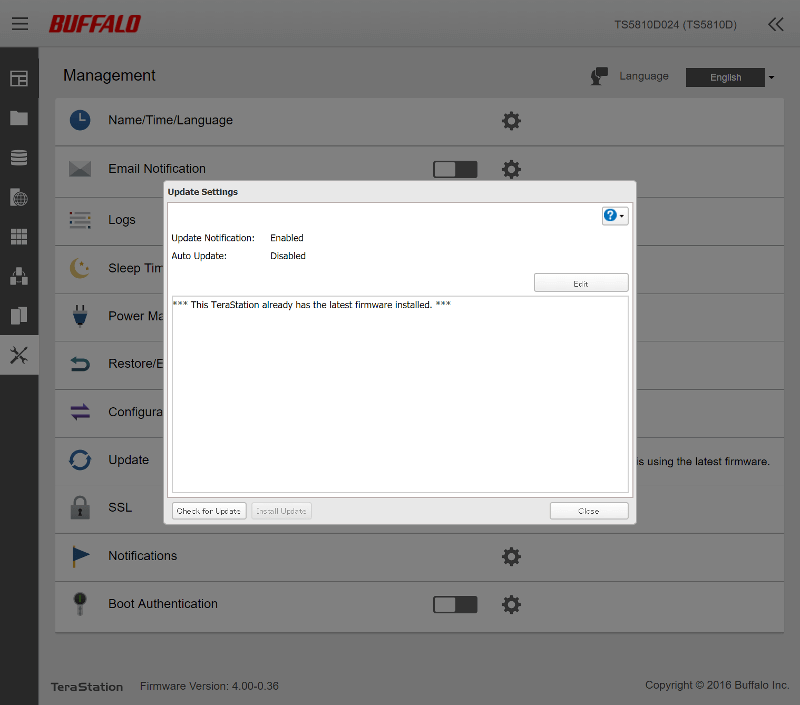
Notifications can be shown on the front panel and the unit can alert you with sound too.
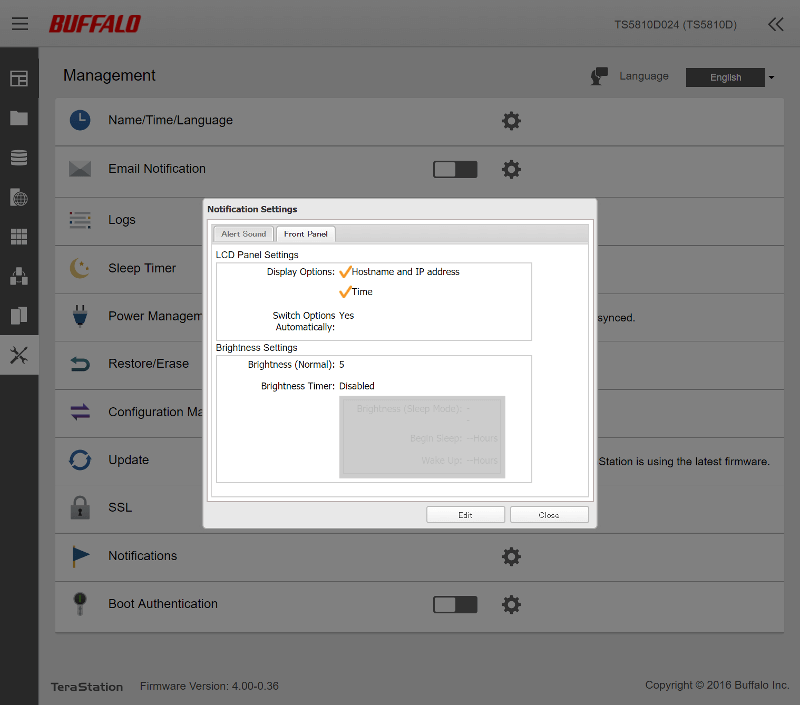
Of course, it can email you too.
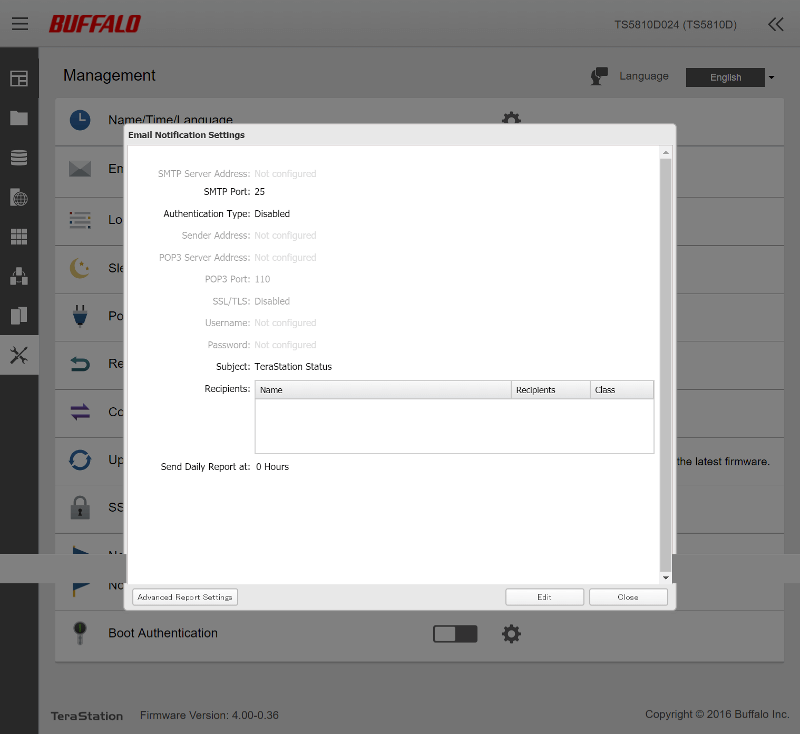
You can also configure the parts which should be reported. There might be things you aren’t bothered with while other things are too important to miss.