Call of Duty: Modern Warfare Ray Tracing Performance Tested
Peter Donnell / 5 years ago
System Requirements & Recommended Settings
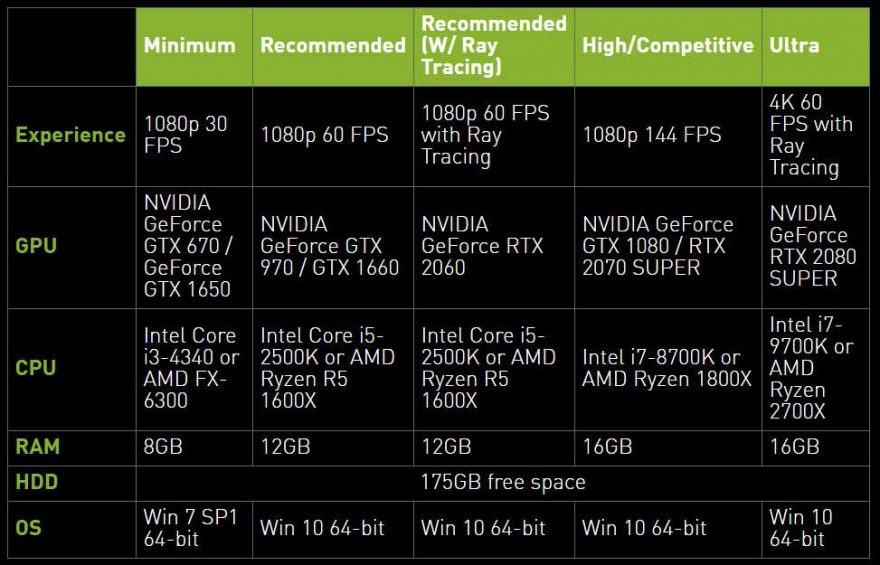
As you can see, the game is configured to run on some pretty modest hardware. Albeit, still higher specification than what we saw from the game 12 years ago, but it has had quite a facelift since then. What does please me is that they say you can hit 4K60 on the RTX 2080 SUPER, without having to just blindly say the RTX 2080 Ti, which is a heck of a lot more expensive.
Additional Features
- NVIDIA Ansel: In the single-player campaign, press Alt+F2 to capture unique NVIDIA Ansel screenshots, from custom angles, and with filters and other tweaks applied. Snap, upload to ShotWithGeForce and other sites, and share with just a few clicks.
- NVIDIA Highlights: In multiplayer, let NVIDIA Highlights capture your best moments. Multi-kills, kill trades, kill streaks, equipment impact kills, and more will automatically be recorded and saved for post-match editing and sharing via YouTube, social media, and other sites.
Our Settings
As usual, the game will be set to fullscreen mode, with V-Sync disabled. We tend to keep all our benchmark games set to “high” rather than “ultra” in our GPU reviews, and will do so with this game too with some exceptions listed below.
- Texture Resolution: High
- Texture Filter Anisotropic: High
- Particle Quality: High
- Bullet Impacts: Enabled
- Tessellation: Near
- Shadows Map Res: Extra
- Spot Shadows: Enabled
- Sun Shadows: Enabled
- Particle Lighting: Ultra
- Ambient Occlusion: Both
- SSR: High
- Anti-Aliasing: Filmic SMAA T2X
- DoF: Enabled
- Filmic Strength: 1
- World Motion Blur: Disabled
- Weapon Motion Blur: Enabled
- Film Grain: 0.25
- Ray Tracing: On/Off (as required)
Hardware Used:
- Intel Core i9-9900K (stock clocks)
- Noctua NH-D15S
- Gigabyte AORUS Master Z390
- OCZ 512GB SSD
- be quiet! Dark Power Pro 11 1000W
- Graphics Cards



















