You Can Install Windows 10 to a Raspberry Pi
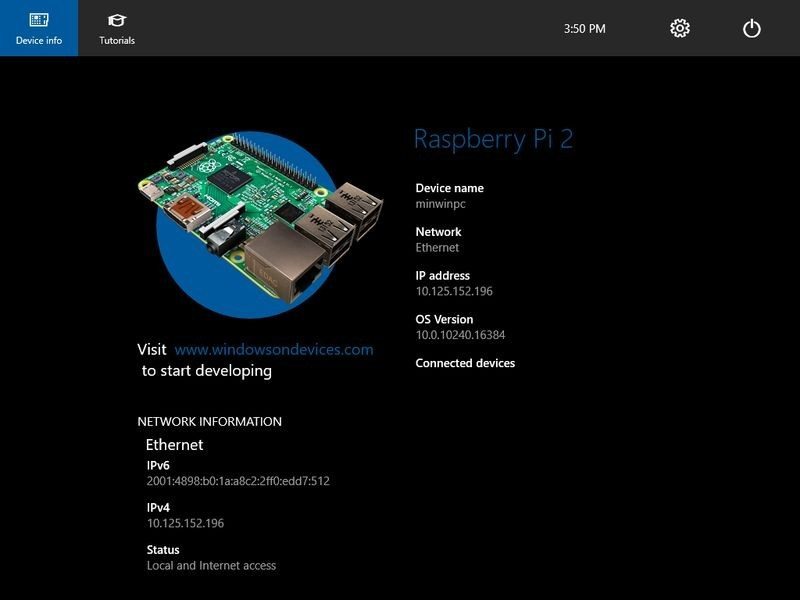
Microsoft has launched Windows 10 now and everyone is talking about it. A lot of people have already upgraded while just as many wait for their downloads to finish. There are of course also those who don’t want to upgrade or aren’t eligible for the free upgrade and then there is them that own a Raspberry Pi.
Yes, you read that right, you can also get Windows 10 for that tiny $35 pocket PC as well as other mini-systems such as the MinnowBoard Max and Intel Galileo. Okay granted, this isn’t the full desktop version, but rather the IoT (Internet of Things) version and you’ll need an already upgraded PC with the normal Windows 10 to get started. But from there on it is an easy task.
The Windows 10 IoT Core tools are available to download directly from Microsoft. Flash it onto an SD card and boot up your Raspberry Pi and get coding and controlling. Windows 10 IoT Core will boot automatically after connecting the power supply. This will take a few minutes. Once the device has booted, the DefaultApp will launch and display the IP address of RPi2. You can now connect through PowerShell or SSH to your freshly installed Windows 10 Pi.
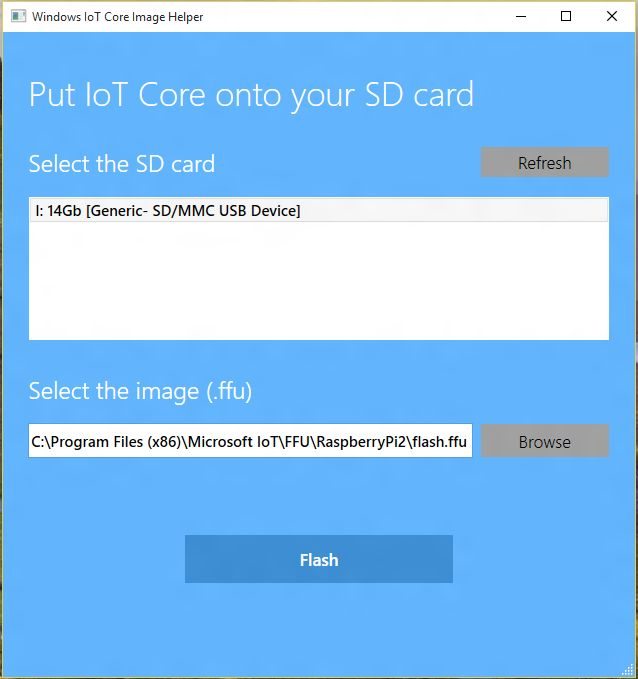
Files and guides can all be found on Microsofts site and it is truly as easy as following a checklist.
 We've just launched our NEW website design!
We've just launched our NEW website design!












