Cherry MX-Board 3.0 Keyboard Review
Peter Donnell / 10 years ago
A Closer Look
The keyboards feature a pretty simplistic look, some might call it bland, others may call it minimal or even a little boring; Personally I think they’re just neat and tidy, which is perfectly fine as not everyone wants over-the-top designs that are often associated with gaming keyboards, and the MX 3.0 certainly has a more profession look.
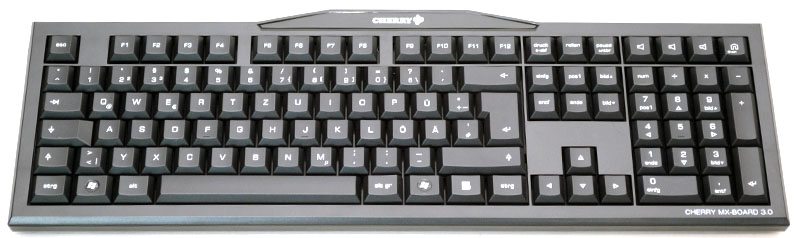
The keyboard features low profile key caps that are more in line with what you would find on a laptop keyboard.

The key caps area all very nicely finished and the low profile design makes gliding your fingers over them an easy task.

In the top right you’ll find a windows key disable, as well as some dedicated volume keys, including a mute switch.

The keyboard comes equipped with a full number pad and a low profile slim chassis that helps keep the required desk space to a minimum.
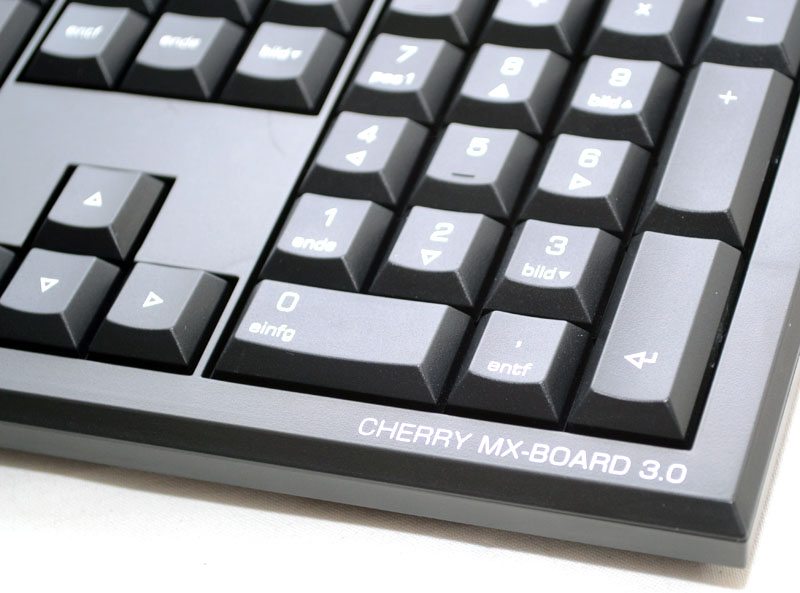
The low profile design of the keyboard also helps to keep it rather slim, handy if you’re planning on chucking it into your LAN bag. The keys don’t have a curved layout from front to back, but there is a slight wedge shape to the keyboard that provides a better typing angle.

There isn’t much to see around the back, other than the way the plastic shape juts out in the centre.
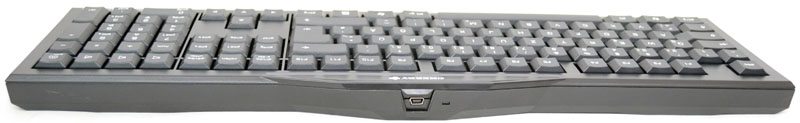
There is a micro-USB port at the back for the provided cable, but the standard connection means you could easily replace the cable should you lose or damage the original.

On the underside you’ll find a nice Cherry logo, as well as space for the two rubber grips that came in the box; these are huge and they really put some serious friction between the board and desk, so there is very little chance of this thing slipping around.

The kick stands are a bit light weight and don’t feel overly strong, I would have liked to see something more durable, but cheap kick stands aren’t exactly uncommon when it comes to keyboards.

The low profile key are all fully removable and replaceable; unfortunately Cherry don’t provide a key-cap removal tool in the box.

They’re the standard Cherry fitting, so you could easily buy spares or custom replacements from stores such as QWERKeys. Removing them also makes them easier to clean and to maintain the interior of the keyboard.
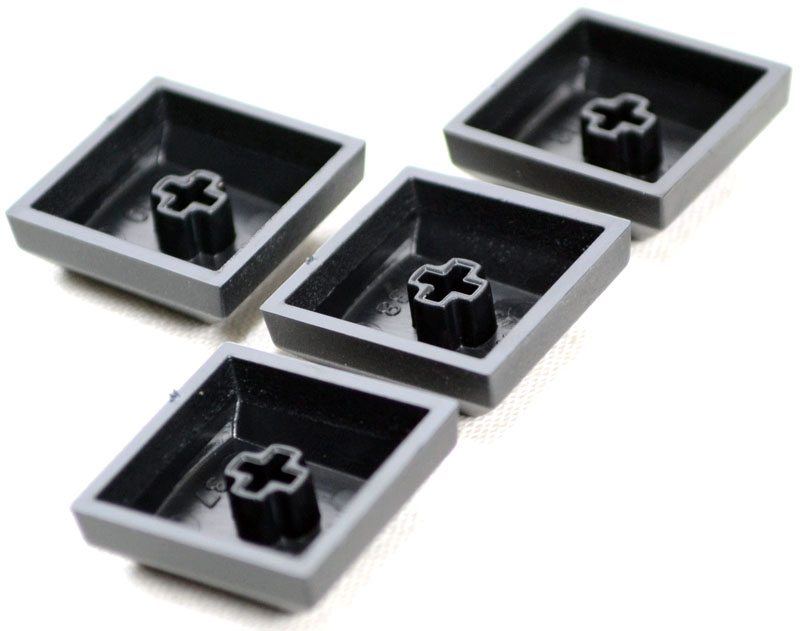
All four of the keyboards I have here are identical to look at, the only sign that shows you which is which would be the switches under the key caps. Here you can see the latest Cherry MX Red switches.

MX Black.

MX Brown.

Finally, MX Blue.

The MX Palm Rest is a single piece of moulded plastic, offering a full width rest for the MX 2.0 and 3.0 keyboards. Its got a lightly textured surface with the exception of the large MX logo which is every so slightly raised and has a glossy finish.

On the underside you’ll find ten small rubber grips that will help keep the rest, and your keyboard firmly in place on your desk.

The palm rest is super easy to install, there are two plastic U shapes on one edge of the rest, which simple loop under the keyboard to hold it in place.

With the Palm Rest installed, the MX-Board 3.0 certainly has a more complete look about it, and the rest compliments the low-profile ergonomics of the keyboard very well.




















