Chrome for Android Gets New Touch to Search Feature
Pratyush Shrivastava / 10 years ago
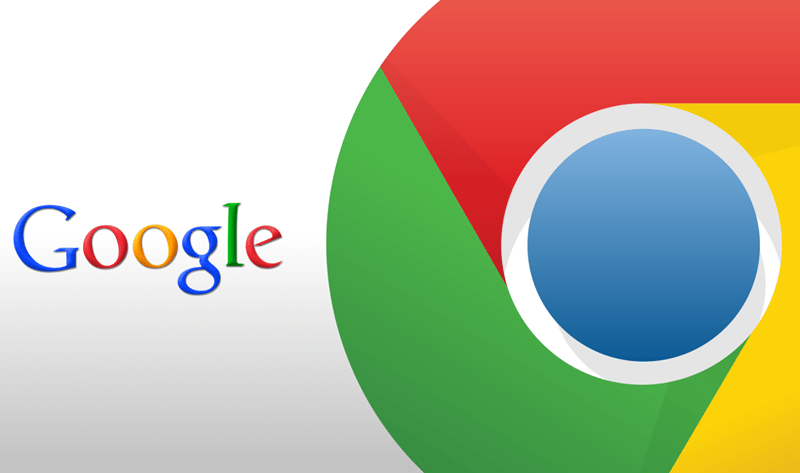
Last week, an update for Chrome Stable for Android with version 43.0.2357.78 brought a new feature called “Touch to Search”. It is quite similar to the one announced at Google I/O called “Now on Tap”, but has limited functionalities. This feature has been in the Chrome Beta channels from last several months. Google Now on Tap is a feature coming to Android M in the upcoming developer builds in the near future that enables you to long-press your home button to launch Google Now and then either listens for a command or examines the content on your screen to bring up relevant information.

With this new “Touch to Search” feature in Chrome, you can tap on words or phrases on a page and Google will start searching for them in a tab towards the bottom of your screen and all of this takes place without ever leaving the application. The only difference between this Chrome’s offering and Android M’s Key feature is that the latter one can assist you in all the environments and is not limited to the Chrome application.
The feature can be toggled in Menu>Settings>Privacy>Touch to in Chrome.
Thank you Chrome Releases for providing us with this information.



















