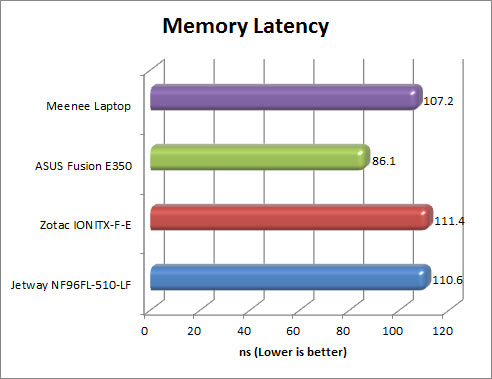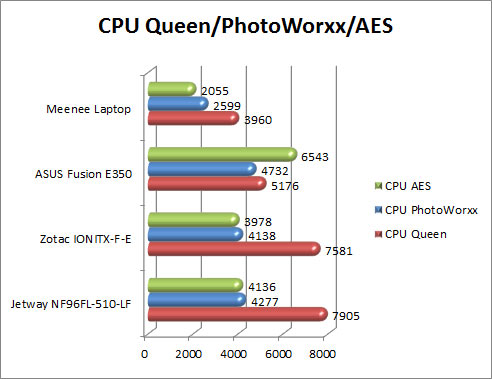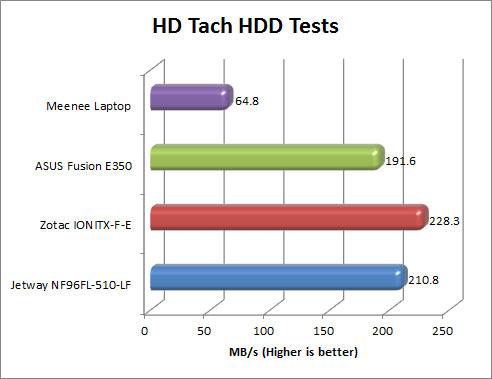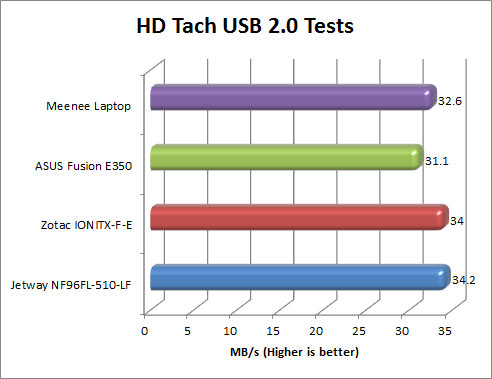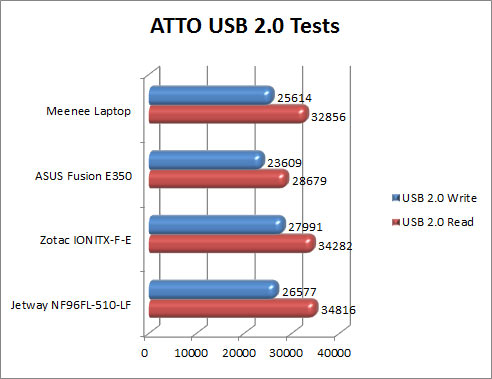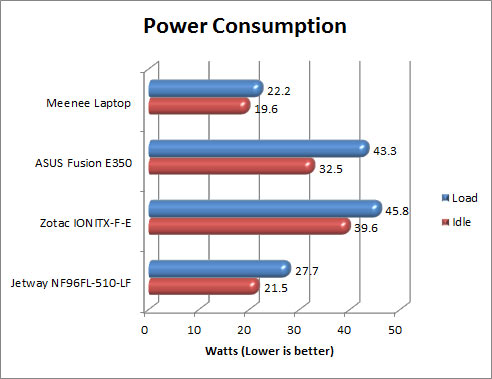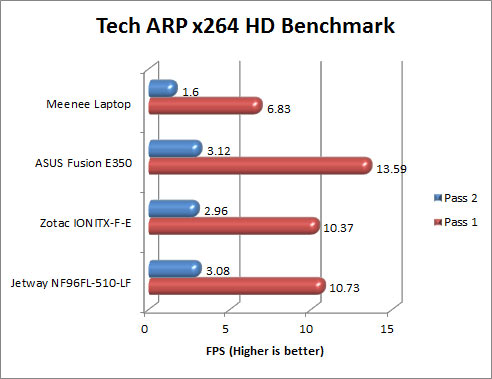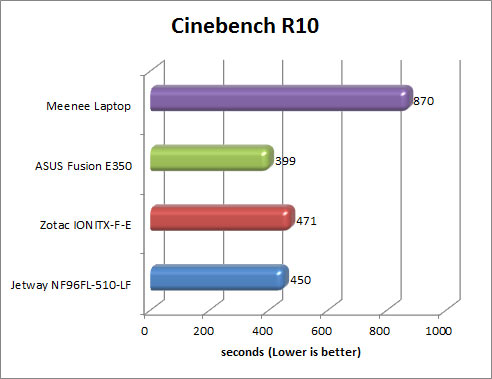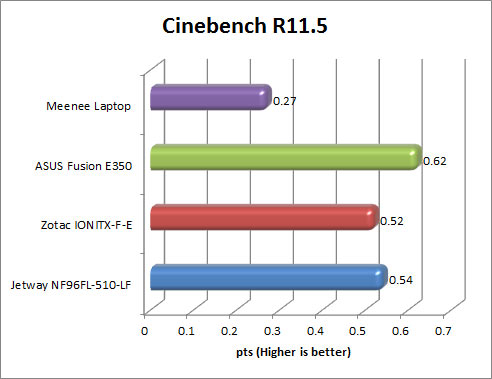Clausoft Meenee Laptop
Andy Ruffell / 14 years ago
A Closer Look
Once the mass amounts of packaging have been stripped from the laptop, you can sit back and admire your purchase as it simply is stunning with its crisp white colour scheme.
You will notice at first how slim the design of the laptop is with an Apple Mac Book Air type style and weighing in at only 1.3kg gives it extra portability that other laptops can’t cater for.
The outside of the laptop shows 4 squares which can only be described as gems which light up when the laptop is turned on.
The underneath gives a view of the solid rubber feet which some laptops on the market only use a quarter of the size and end up wearing away or being lost. There is no chance of that with this laptop as the feet are fairly large and slot into place in each corner.
There are also plenty of ventilation ports to aid in the cooling of the laptop. One visible panel is set in place with six screw points, of which underneath reveals the 2GB Samsung DDR3 memory, 400GB Toshiba 5400RPM SATA hard drive and Wi-Fi card. Just below this, is where the slim-line battery goes which will keep this laptop charged for 3.5 hours which is impressive considering its size.
The left side includes an Ethernet port and a pull down panel reveals a mini HDMI port, USB 2.0 port and headphone/microphone multi-purpose jack. When these ports are not in use, the panel can be shut to keep dust from entering the ports.
The right hand side includes a card reader which is capable of reading SD, MMC and MS cards as well as another USB 2.0 port and power adapter port. Sadly this laptop hasn’t got a USB 3.0 port, but it’s still a specialist feature and would bump the price of this laptop up quite considerably.
The front has a small cut out to display two LED’s; one for the battery indicator and one to notify you of the Wi-Fi status.
Once the laptop has been opened up, you will notice that above the screen is a built-in 0.3 Megapixel camera which these days is about standard for the quality expected on a product like this.
The screen is a 13.3 WVGA wide screen and features a maximum resolution of 1366 x 768 giving is a perfect size between your average netbook and full-size notebook style laptop. First impressions of the screen is surprising as to how clear and crisp everything is, especially text.
The power button is situated in the top right hand corner and has an emitting green colour coming from it when turned on.
There are also green notification LED’s to inform you when various functions are in use including the microphone, numlock, capslock and hard drive activity.
The keys are very nicely laid out, including having the top row for extra functions using the Fn key. These including volume controls, brightness, webcam and changing the monitor source to name a few of the main functions. Other keys that use the Fn functions are the arrow keys and a few others to compensate for the lack of a Numpad, but we didn’t expect a full Numpad on a laptop of this size.
The mousepad looks very Mac like with a square pad with build in scroll controls which has always been a fantastic feature in my mind. This is to aid you in scrolling through web-pages without the use of the arrow keys or separate mouse. The left and right buttons pivot on a single strip which some users may find annoying at first, whilst others will embrace it straight away.
Just to the right (as with any laptop) is a whole host of stickers which brand the internals and features of this laptop. We are told that this laptop features an Intel Atom 1.66G CPU, 2GB DDR3, 320G HDD, Ubuntu operating system, Wi-Fi and a 1.3 Mega Pixel camera. After speaking to the manufacturer, it does seem this sticker is a bit inaccurate as the webcam only has a 0.3 Mega Pixel camera and not a 1.3 as stated.
The laptop comes pre-bundled with Ubuntu which is a distribution of Linux, and there is good reasoning behind this. The first is that Ubuntu is fairly lightweight and has no amounts of bloatware, so it really shows off the potential of this laptop at its finest. The second reason is that Ubuntu is free to use and distribute, therefore it keeps costs down to a minimum, making this laptop fantastic value for money as bundling Windows 7 with it would bump the price up to £400 upwards.
For our own purposes and for the various testing we were performing on the laptop, we installed Windows 7 Professional 64-bit. The installation of the operating system went smoothly whereas the drivers had a few hiccups. The touchpad device drivers weren’t compatible with 64-bit operating systems but all of the functions of the touchpad worked regardless. There were also problems with the Intel GMA graphics drivers but Windows Update rectified that problem to which we found the maximum resolution is 1280×800 and not the quoted 1366×768. We also found another slight issue was the hard drive which was quoted as a 320GB capacity is actually 400GB but don’t complain if you’re getting something for nothing, but we have made the manufacturer aware of the few errors in terms of quoted specifications.