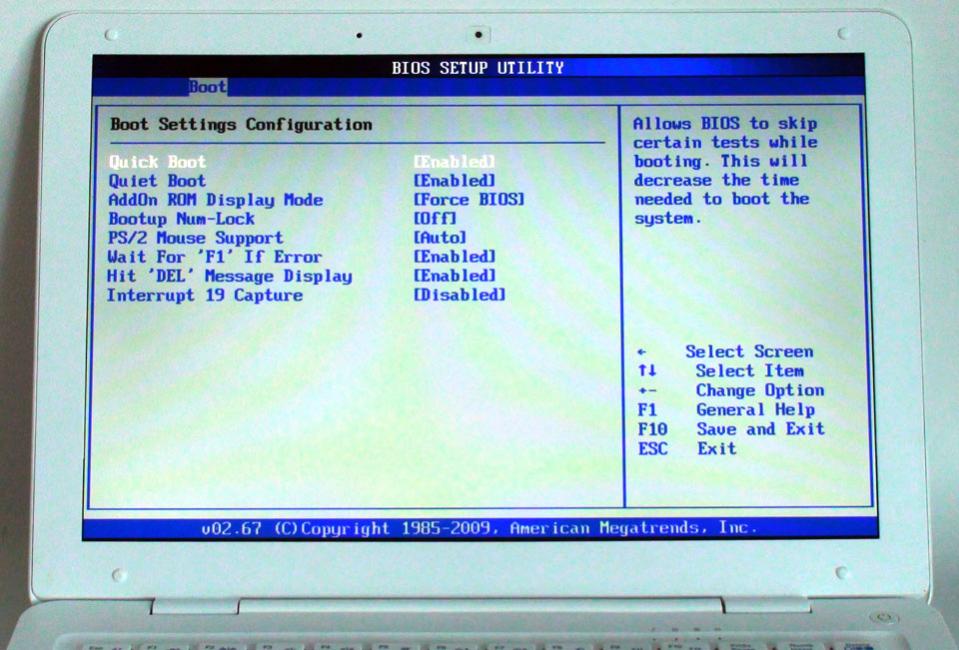Clausoft Meenee Laptop
Andy Ruffell / 14 years ago
BIOS
The laptop starts up with the Meenee logo and upon pressing the Delete button, you will be thrown into the BIOS.
The BIOS is a pretty standard affair with a system overview on the landing page, giving indication of the BIOS, processor and memory details as well as listing the time and date.
The Boot menu is the next page which includes Boot settings configuration and Boot device priority.
The boot settings configuration gives the option of enabling quick boot, PS/2 mouse support and much more.
The boot device priority is where you can change the boot order if you have a removable drive such as an extra hard drive, flash key or USB optical drive.
Security features includes the ability to set supervisor and user passwords as well as enabling or disabling the boot sector virus protection which as standard is set to disabled by default.
Chipset features doesn’t give a mass amount of options as the only settings that can be changed here are the ability to change how the laptop decides on the allocation of memory.
Obviously with any BIOS you will need to save your changes and exit or incase of problems, you can load optimal or failsafe defaults.