CM Storm Octane Mouse & Keyboard Combo Review
Peter Donnell / 10 years ago
Introduction

Just 9 months ago we reviewed the budget friendly Cooler Master CM Storm Devastator mouse and keyboard bundle. At a little under £30 it was an absolute bargain for anyone needing a mouse and keyboard for gaming. The Devastator bundle was worthy of our Bang for Buck award and now CM Storm at going to try win us over again with their latest budget bundle, the Octane.
The Octane bundle comes with a keyboard and mouse and is price at just under £40 from most major retailers. This is obviously quite a low price, so I’m not expecting these to be the greatest products in the world, but the budget market is fiercely competitive and with Speedlink, Logitech, Gigabyte, iRocks and many others offering reliable gaming keyboards for under £20 and Logitech, Razer, Trust, Gigabyte and even CM themselves all offering mice for under £20, the Octane is entering a very busy part of the market.
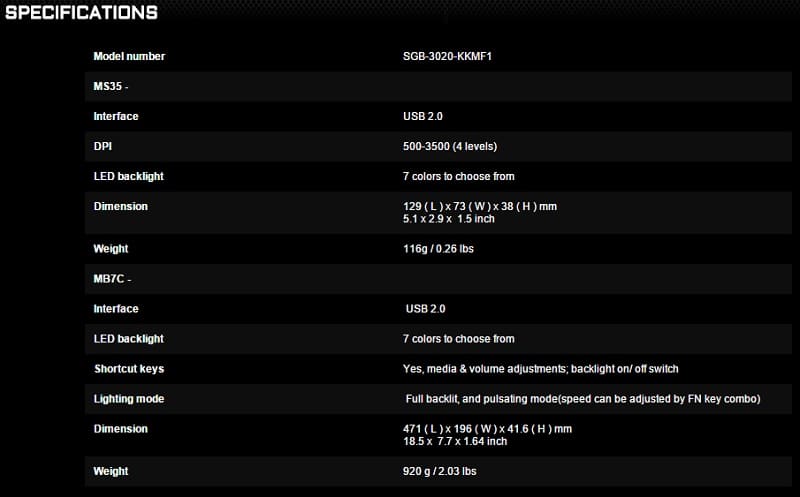
In the box, you’ll find a hard-wired keyboard and a hard-wired mouse, nothing more, nothing less.

The keyboard is really nicely designed, it has a matte black finish to it that looks pretty stealth, almost like a piece equipment Batman would use.

The keys feature multi-colour LED backlighting and a white interior will allow the lighting to create an under-light effect.

Dedicated volume control keys.

Dedicated multimedia keys; perfect for controlling your music without quitting out of your game.

The Octane has a nice low profile, as well as a short wrist rest at the front thanks to its oversized chassis.

There are four tough rubber grips on the underside to prevent it from sliding around your desk.

Two small kickstands to help provide a better typing angle.
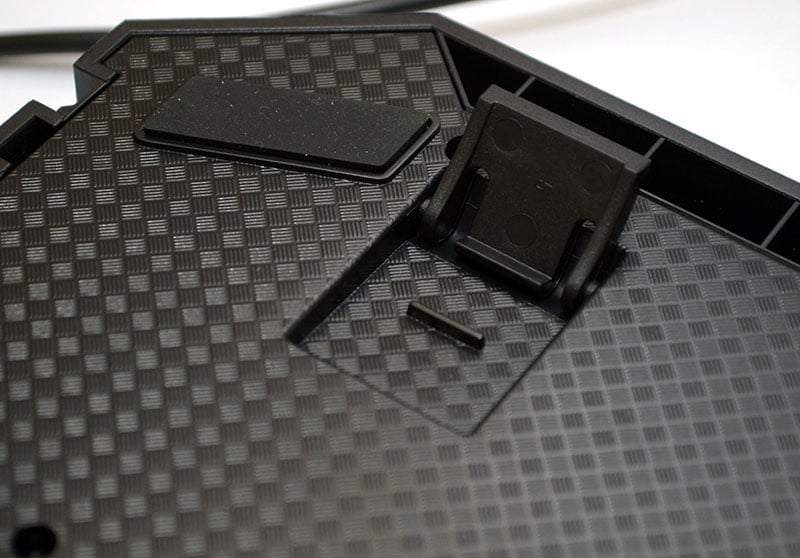
The mouse comes with two switches down the left side,

It has a really low profile design, which should be suitable for a palm rest play-style.

The mouse is designed for right-hand use only, as there are no buttons on the right side.

There’s a rubber grip coated scroll wheel and behind that, you’ll also find two switches for on-the-fly DPI level adjustments.

The top part of the mouse has a split design with two extra LED lights in the top, although we’ll take a better look at those in a moment.

There are three small slipmats on the base, which isn’t a lot, but this is a very lightweight mouse, so it should still glide with ease.




















