CM Storm Quick Fire TK Mechanical Keyboard Review
Peter Donnell / 12 years ago
Now we normally start with taking a look at the packaging and what you get in the bundle, but since I’m taking a look at a pre-release sample of the Quick Fire it came in a nondiscript white box. The hardware however is final retail specification. In the box I found the keyboard it’s self and a nice high quality USB 2.0 braided cable, fitted with gold plated connections.

Next up we have the keyboard it’s self, which on first impressions looks fantastic. It’s a compact keyboard and as such doesn’t feature a full set of arrow and number pad keys. It does however feature a combination keypad which you can toggle between arrow keys and a number pad using the num lock key. This isn’t the most practical solution but it does mean you get all the functionality of a full keyboard while maintaining a smaller desktop footprint, making it an idea size for easy transport to LAN gaming events.
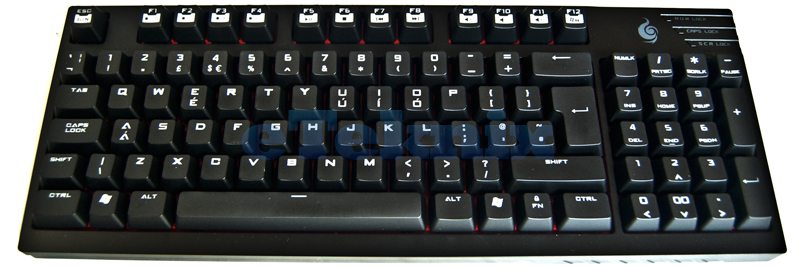
From the side of the keyboard you can see that it features a thick and sturdy base, the wedge shape of the base and the slight curve to the key layout provides a more natural typing position which should be easier on the fingers after a long gaming session.

There isn’t much going on around the back other than a stylish CM Storm logo on one side and a small notch in the middle for routing the detachable USB cable.

Underneath we have a pair of study plastic feet at the back, as well as one rubber grip in each corner which should help keep the board stable on your desk. There’s also a slim channel cut into the board so you can route your USB cable to the left, right or centre of the board.




















