CM Storm Quick Fire TK Mechanical Keyboard Review
Peter Donnell / 12 years ago
Setting up the keyboard was very straightforward, since the device doesn’t need any special drivers to operate it was as easy as plug and play. Upon connecting the keyboard it immediately lit up in a stunning red light. The laser etched key caps allow a solid amount of light through from each keys individual red LED light.

Each of the keys can be removed using the included key puller, underneath we see the Cherry Red MX switches and their LED lights. The easy access here allows for quick and easy maintainance of the keyboard as well as the ability to fit custom key caps.
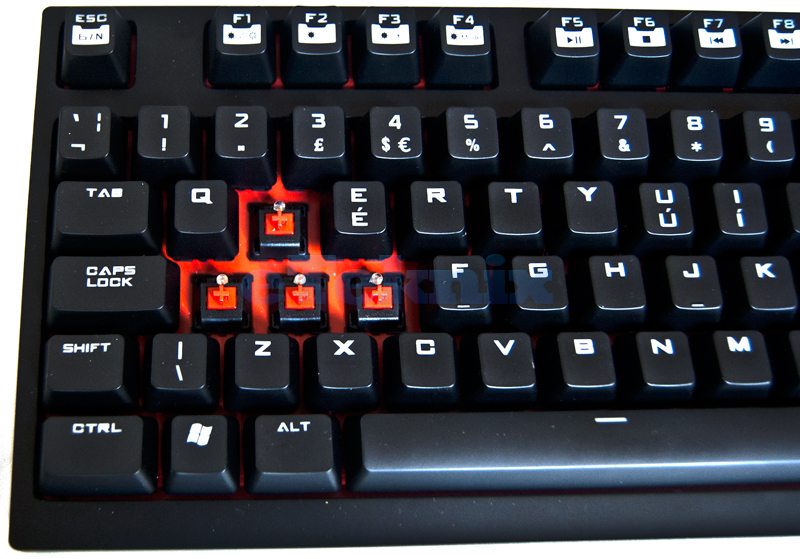
There are several lighting options on offer, such as all keys lit up, WASD & Arrow keys one, each mode has a 5 level brightness setting to customise to your preference, or of course you can turn the lights off completely.
Here we see the keyboard at it’s maximum setting, which not only lights up each keys lettering but is also bright enough to provide under lighting to each key spacing, the overall effect of this is very cool.




















