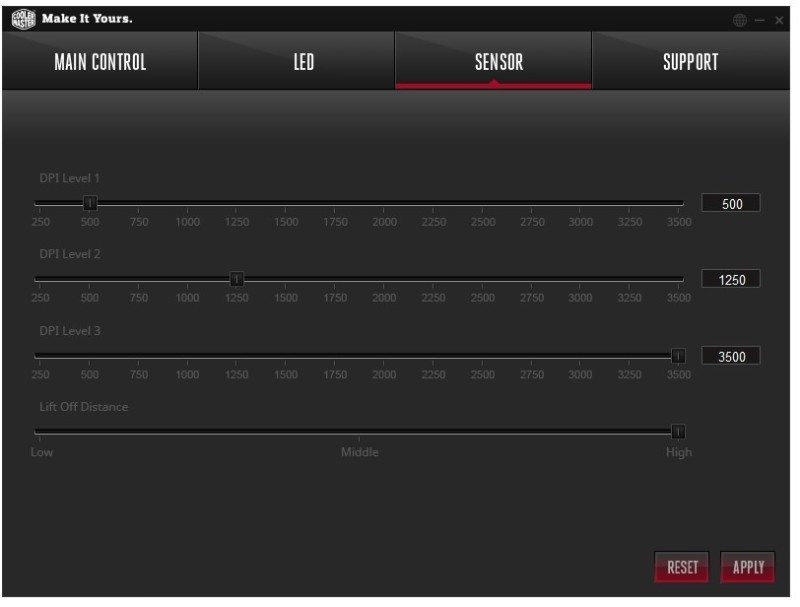CM Storm Xornet II RGB Optical Gaming Mouse
Peter Donnell / 9 years ago
A Closer Look
The cable comes with a tangle free rubber coating, which helps improve the overall durability of the cable, as well as a velcro cable tidy to help with storage.
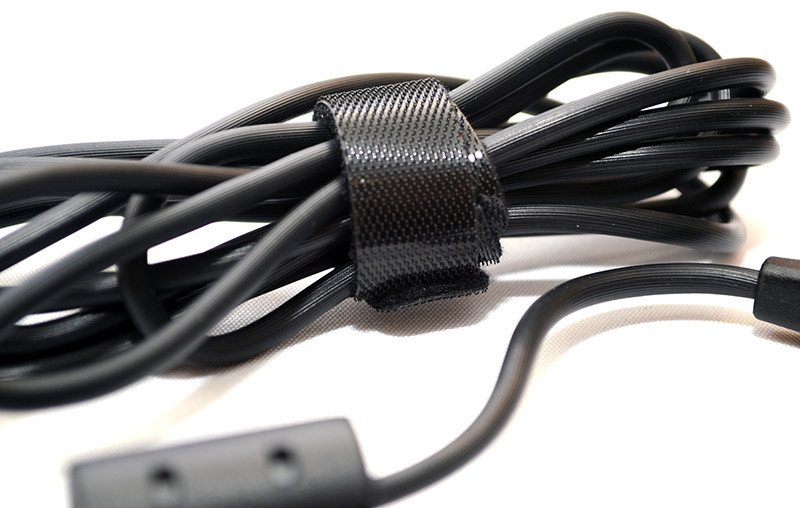
The mouse certainly looks attractive, with a curvy body that fits super snug in your hand; so long as you’re right-handed.

Down the left side, you’ll find a durable rubber grip, as well as two programmable switches.

There’s more rubber grip down the right, which combined with the grips on the left give you excellent control over the mouse when using a fingertip grip on the mouse. The raised back of the mouse fits nicely into your palm and works quite well for a palm rest play style.

There’s a large ergonomic scooped out section on the right, providing a comfortable finger resting position. The mouse buttons has a light grip to them too, as does the scroll wheel which features a deep soft rubber coating that makes it very easy to operate.

This may be a fairly small mouse, but it’s clearly quite wide too. The extra width allows you to really relax your hand into a comfortable grip, giving you excellent control, but also a lot of comfort that’s going to be very beneficial throughout a marathon gaming session.

The base of the mouse is covered with two huge slipmats, giving the Xornet II a very impressive amount of glide. If you play on soft mat, hard mat, even metal gaming surfaces, you’re going to have zero issues, the Xornet II is like a hovercraft on any surface.

Hook up the USB cable nad you’re treated to a very colourful scroll wheel. The mouse does have RGB, but it is only on this one section of the mouse. It’s not the biggest style point, but it’s great for setting custom RGB settings for each DPI/profile mode so that you can quickly identify them at a glance.

Let me just pick my jaw off the floor! The optical sensor in the Xornet II isn’t just great, it’s quite simply one of the best set of tracking results I’ve seen. The movement is silky smooth and accurate, with no acceleration issues, low lift-off, no angle snapping and even at max DPI there was no jitter at all. If you want superb accuracy across the whole range of DPI, this is the mouse to do it.
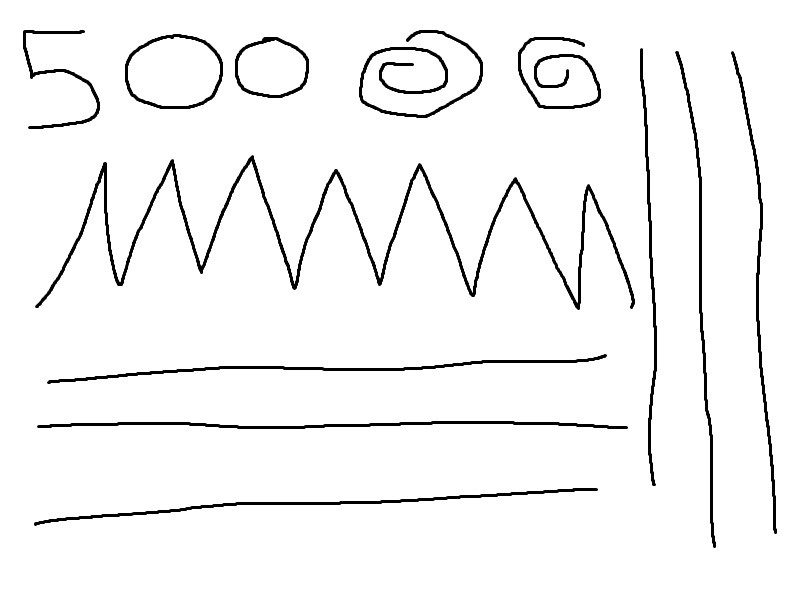
Gaming on this mouse, as well as day-to-day work, is an absolute joy. You can really feel the difference this sensor makes when you’re using it. If you miss a headshot in a game, it’s your own fault, but if you hit it dead on, you know you can thank the Xornet II. 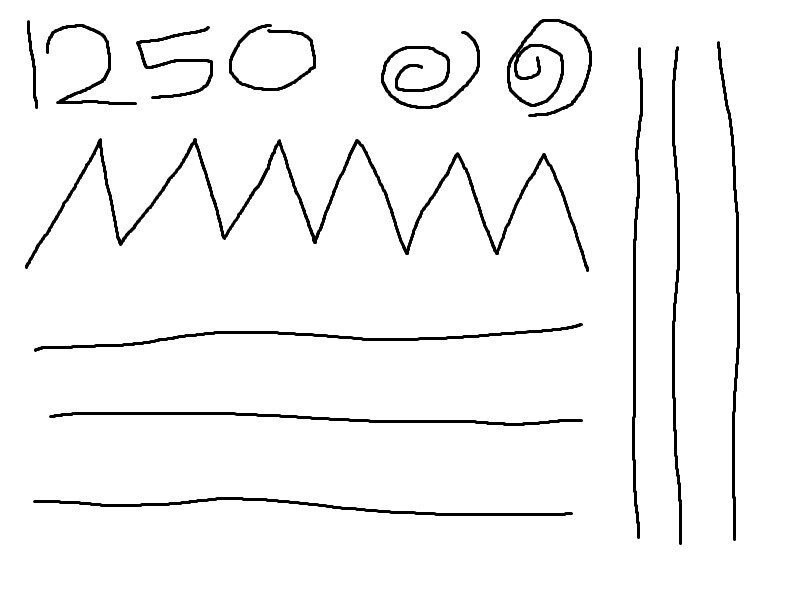
The light tactile response of the switches is nice and fast too, so firing off rapid clicks while playing LoL or StarCraft II is easily manageable, a perfect complement to the sensor performance.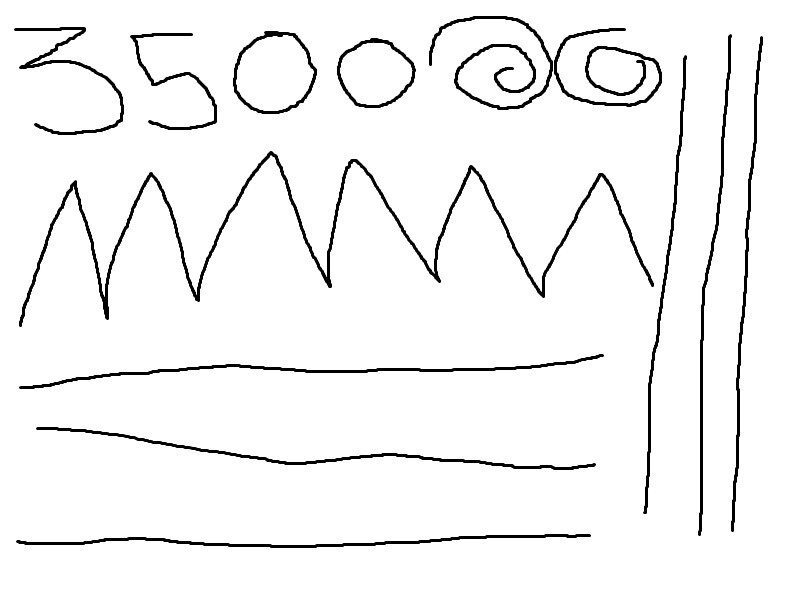
Adding further to this, you can fully reprogram all the buttons, add macros and more, making it very easy to tailor the mouse to your gaming and work preferences with ease.
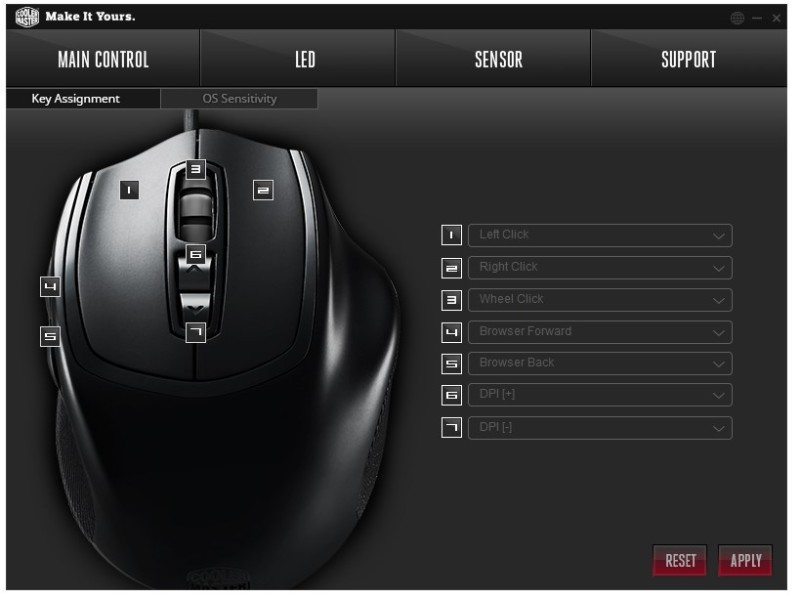
There’s a great range of options on offer for customising the button profiles.

RGB settings are easy enough to tweak too, giving you an easy was of finding your favourite.
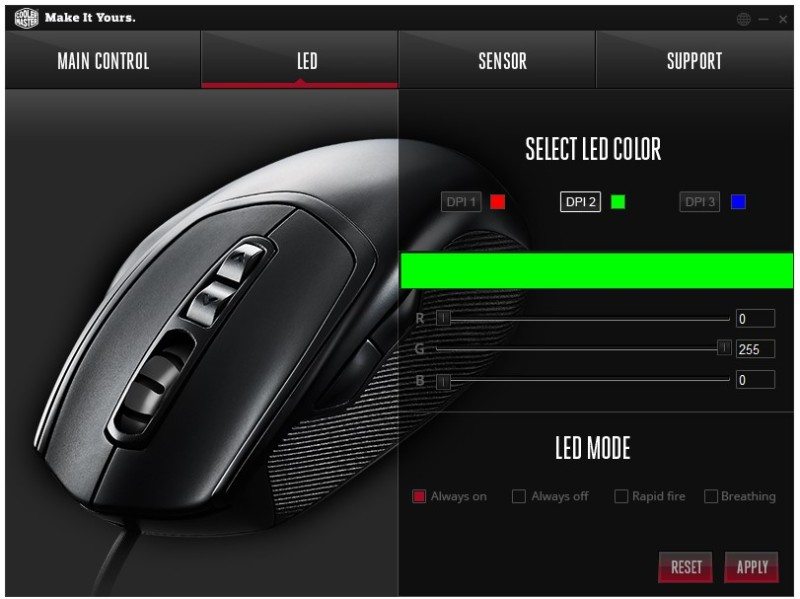
DPI ranges from as low at 250 right up to the maximum of 3500. There’s also an adjustable lift-off height should you need it.