Command Prompt Get Much Needed Update in Windows 10
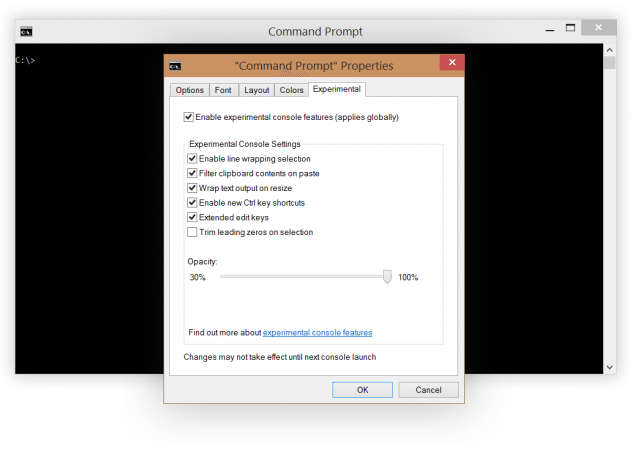
The Windows Command Prompt interface is seriously out of date, but it’s every bit a vital component of the Windows experience and one that I personally rely on several times a week for checking various network settings and more; but even I realise that it’s a clunky mess that’s woefully out of date compared to the rest of the operating system.
A range of new options are available to a Command Prompt window (see image above), but the biggest improvement is something so simple you have to wonder why it took so long to integrate in the first place, proper text selection! Being able to highlight, copy and paste text into and out of the CMD window is essentially a waste of time in right now, but the new Windows 10 Technical Preview appears to have solved the problems.
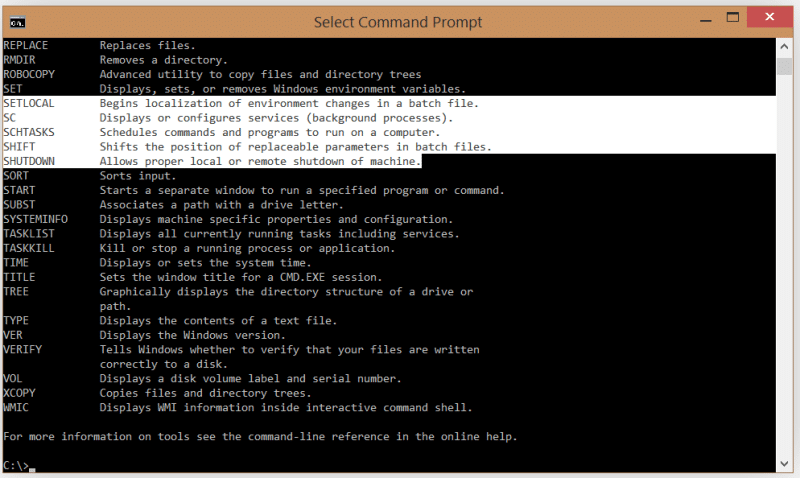
If you don’t use the CMD window often or at all, then it won’t interest you that features such as word wrap, or the ability to re-flow text while you resize the window, better copy and paste functions and more have been integrated; but I’m certain that a fair few of you rely on the Command Prompt window for work and will be more than happy to hear of these improvements.
New shortcuts added:
- CTRL + A – Select all
- CTRL + C – Copy
- CTRL + F – Find
- CTRL + M – Mark
- CTRL + V – Paste
- CTRL + ↑/↓ – Scroll (line) up/down
- CTRL + PgUp/PgDn – Scroll (page) up/down
Thank you Withinrafael for providing us with this information.
Images courtesy of Withinrafael.









It’s the little things that make the biggest difference.
I use CMD a hell of a lot at work, so this is good
Exactly this, it’s nothing big, but it will absolutely impact a lot of peoples daily work routine, in a good way.
Well, this changes everything.
Fucking hell, they finally made copy and paste easy! 😀
yesssssssss