Configuring Your PC Build for Browser-Based Gaming
Peter Donnell / 8 years ago
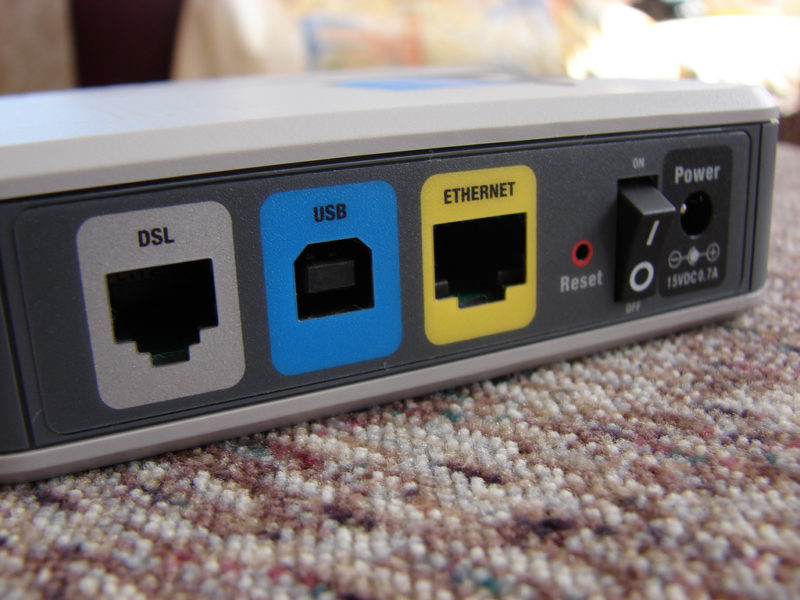
With the advent of augmented reality, virtual reality and brilliant new games like Gears of War 4, the pressure is on the modern PC gamer to keep up with the phenomenal demands that these games place upon our computers.
And whilst this extravagant custom gaming rig can show us what can be achieved with unlimited time and income, for those of us who are into trying out the latest and greatest browser games, such endeavours would be more than a little unnecessary.
Because a basic browser game doesn’t place a lot of stress on your CPU to run, you can be a little more cost-effective in your choice of PC build. Having at least 2 GB of RAM is essential to play old-school titles like Half Life and Age of Empires, and you should be able to easily add RAM in a cost-effective way in order to improve your gaming performance.
Even if you’ve just got 1.87 GHz processor, it’s important to get a slightly more modern graphics card like an Intel Integrated 3000 graphics card so that your gaming data isn’t being bottlenecked.
And although your budget rig might not be able to run Windows 10, boosting your OS to Windows 7 or 8 should mean that you can enjoy most of the current browser games out there. If in doubt, check the Can You Run It online resource that handily checks your computer’s suitability for a variety of online games.
However, one thing that many browser gamers overlook is making sure that their internet connection is optimized. Whether you’re playing the browser games on the popular Kongregate site or checking out the Flame of Fortune slots at Mr Smith Casino’s gaming resource, there’s nothing like a drop in Wi-Fi connection to ruin the party.

This is why having a good modern modem that can handle multi-channel bonding and achieve high download speeds without bottlenecking is essential for any browser gaming experience with the latest models from Arris Motorola and Netgear being a pretty safe bet.
In terms of displays, most browser games aren’t renowned for their graphical complexity. But that doesn’t mean that you should cut costs as you should be aiming for at least a 27-inch display with a 16:9 ratio, plus the option to go beyond full HD could be deeply beneficial in the long term.
One of the great things about browser gaming is that you don’t have to have annoying controller pads to get the full gaming experience. But just having a standard office keyboard isn’t going to help your gaming conquests. And whether you’re using lots of macro keys or need illumination for late-night sessions, the chances are you’ll need a decent mechanical keyboard like the Logitech Orion Spark.

Similarly, there’s a big range of gaming mice out there like the Razer DeathAdder Chroma that not only has a detailed optical sensor, but also has a fast and shallow clicking mechanism that could make all of the difference in your next battle arena or casino gaming conquest.
And finally, it’s worthwhile mentioning how important audio is becoming in the modern browser-gaming experience. Whether it’s the stylish soundtracks that accompany your roulette tournaments, or just the explosive battle scenes in Duelyst, then you’ll find an extra level of excitement when the audio is powered through the amazing Razer Leviathan Sound Bar!



















