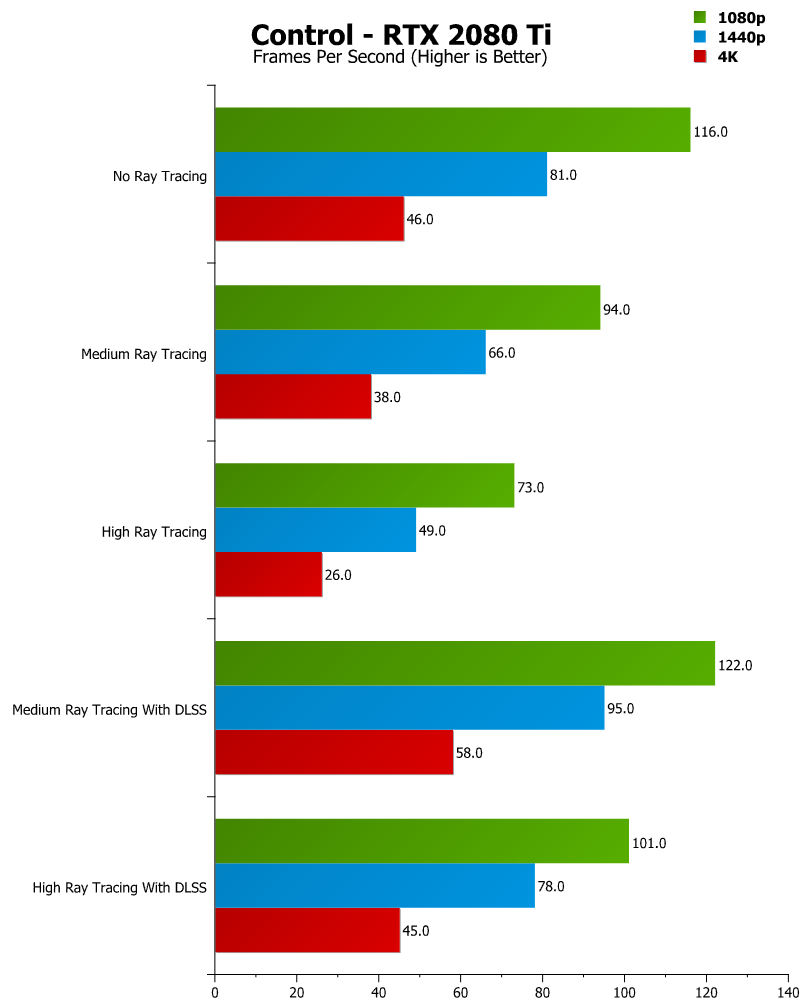Control Ray Tracing Performance – How to Get Your RTX ON
Peter Donnell / 5 years ago
Performance
RTX 2060
Well, it’s clear that 4K is a big no-go for the RTX 2060, but that’s obviously something we expected anyway. Even with RT off 23 FPS was the best we could hope for. However, 1440p worked really well with medium ray tracing and DLSS turned on, giving us 61 FPS. However, if you don’t want to use 1440p, medium ray tracing scored well at 1080p too.
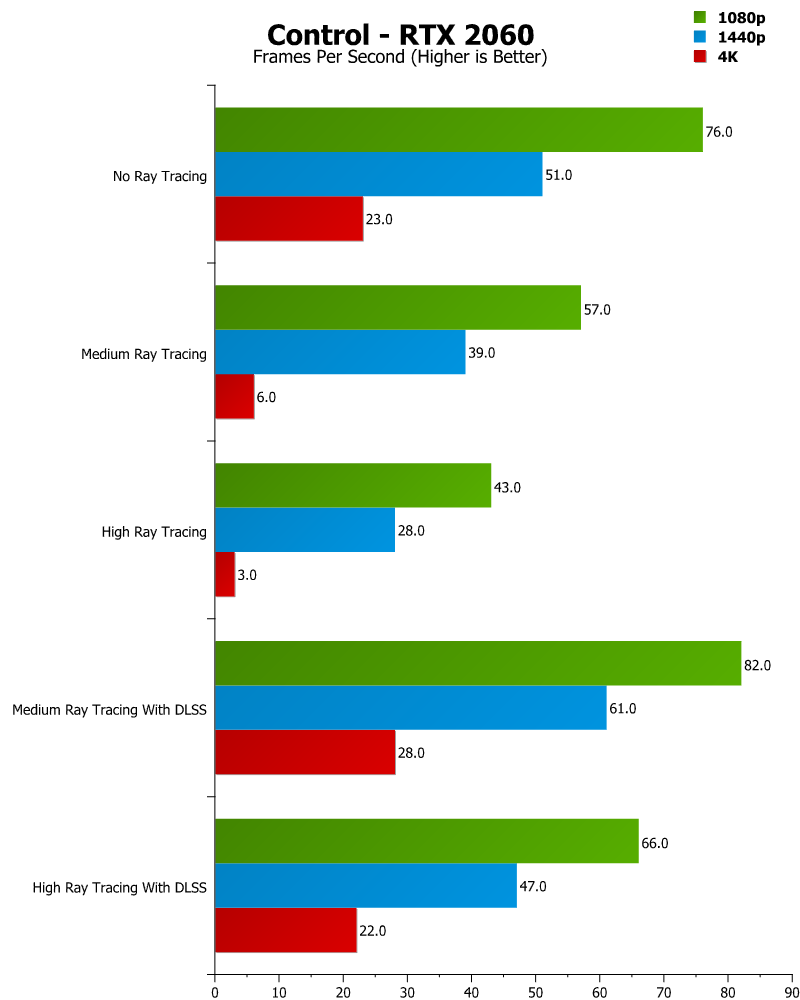
RTX 2070
Upping the GPU horsepower makes a big difference for the RTX 2070. More so because ours was the AORUS XTREME RTX 2070, one of the best on the market. 1080p ran great even with high ray tracing, although DLSS boost that a hell of a lot further. For 1440p, you’ll be wanting to use DLSS to ensure you get those FPS gains with ray tracing turned on. However, for 4K, the card couldn’t get past 45 FPS with medium ray tracing and DLSS on, it’s just too much work here.
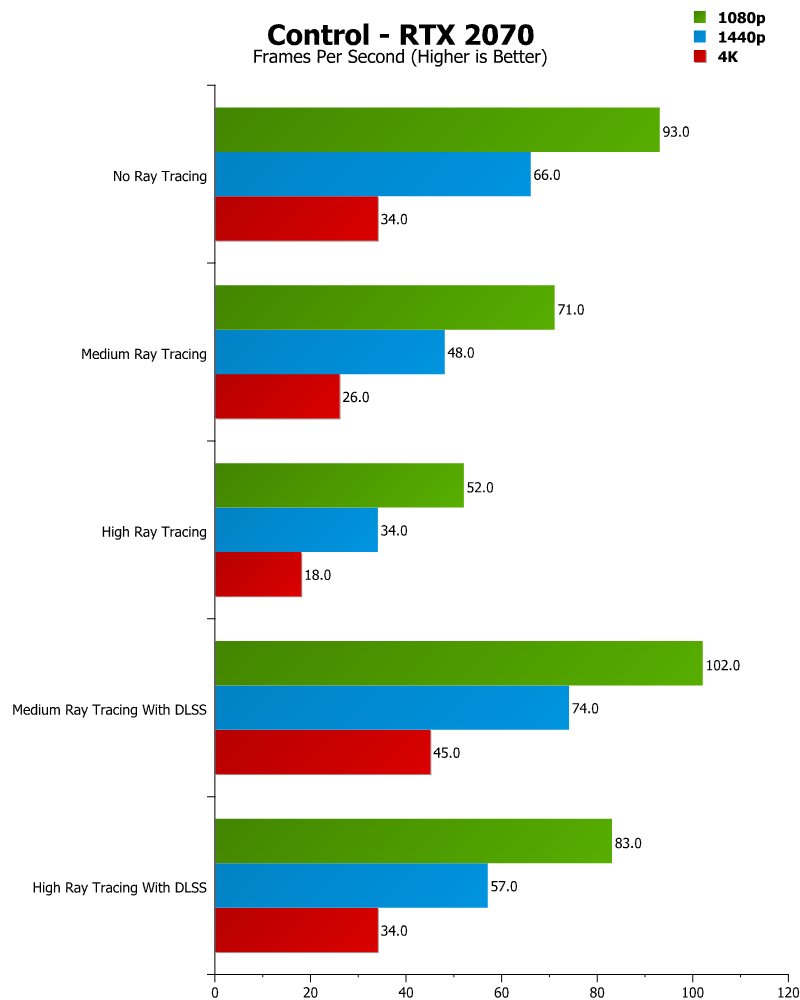
RTX 2080
Now we’re moving along nicely, and as you would expect, the performance is just a little bit better than the RTX 2070. This card is still happiest at 1440p though, with 4K performance still falling way short of that 60 FPS sweet spot.
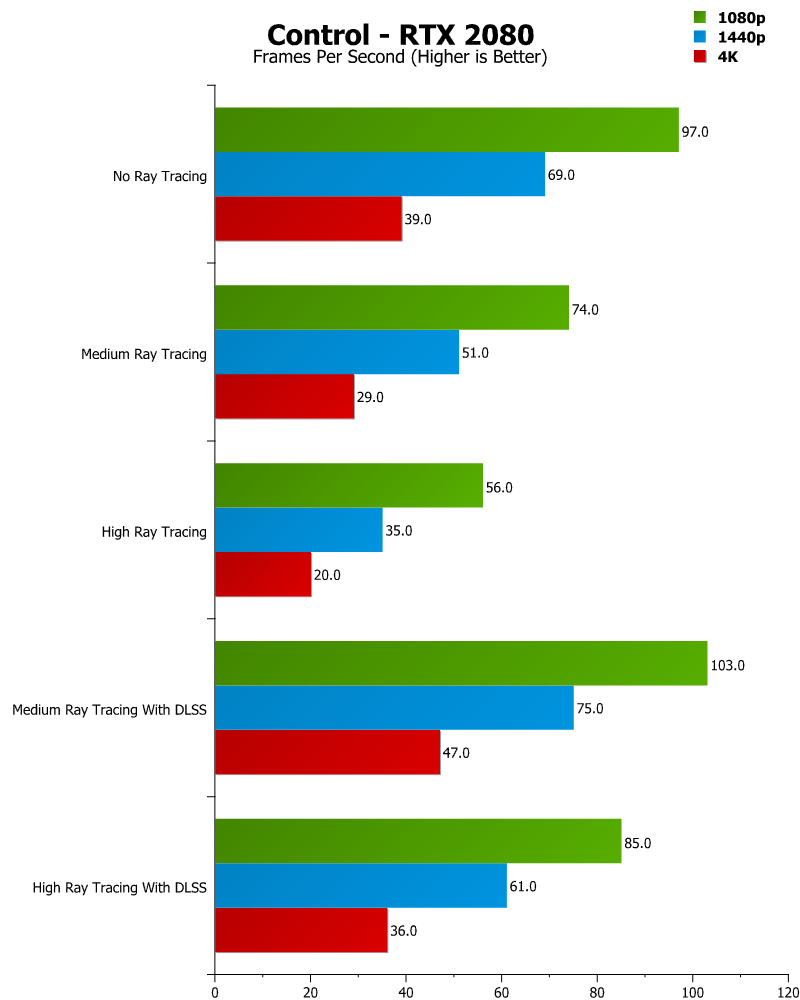
RTX 2080 Ti
The king of Nvidia graphics cards has to really work hard on this game. It’s the only card to come even close to 60 FPS at 4K, but even this didn’t meet the target. With medium ray tracing and DLSS turned on, we hit 58 FPS. Of course, I suspect a few minor tweaks to the settings would get you to 60. However, I still think 1440p is the best resolution even for this beast, but it’s still your best shot for 4K gaming too.