Cooler Master 212 LED CPU Cooler Review
Peter Donnell / 8 years ago
Introduction

With a long history in the PC component market, Cooler Master is often a popular choice for any system builder. Their now legendary 212 cooler series has long been the go-to product for those looking for excellent price vs performance ratios, and the best starting point for anyone looking to upgrade from the often lacklustre stock coolers that come with their new CPU. Over the years, we’ve seen a few minor revisions to the 212 cooler design, and the latest comes with a few minor tweaks, as well as the addition of an LED fan, giving it a little extra visual flair and giving the consumer a little more value for money at the same time.
“Hyper 212 LED is equipped with PWM Fan with red LEDs and provides the best airflow and static pressure to take the heat away. And four direct contact heat pipes with funnel shaped aluminum fins provide the optimized CPU coolers for great performance. Moreover, the improved universal bracket designs ensure easy and worry free installation on all platforms.” – Cooler Master
Equipped with four heat pipes, dual-fan support (one fan included), and an easy to use multi-socket mounting system, the 212 certainly ticks all the right boxes, especially so given that it costs around £30, which is certainly kind to your wallet.
- Four direct contact heat pipes for continuous contact between CPU and cooler
- Upgradable to dual fans with quick snap fan bracket
- Wide-range PWM fan with unique blade design and red LEDs
- Versatile all-in-one mounting solution for Intel and AMD sockets
- Optimized bracket design for easy installation
The 212 comes with support for all major sockets, so compatibility is unlike to be an issue. It also comes bundled with a 120mm 4-pin PWM LED fan, which operates between 600-1600 RPM (+/- 10%).

Packaging and Accessories
The box looks pretty much the same as the old model, with obvious changes to the fact there’s an LED fan on the front and it reads “212”. Pretty basic, but it’s a budget cooler, so that’s fine by us.

Around the back, all the important technical information such as dimensions, socket support, etc. This is great if you’re buying it in retail stores as you can check compatibility before paying for it.
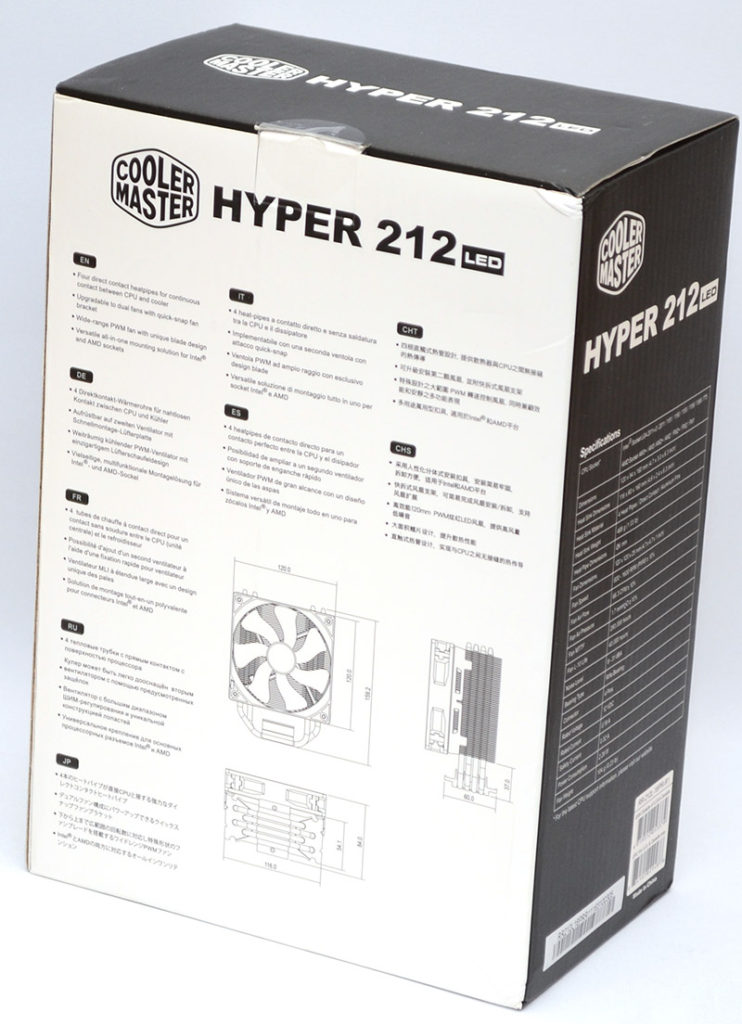
The cooler is nicely protected in a plastic mounted, keeping all major components free from damage. There’s also a smaller box on the interior, which houses the mounting kit.

Included in the box, you’ll find AMD and Intel brackets, with pre-fitted springs and screws for easy installation, an extra set of fan retention clips, all the usual nuts and bolts, as well as a sachet of thermalpaste.

Finally, you’ll also find this universal backplate, which comes which comes with the screws and clips pre-installed. This speeds up the installation process a lot, but only if you’re installing an Intel CPU, AMD users will have to remove those screws and clips first.




















