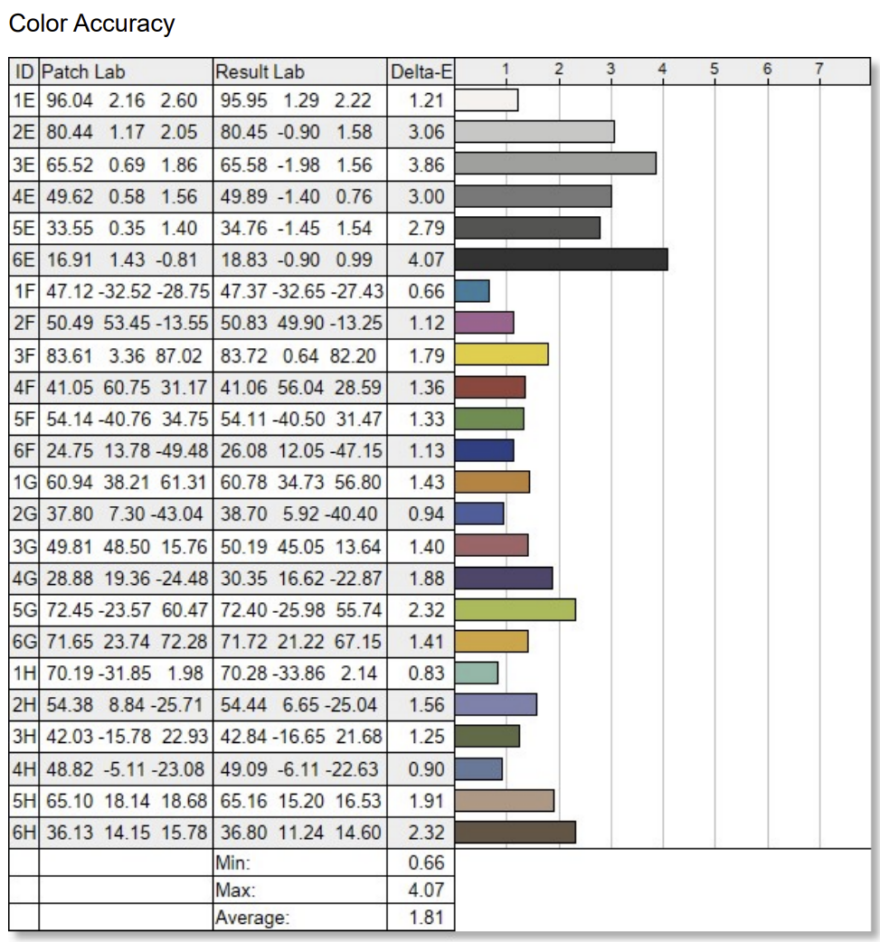Cooler Master GM-GM34-CWQ2 21:9 Monitor Review
Peter Donnell / 11 months ago
Performance
First impressions are really good, with this monitor sparking to life with gorgeous and vibrant colour reproduction right out of the box. Black levels look very good, and the overall brightness is strong, making easy work of the bright room I’m dealing with today.

For movies, I’m a big fan of 21:9 monitors, having used one to watch movies almost daily from my comfy chair in my comfy corner of the house, as most films are shot in a wider aspect ratio, so they tend to fill the ultrawide display perfectly. As you can see, the colours are pretty stunning, albeit a photo of a monitor viewed on your display isn’t going to really do that justice.

For media consumption, such as YouTube, it looks great here too, albeit in full-screen a lot of content will be in 16:9 and will have borders on the sides. However, the added width allows you to watch a video on one side of the display and work on the other, without having to choose between the two.

With a bit of a darker room, the black levels are fantastic, there are no backlight issues here either, and while there is some glow on the edges, that’s simply from strong light sources within the office.

Being able to throw two or three screens side by side couldn’t be easier, and again, just having that real estate on the screen is brilliant for productivity.

The screen has really good colour reproduction and accuracy right out of the box too, so colour-sensitive editing work can be handled very well. Plus with the width of the screen, video editing benefits even more, as you can see more of your editing timeline.

This isn’t an eSports monitor, but at 2ms it’s plenty fast enough for me, and can get down to 0.5ms in MPRT mode, but I’ve never liked MPRT backlight strobing, it works, but just feels weird to my eyes. Alas, this is a bloody big panel, and for any kind of gaming, it’s going to be very immersive. I love my city-building games and strategy, so being able to see more of the map feels like an instant level-up.

Starfield, yeah I like it, but I like it more in 21:9, but just remember to increase your FOV setting or it feels pretty restricted even on a big panel like this.

OK so I gave up on Starfield and went back to Skyrim, but honestly, revisiting the classic game modded within an inch of its life, running in high refresh rate modes, with 21:9 aspect feels like a new game, and the Cooler Master monitor just keeps on delivering great performance, I can’t fault it.

Cooler Master rated this monitor for 100% sRGB and 95% DCI-P, up from 93% on the old model, and I’m happy to report that it hits that mark exactly, delivering a wide colour gamut and accurate colour reproduction right out of the box using the default settings.
It comes with multiple gamma settings, but I see no reason to tinker with these as it hits the perfect 2.2 gamma setting on default settings. The model its replacing reached Gamma 2.1 on the default settings, so again, this is an improvement.
The grey ramp looks good, with very little deviation, however this can be smoothed out further and reach closer to the desired 6500K using the warm profile on the OSD.
It’s also much brighter than the model it replaces. with around 120 nits more brightness at 100% and overall better black levels throughout the range while also scoring above the 4000:1 contrast ratio at around 50% brightness.
Colour accuracy is very good, with an average Delta-E of just 1.81, which is less accurate than the old model, but the trade-off is more brightness, and to the human eye it’s more vibrant. However, anything under Delta-E 3.0 is fantastic and under 2 it’s hard for the human eye to find errors in the inaccuracies, this is still largely a very accurate display.